Apple has introduced a new ‘Find My Certification Asst’ for Made for iPhone (MFi) Licensees. The new app is designed for developers to test the compatibility of their accessories with iPhone’s Find My network. Discovered by TechCrunch, the new app hints at support for third-party devices like trackers, headphones, and others with the Find My app.
Find My app enables users to find their Apple devices in one place, even if the devices are offline. At WWDC 2020 event, it was revealed that under the new iOS 14 accessory program, the Cupertino tech giant would soon launch support for third-party products on the Find My app. However, soon after, the company faced scrutiny for placing strict restrictions on third-party developers such as not allowing consumers to use competing services when using the Find My app, conditional use of iPhone’s Bluetooth antenna, and others. Having said that, the appearance of the new Find My Certification Asst signals that the company and developers have reached workable grounds to release the new network feature.

New Find My Certification Asst’ app hints that support for third-party devices is coming to Apple’s Find My app
TechCrunch writes that the MFi Licensees can use the new ‘Find My Certification Asst’ tool to test the “discovery, connection and other key requirements for their accessories that will incorporate Apple’s Find My network technology.”
It also points to information about the Find My network certification program on Apple’s MFi Portal at mfi.apple.com, which currently references Find My network as a MFi program technology that’s “launching soon.”
The new app’s screenshots indicate it allows device makers to run a wide variety of tests in areas like connectivity, sound (for example, if the item can make a noise when misplaced), firmware, key management, NFC, power and more.
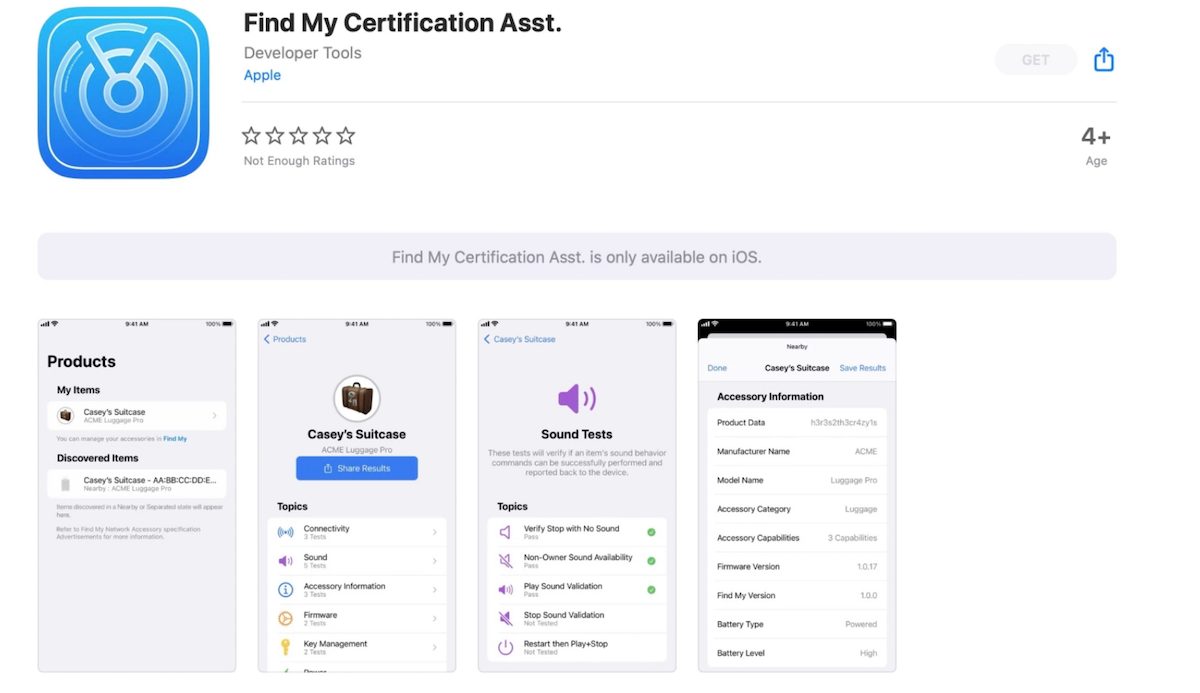
Other rumors claim that Apple is set to launch its own electronic trackers, AirTags, a new Items tab is discovered in iOS 14.5 beta code to locate AirTags, and third-party accessories, along with its own. In addition, to ensure users’ privacy and safety protection, a new ‘Item Safety Feature‘ was discovered The new safety feature is designed to prevent stalking via trackers.
Something I hadn’t considered before: new beta includes a Item Safety setting in Find My. This is how Apple is trying to prevent ‘stalking’ with AirTags. If someone secretly hides a tag in your possessions, your phone will notice and warn you about it.
The setting is on by default which makes sense, but the fact you can turn it off at all probably means that this fires false positive alerts in some circumstances.”
1 comment