Even though Apple Fitness+ revolves around the use of Apple Watch to track metrics, it turns out that the service can also be used without an Apple Watch.
If you are using Fitness+ on an iPhone which is not paired with an Apple Watch, or paired with an Apple Watch that is not updated to watchOS 7.2, which released with Fitness+ integration, you will be able to use the service without the watch.
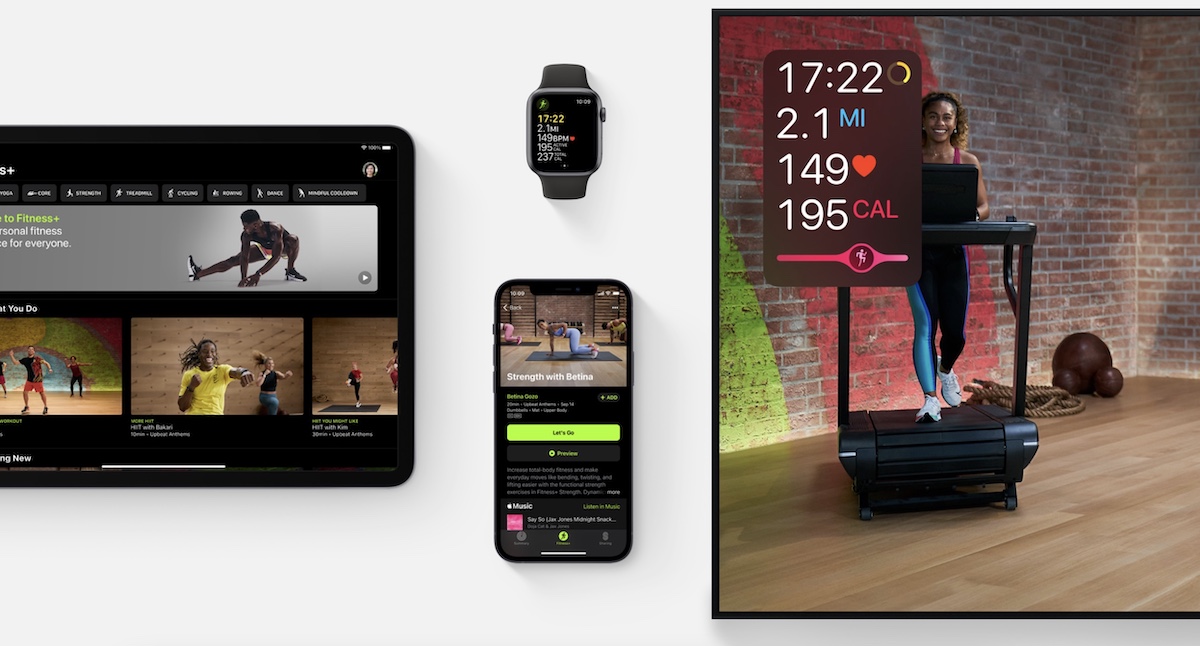
How to use Fitness+ without an Apple Watch
Of course, using Fitness+ without an Apple Watch means that you will not be able to accurately track your vitals and metrics, but you will still be able to start your workout. Apple explains on its support website that if you are not wearing your Watch, you can still start a workout, but metrics such as calories burned, heart rate, and so on, will not be tracked.
If you’re not wearing your Apple Watch, you can still start the workout, but your metrics (like calories burned) aren’t collected. Tap Work Out Without Watch to start the workout.
Of course, the best way to experience Apple Fitness+ and take advantage of its features is to ensure that you are wearing your Watch. But in case your watch is not charged but you still need to get your workout done, Apple has given an option to ‘Work Out Without Watch’ for such situations.
This should work on both your iPhone and iPad, if your watch is not connected. All you need to do is select the workout and start it, and you will be given the option to proceed without your Watch.
Read more:


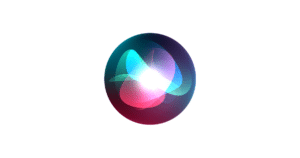
3 comments