The Apple one bundles are finally available in the United States and 100 other countries. Now users can register to multiple services of Apple at a discounted price. Apple One offers three types of bundle packages with different combinations of Apple Music, Apple TV+, Apple Arcade, Apple News, iCloud storage and other services.
In the company’s fourth-quarter 2020 earnings it was reported that Apple’s services and Mac sales were at a new all-time high. The precautionary stay-at-home measures implemented in the COVID-19 pandemic boosted the subscription base of Apple’s various services like Apple News for more reliable news and others.
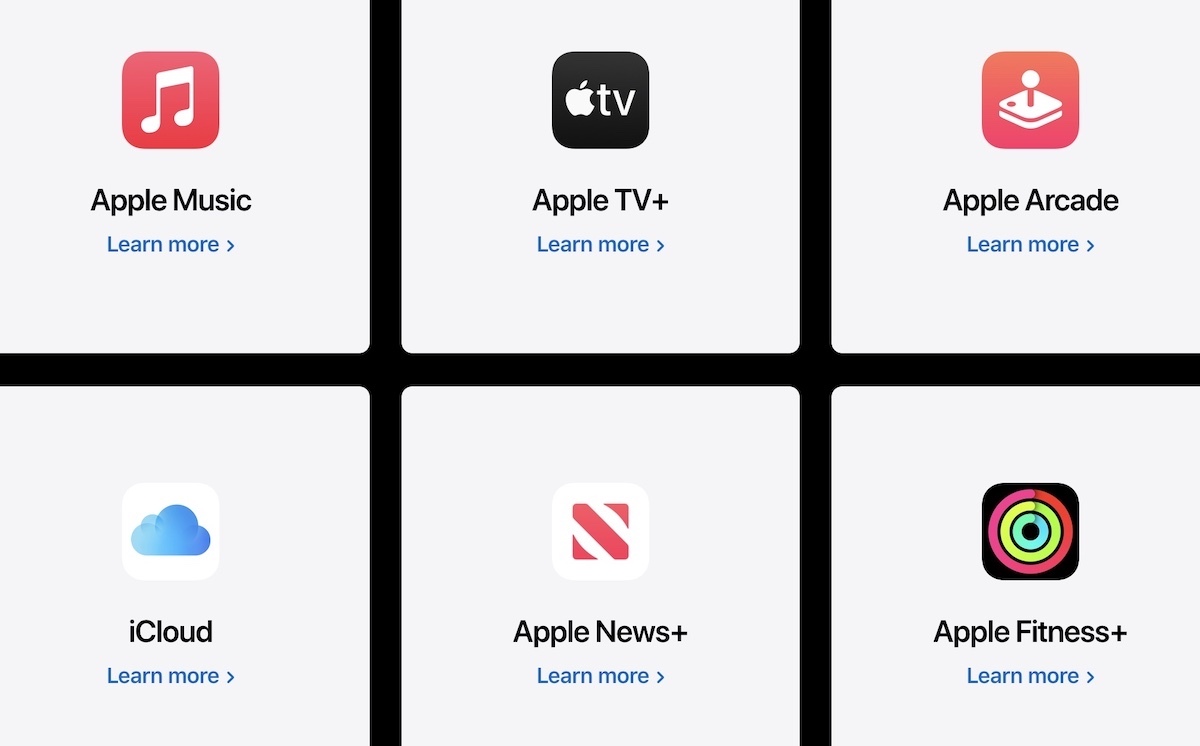
Apple One Service Bundles are Now Available
Starting from $14.95, Apple offers all of its services in three tiers: Individual, Family, and Premier which are compatible with iPhone, iPad, Mac, and Apple TV. The Apple One bundles will be beneficial for users who have already signed for multiple services because they can save up to $6 for individual, $8 for Family, and $25 for Premier bundles. Customers in the United States can enjoy 3% cashback with the purchase of Apple One bundles via Apple Card.
The higher tier bundles can be shared with family and friends and come with a 1-month free trial. As Apple News+ is only released in select regions, therefore, Premier Apple One bundle is only available in the United States, Canada, United Kingdom, Australia.
Here is the complete breakdown of all tier Apple One bundles.
- Individual Bundle – Apple Music, Apple TV+, Apple Arcade, and 50GB of iCloud storage for $14.95 / AU$19.95 per month.
- Family Bundle – Apple Music, Apple TV+, Apple Arcade, and 200GB of iCloud storage for $19.95 / AU$25.95 per month, and can be shared among up to six family members.
- Premier Bundle – Apple Music, Apple TV+, Apple Arcade, Apple News+, Apple Fitness+, and 2TB of iCloud storage for $29.95 / AU$39.95 per month, and can be shared among up to six family members.
How to Subscribe Apple One Service Bundles
Users can easily choose and select their preferred Apple One bundle on their iPhone or iPad sign-in with their Apple ID.
- Open Settings app
- Tap on the user’s name profile banner

- In the profile menu, tap on Subscriptions > Get Apple One

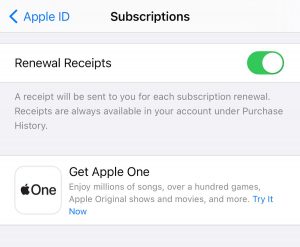
In the company’s Q4 2020 report, Tim Cook, Apple’s CEO said,
“Apple capped off a fiscal year defined by innovation in the face of adversity with a September quarter record, led by all-time records for Mac and Services. Despite the ongoing impacts of COVID-19, Apple is in the midst of our most prolific product introduction period ever, and the early response to all our new products, led by our first 5G-enabled iPhone lineup, has been tremendously positive. From remote learning to the home office, Apple products have been a window to the world for users as the pandemic continues, and our teams have met the needs of this moment with creativity, passion, and the kinds of big ideas that only Apple can deliver.”
Read Also:
6 comments