macOS 10.12 Sierra and iOS 10 have received their third public beta updates, just a day after their fourth developer betas were released. Both operating systems have received continuous bug fixes, performance improvements, and feature refinements throughout their beta testing cycles so far, and the new releases continue on the same trend.
iOS 10 public beta 3 has tons of performance improvements, especially when compared to the previous betas and even iOS 9. App launching/closing and folder opening/closing animations are very fast now. You can choose to close an app even while it is in its launch animation. There are also reports of improved 3D touch performance.
Here is a list of all the changes and fixes we have spotted so far in the new updates:
- The new beta has diverse Emojis which also have a slightly rounder look with gradients, rather than a flat one.
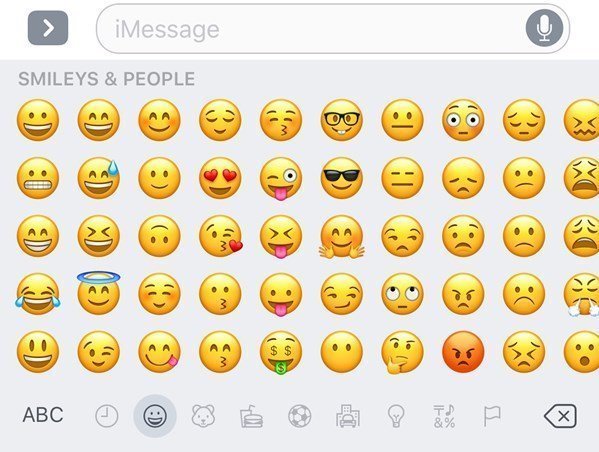
- A new intro screen shows when you swipe up to use control center for the first time. Oddly, it says ‘iPhone controls’ even on the iPad.

- Day and date are back above widgets in the notification center. On iPhone, they are only visible if you swipe down from the home screen to access Spotlight search and swipe right to access widgets. Just swiping right on the home screen to access widgets does not show the date.

- Laggy app switcher is fixed. No more lag.
- Some wallpapers have been removed, perhaps indicating that new ones will be added soon.
- New sounds for when you press the space bar, backspace, enter or any other function keys in the keyboard.
- Haptic feedback on lock button press is gone.
- 3D touch performance improvements in third party apps.
- Notifications now show a small drag handle at the bottom.
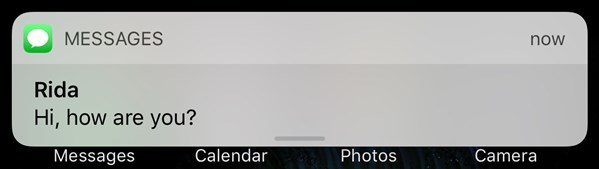
- Popularity stars for songs are back in Apple Music.
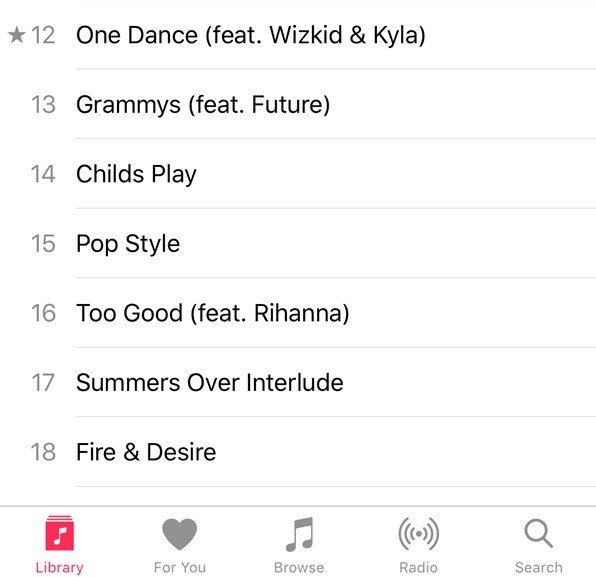
- An issue with PNG transparencies is fixed.
Over on the Mac side, macOS 10.12 public beta 3 has improved performance too. There are fewer system crashes and hang ups in the new update so far. We finally got unlock with Apple Watch to work too, which never worked with previous betas.
To update your current public beta releases for macOS 10.12 and iOS 10 to the latest release, follow these instructions:
- For macOS 10.12, open Mac App Store and head over to the updates tab. You should see the public beta available for download, which is around 2GB in size.
- For iOS 10, go to Settings > General > Software Update. The new update should be available to download.
Make sure that you are connected to WiFi and not cellular data for both updates and have sufficient battery charge remaining. It is preferred to have your devices plugged into the charger during updates.
If you are not signed up for Apple’s public beta software program, here is how you can register.
1 comment