The updated Beeper app now offers RCS (Rich Communication Services) messaging for iPhones via Google Messages support making it the first third-party RCS chat app for iPhone.
Over the past several years, Google has consistently been pushing Apple to adopt RCS messaging. The standard, which Google started rolling out to Android in 2019, offers end-to-end encryption, read receipts, and typing indicators between devices. Though Apple’s own communication platform, iMessage, offers similar features, it can only be used within the Apple ecosystem, making it incompatible with Android devices.

Beeper bridges the gap between blue and green chat bubbles with support for RCS messaging on iOS
Beeper is an all-in-one messaging app. Although it is in beta testing phase, the majority of RCS functionality is operating seamlessly but additional features like displaying tap backs are operational on iPhones.
However, it is important to note that being in the beta phase implies the likelihood of encountering some bugs within certain features. Currently, there are some known issues that Beeper is actively addressing like display avatars, past history sync, group read receipts, and typing indicators are among the features that still need to be refined.
Based on Beeper’s track record of updates, it is expected that these issues will be managed as the features progress from beta.
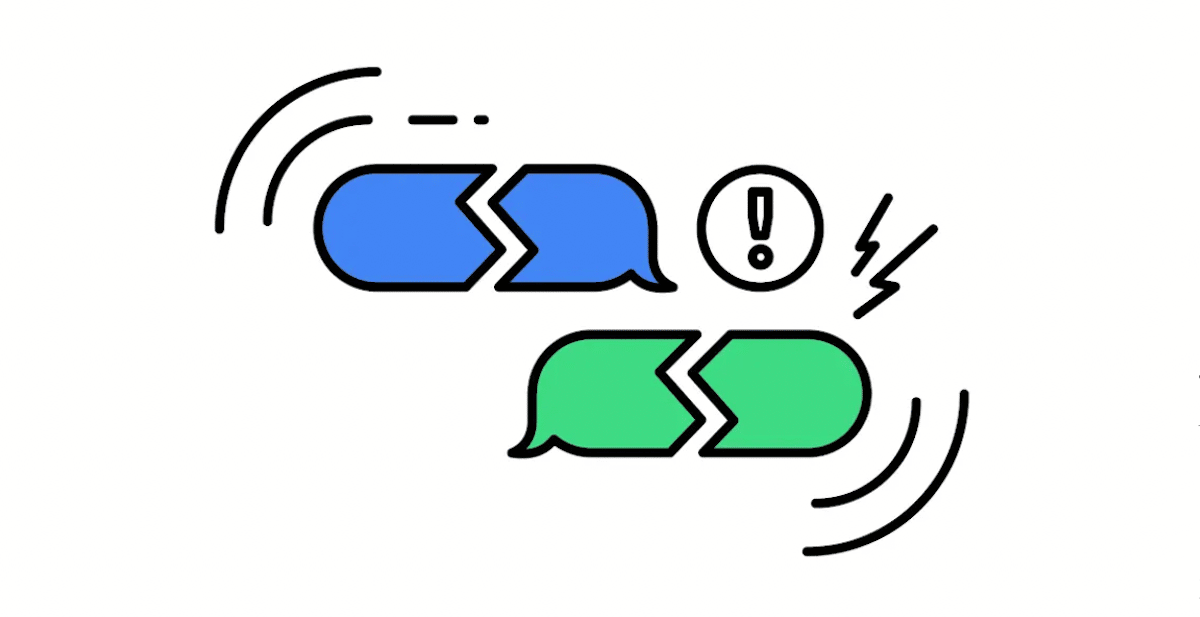
If you still interested in trying the Beeper app in Beta, here is how you can enable RCS messaging on iOS.
Steps to activate RCS Support on iPhone
Please note that this process requires an Android phone with an active mobile number to enable RCS activation on the Beeper app.
- Sign up for the waitlist on the official website.
- During sign-up, provide your Name, Email ID, preferred Chat network, and other necessary details.
- Once the waiting period is over, you will receive the Beeper desktop app download link.
- Download and install the Beeper desktop app. Currently, the Beeper Desktop version 3.70.17 is accessible to users, although acquiring it might involve a waiting period if you’re going through the waitlist.
- Follow the on-screen instructions to complete the installation process.
- From the list of available chat networks, select Google Messages.
- After completing the setup, connect to Android devices and start chatting.
In conclusion, Beeper’s move to extend RCS messaging to iPhones is a significant milestone. As Beeoer continues to work on its features and addresses existing issues, it brings users closer to unified and feature-rich messaging across platforms.


