Controlly is a new app on the Mac App Store which is designed to turn a gaming controller into a full-featured remote controller for a Mac. Controlly allows the user to not only move the cursor using the analog sticks but also set shortcuts to each joystick button. Controllers for Xbox or PlayStation can be used for the app.
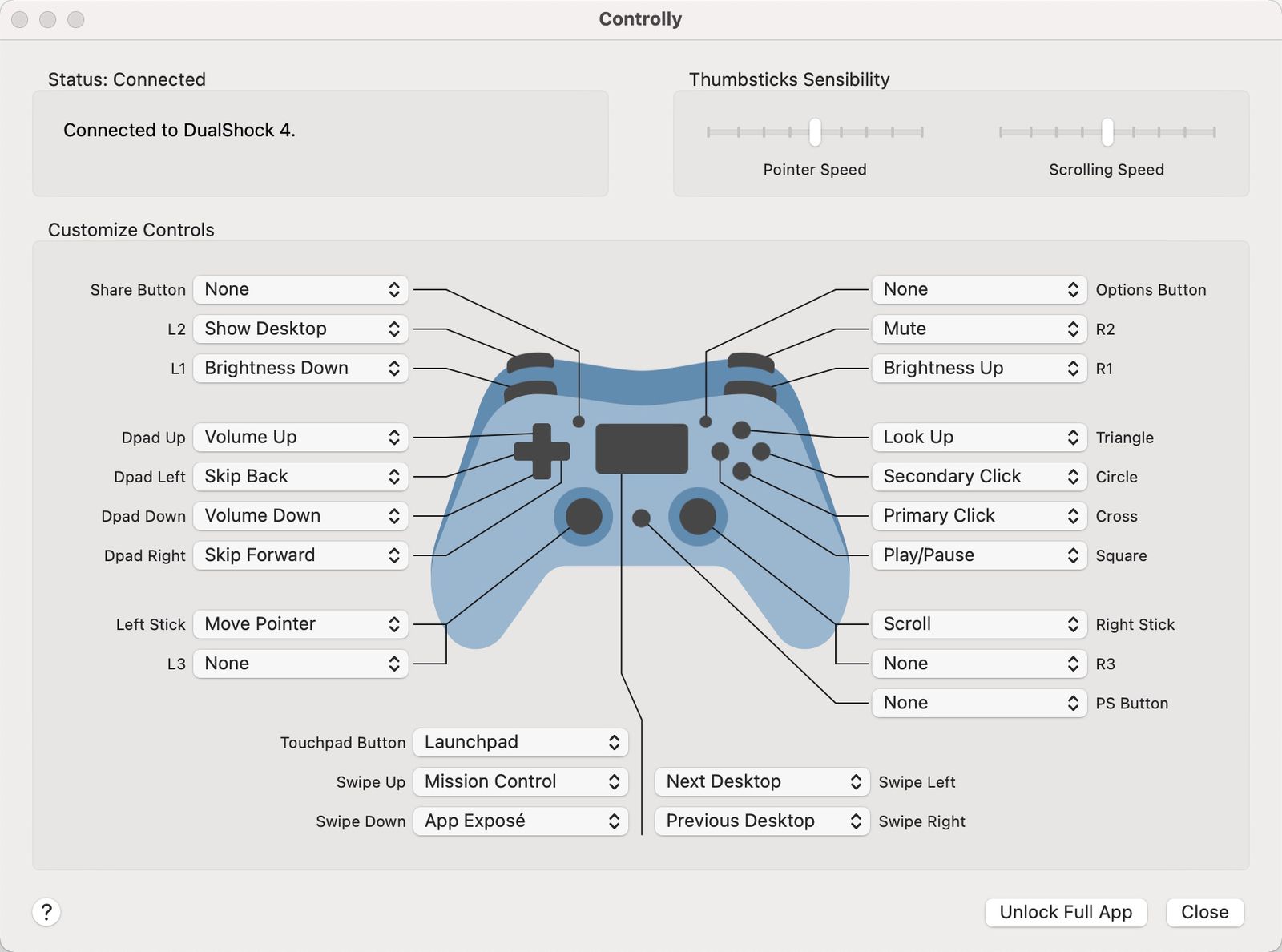
‘Controlly’ app turns a game controller into a remote control for Macs
Once the app is installed and a gaming controller has been connected, the different keys on the controller can be mapped to various functions like accessing LaunchPad, controlling media playback, tweaking volume, launching Mission Control, adjusting screen brightness, displaying the desktop, and more.
There is also an option that allows the user to use the controller instead of a mouse with controls for right-clicking, clicking, scrolling, and mouse pointer. Users can set any function on the Mac to be performed with a click of a controller button. Moreover, there is an option that lets users create custom shortcuts that can be launched with a controller.
In order to use the app, enable the Accessibility feature that allows apps to control computers. The feature can be found in System Preferences. If the control option is disabled then Controlly will not work.
Setting up the Controlly app is very simple and does not require any advanced configuration:
- Install the app.
- Open it.
- Connect a PlayStation or Xbox controller to your Mac via Bluetooth.
- That is it.
https://twitter.com/hugolispector/status/1358828792626753536
Controlly is available on the Mac App Store, and it requires macOS Big Sur to work. You can download and try it for free for seven days and then unlock the full app with $3.99 in-app purchases.
Read More:
- Developer finds several scam apps on App Store making million of dollars
- App Store review guidelines updated in compliance with App Tracking Transparency feature
- Apple faces antitrust lawsuit after rejecting Corona Control Game for App Store
- Apple removes Parler, a free-speech app, from the App Store over radical content
2 comments