Apple’s Journal app, introduced with iOS 17.2, offers users a convenient way to capture and reflect on their everyday moments. However, one default setting, “Discoverable by Others,” has sparked privacy concerns.
Confused by the “Discoverable by Others” setting on your iPhone? We’ll break it down in this guide: what it means, why it’s automatically enabled, and how to disable it if you prefer more privacy.
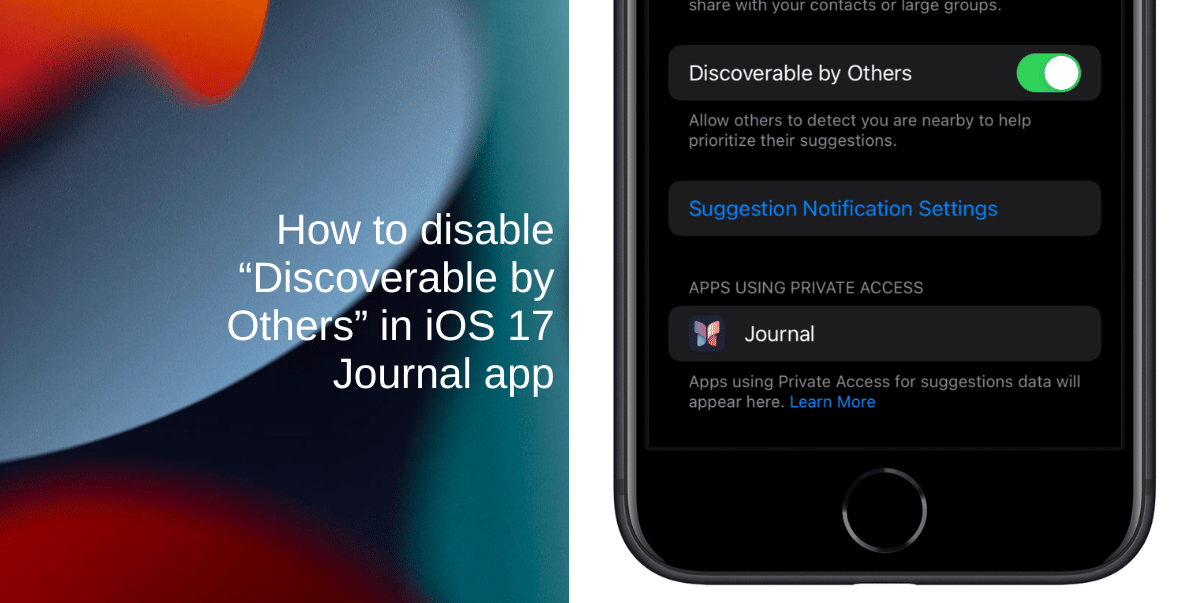
“Discoverable by Others” is a feature within Apple’s Journal app for iOS. Enabled by default, it allows the app to detect nearby devices via Bluetooth, without sharing personal information. The purpose of this feature is to improve journaling suggestions by identifying when you’re with people in your contacts.
Contrary to some misconceptions, the Journal app doesn’t share your personal information or journal content with others. It doesn’t reveal your name or exact location. All data remains on your device and is encrypted both on your device and on iCloud.
Why is “Discoverable by Others” enabled by default?
Apple aims to enhance the journaling experience for its users by providing personalized suggestions. By defaulting this setting to on, Apple ensures that users who opt into journaling suggestions receive the full benefit of this feature without additional setup.
How to turn off “Discoverable by Others”
If you prefer to disable this setting, follow these simple steps:
- Open the Settings app on your iPhone.
- Scroll down and tap on Privacy & Security.
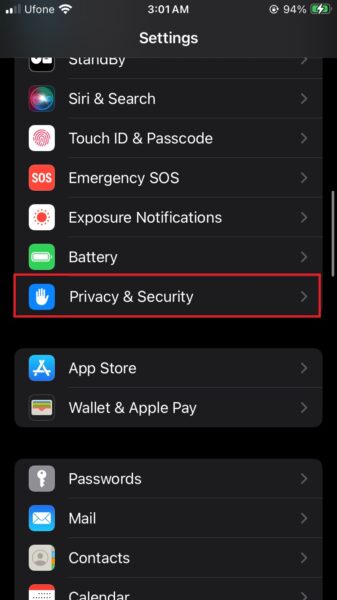
- Select Journaling Suggestions.
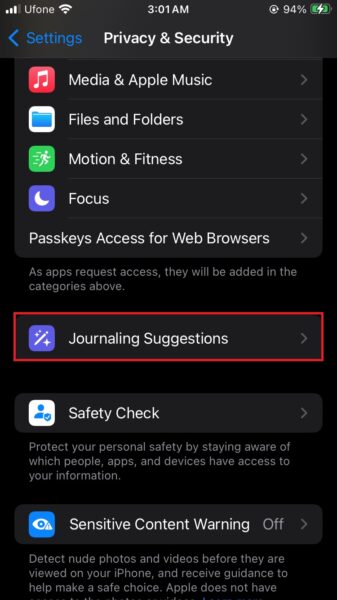
- Toggle Discoverable By Others to the off position.
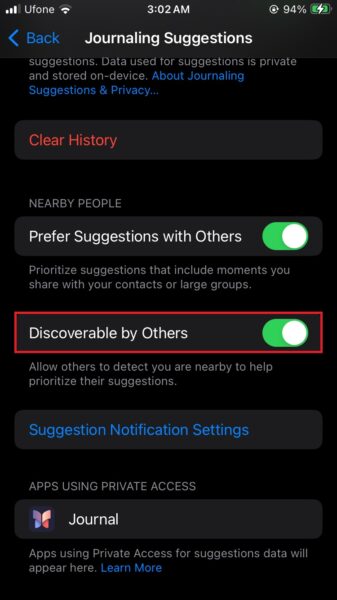
Additional privacy tips
If you’re concerned about your privacy, iOS offers several features to help you manage your online footprint:
- Review and adjust your iCloud privacy settings.
- Tighten privacy settings on your iOS device.
- Ensure you’re not oversharing private information with your apps.
We hope this guide helped you learn how to disable the “Discoverable by Others” setting in the iOS 17 Journal app. If you have any questions, let us know in the comments below.
Read more:
- How to enable crossfade transitions in Apple Music in iOS 17
- iOS 17 causing Wi-Fi and Bluetooth issues? Try these fixes
- How to turn on and off Conversation Awareness on AirPods Pro 2 in iOS 17
- How to create Personal Voice in iOS 17
- Here is how to delete iPhone 2FA codes in iOS 17 automatically
- Third-party widgets not working on iOS 17 Lock Screen? Try these easy fixes
- How to set multiple timers on iPhone running on iOS 17
- iPhone freezing on iOS 17? Try these tips