In iOS 17, Apple has improved the two-factor authentication (2FA) experience by introducing the ability to delete iPhone 2FA code texts from Messages and Mail apps automatically.
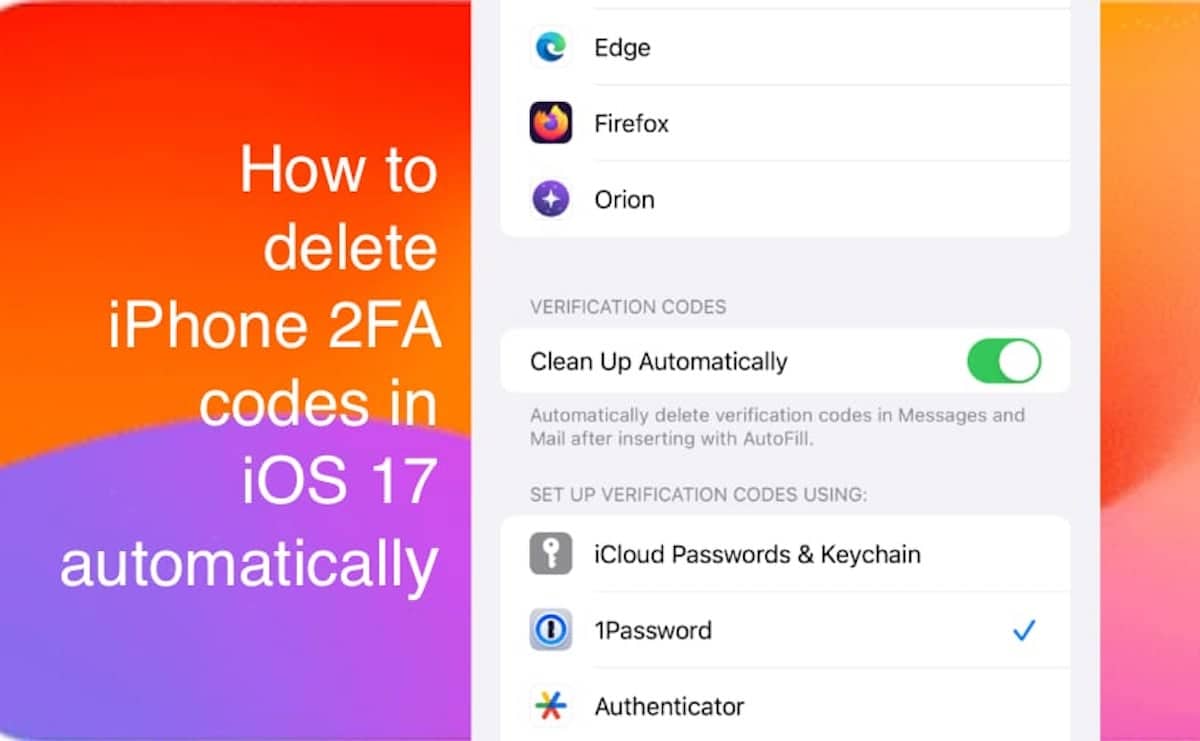
For tighter security, various apps and services send OTP codes (one-time passcodes) via SMS or email when signing into accounts. These include apps and services like food delivery, bank, social media accounts, and more, as an additional layer of protection.
However, such iPhone 2FA code texts can clutter users’ messages and make them miss important messages. It feels like a chore to manually delete those iPhone 2FA code text messages.
Luckily, Apple has added the ability to delete such messages automatically in iOS 17 after they are used.
How to enable “Clean Up Automatically” in iOS 17 to delete iPhone 2FA codes from Messages and Mail
iOS 17 will release in September or Fall this year, but we have access to the upcoming feature through the iOS 17 beta. Here is how you will be able to automatically delete iPhone 2FA code texts in iOS 17.
- Open the Setting app in iOS 17.
- Select the “Passwords” option.
- Next, tap on “Password Options”.
- In the menu, turn on the “Clean Up Automatically” feature by tapping on the toggle.
Once enabled, 2FA codes sent via SMS will be deleted when they have been used.
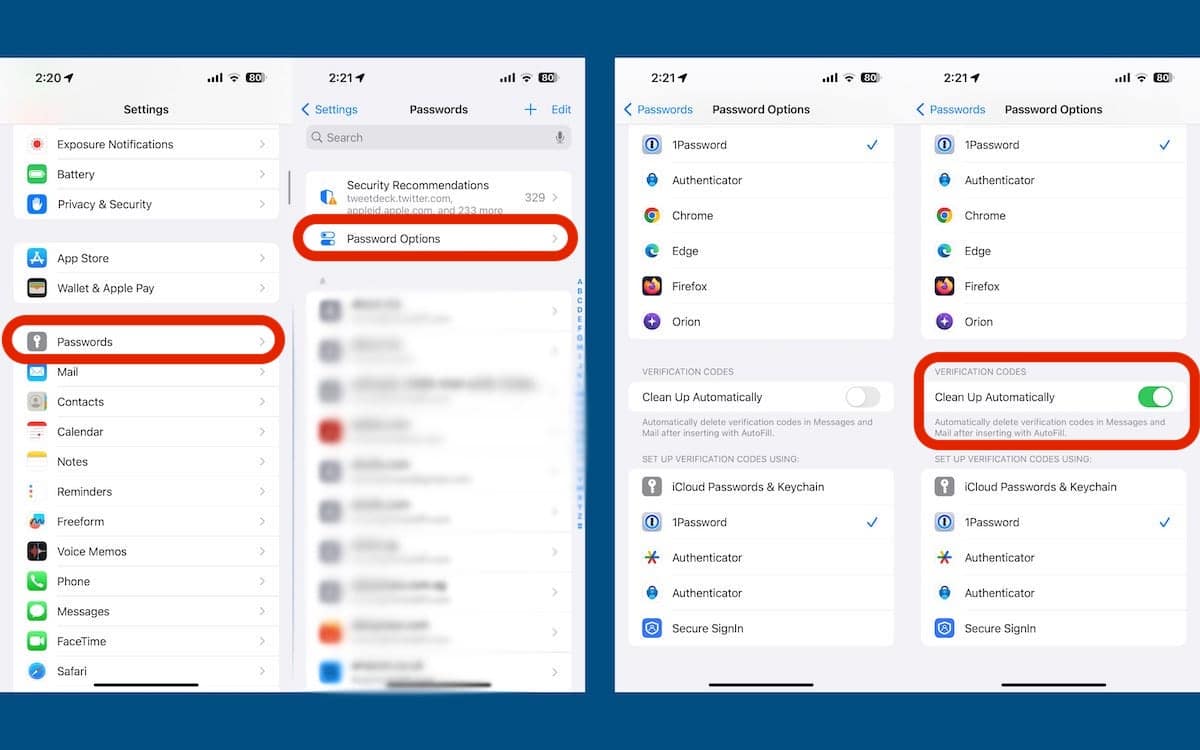
How to view automatically deleted iPhone 2FA code texts in the Messages app
Furthermore, if you wish to see the 2FA codes which were automatically deleted on iOS 17, this is what you should do.
- Open the Messages app.
- Tap on the “Filters” on the top left.
- Select the “Recently Deleted” folder.
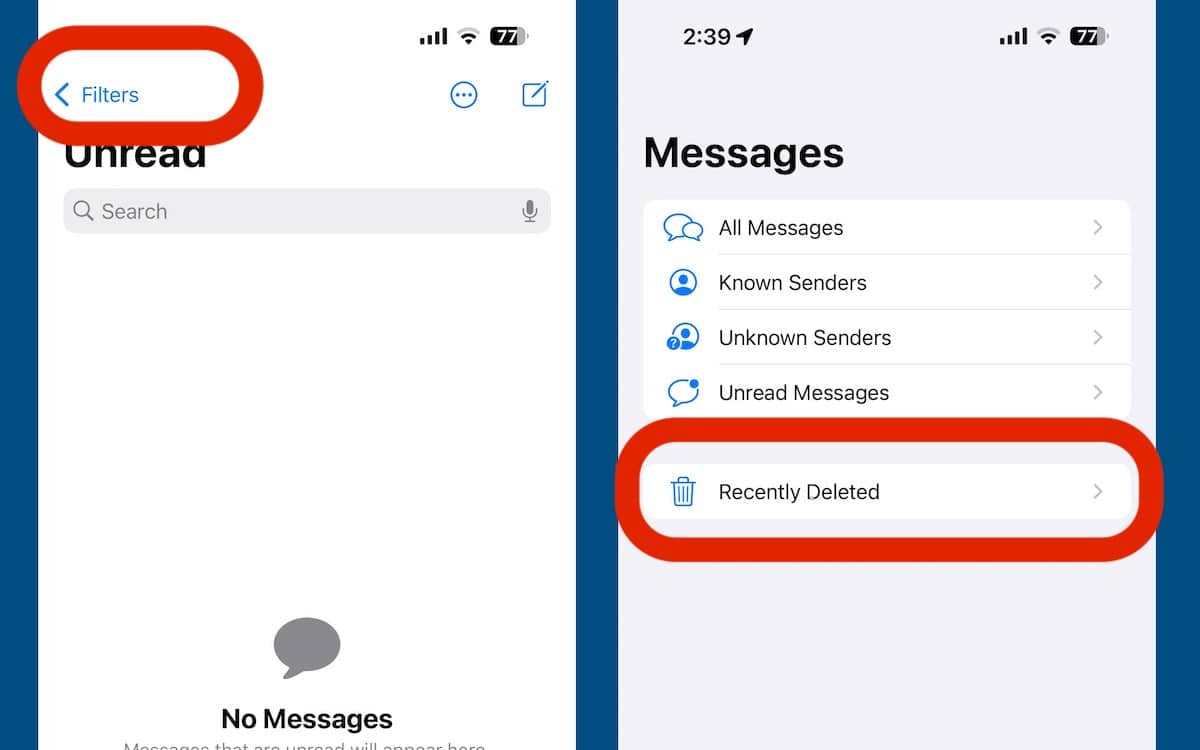
Read More:
- iOS 17 features ping my watch, undo passcode changes and Cinematic APIs for third-party apps
- Apple Maps in iOS 17 gets offline navigation
- Family Passwords in iOS 17 allows iCloud Keychain password sharing with chosen family and friends
- CarPlay in iOS 17 gains SharePlay support in the Music app, updated UI, and more
- The iOS 17 and iPadOS 17 features Apple did not mention in WWDC 2023 Keynote
- Reminders app in iOS 17 organizes groceries into categories, automatically
- iOS 17 adds cross-fade transitions to Apple Music