In iOS 17, Apple has added a new “Family Passwords” sharing feature in iCloud Keychain. Users will be able to share passwords with trusted family members and friends in their contacts.
iCloud Keychain is Apple’s free password management service which allows users to save their passwords and confidential information like credit card details, passkeys, app usernames, and passwords or security codes safely and securely across their devices. It is a helpful tool as it auto-fills users’ information in Safari, or third-party apps and websites and saves time.
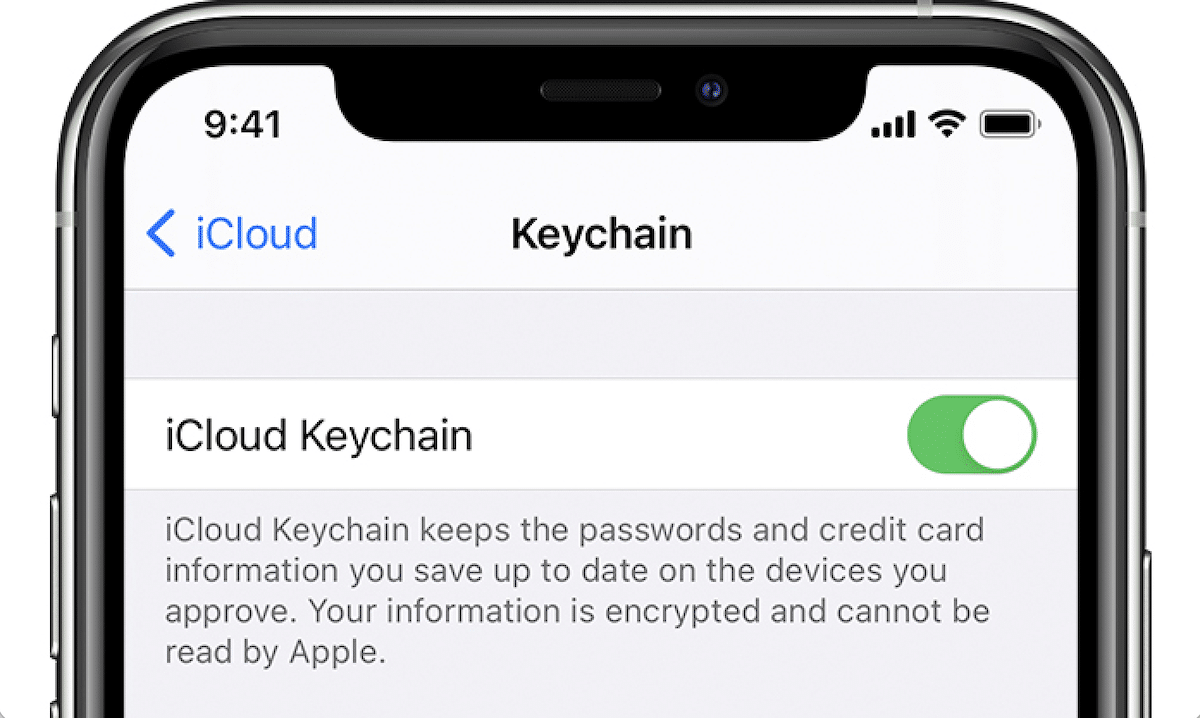
Here is how the new Family Passwords sharing works in iOS 17
iCloud Keychain users in iOS 17 will be able to create a trusted group of selected contacts with whom they will like to share their passwords and passkeys without any additional cost.
Although each group member will be allowed to decide which passwords or passkeys are shared and delete them at any time, the creator or the host of the group will be able to add or remove existing group members.
Shared passwords or passkeys will be stored in iCloud Keychain like regular passwords and will be protected with end-to-end encryption.
How to set up Family Passwords sharing in iOS 17
- Open the Settings app > Passwords > Family Passwords.
Once enabled, every group member would be able to select passwords and passkeys to share with others like passwords of their Apple TV+ or Netflix subscriptions,
Family Passwords sharing requirements in iOS 17
To use Family Passwords, each group member must be listed as a Contact in the Phone app and have an iPhone compatible with iOS 17.
Read More:
- iOS 17 StandBy mode can transform your iPhone into a versatile home hub
- CarPlay in iOS 17 gains SharePlay support in the Music app, updated UI, and more
- Reminders app in iOS 17 organizes groceries into categories, automatically
- The iOS 17 and iPadOS 17 features Apple did not mention in WWDC 2023 Keynote
- iOS 17 adds cross-fade transitions to Apple Music
- iOS 17 updates AirDrop with new NameDrop and SharePlay support