In June, Apple announced the new Adaptive Audio listening mode coming to AirPods Pro (second generation) in iOS 17 including Conversation Awareness, Personalized volume, and Automatic Switching.
As Adaptive Audio dynamically blends Transparency mode and Active Noise Cancellation together based on the user’s environment, Conversation Awareness is designed to improve engagement with people close by.

When a user is approached by a person while wearing the AirPods Pro, the audio feature automatically lowers the volume of currently played audio, reduces the background noises, and enhances the voice of the speaker in front of the user.
As the new AirPods Pro 2 features are available in iOS 17 beta and AirPods beta, it was found that several beta testers were turning off Conversation Awareness: Apple sent feedback surveys to users who had turned off the feature to know why and what kind of Adaptive Audio setting would they prefer.
Why would you want to disable Conversation Awareness on AirPods Pro 2
Conversation Awareness is a great feature to have turned on when commuting to work, or in public places. It keeps the user aware of what people close by are saying. However, there are a few situations in which it causes inconvenience and impacts the listening experience.
- It can be triggered when you laugh out loud.
- Singing loudly along to a song can also trigger the feature.
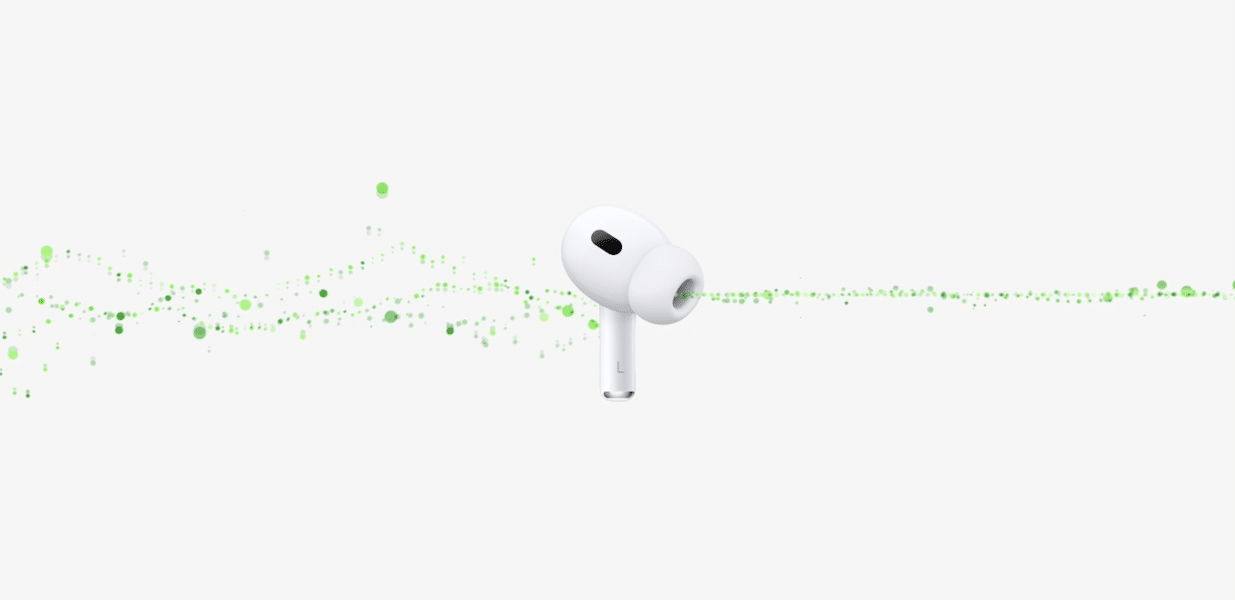
Here is how to turn off Conversation Awareness on AirPods Pro 2 in iOS 17
If you feel that the Adaptive Audio feature is not a good fit for you in a particular situation and want to disable it, here are two ways you can disable it when wearing AirPods Pro 2:
From Control Center
- Open Control Center by swiping down from the top-right corner of the phone.
- Press and hold the AirPods volume control.
- Tap on the Conversation Awareness to turn it off or on.
- When the feature is turned off, the icon turns grey.
- When the feature is on, the icon turns blue.
From the Settings app
- Open the Settings app on your iPhone.
- Tap on AirPods.
- Select Conversation Awareness in the Audio section.
- Tap on the toggle to turn the feature off or on.
Read More: