We posted a step-by-step guide on how to to enable HD video recording on iPhone 3GS few days earlier. Well those who couldn’t go through all the hard work or hesitated for some unknown reason to SSH into their iPhone 3GS, this new tweak called “HD Video Enabler For iPhone 3GS” makes it all a piece of cake.
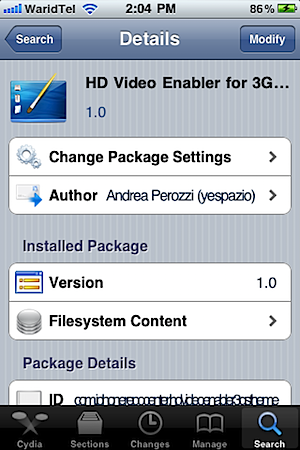
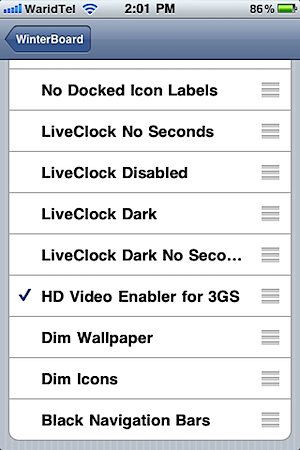
All you need is a jailbroken iPhone 3GS on iOS 4.1 (which you can achieve by either using Limera1n or greenpois0n). The go to Cydia and search for HD Video Enabler for 3GS and install it. Once done, go to your Settings > Winterboard and selecct HD Video Enabler for 3GS to record video in 720p.
We have not yet tested the tweak but should work for most. As an alternative, you can follow our guide here on how to achieve this manually which is 100% tested to work. Do let us know if this tweak does what it says or not in the comments section below.
Stay tuned to our website and keep following us on Twitter and Facebook for latest Cydia updates for your iPhone and iPod touch!
Thank you!
Works fantastic!
WOW
Thank you!
Works fantastic!
WOW
doenst work at all, also after Reboot. No HD Video (produces still 640×480 files), no HDR Photo (Options included in plist-files). Anybody really got this working?
doenst work at all, also after Reboot. No HD Video (produces still 640×480 files), no HDR Photo (Options included in plist-files). Anybody really got this working?