Unlike smartphone keyboards, Mac users do not have the freedom to add emojis keyboards to easily add expressive characters in their correspondence via message apps. Luckily, Zafer Arican offers an emojis manager application called Emojise, for not only quick search and use of characters, but also to create emoji combinations.
Emojise app is available on Mac App Store for $1.99 and is compatible with devices on macOS 10.12 or later. Developer Zafer Arican has also released the application on the iPad.
 Emojise Features and Support
Emojise Features and Support
The application is designed to deliver a lot more on Mac than the usual smartphone emojis functionality.
- Quick search.
- Apply larger character icons.
- Create animated phrases to express excitement, grief, and other emotions.

- Create custom keywords to quickly access and apply preferred characters.
- Save recently and frequently used emoji combinations.
- Customize characters with available globally applied tones or complexions.
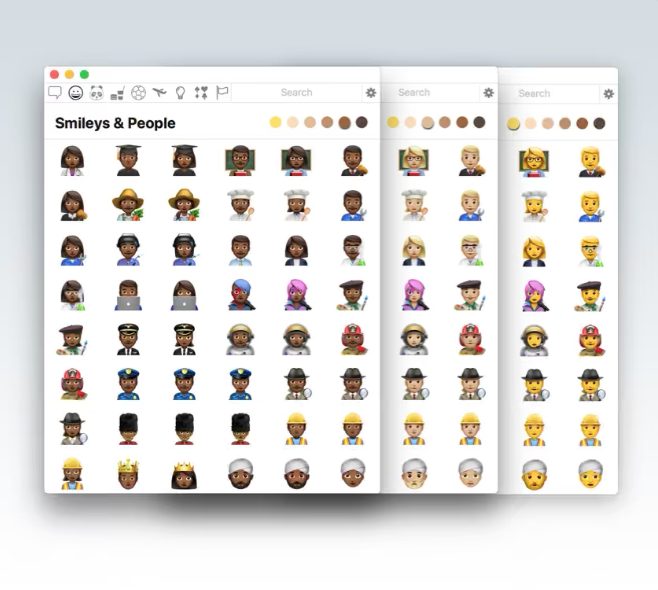 For users who prefer dark themes on their Mac, the app also supports a Dark mode to avoid straining eyes. Emojise app also supports shortcodes. On 13-inch MacBook Pro and higher models, users can easily search for and apply objects, shapes, characters and more via Touch Bar. Users can also automatically switch between apps via the menu bar when using Emojise.
For users who prefer dark themes on their Mac, the app also supports a Dark mode to avoid straining eyes. Emojise app also supports shortcodes. On 13-inch MacBook Pro and higher models, users can easily search for and apply objects, shapes, characters and more via Touch Bar. Users can also automatically switch between apps via the menu bar when using Emojise.
 The app will launch automatically at startup and for convenience, users can use shortcuts to open the app, copy and paste emojis.
The app will launch automatically at startup and for convenience, users can use shortcuts to open the app, copy and paste emojis.
- Control + Command + X keys shortcut to open Emojise app.
- Select a character, press Command + C keys to copy and Command + V keys to paste it in the desired text field.
- Users can also double-click to copy emojis to the clipboard.
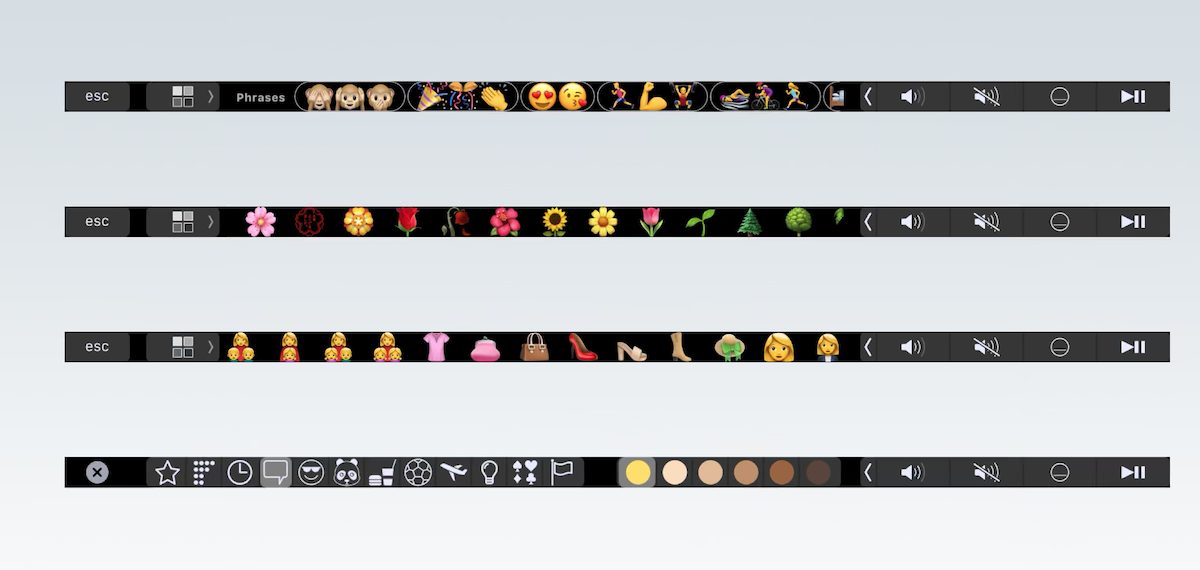
How to download Emojise on Mac
Before downloading the app, make sure your device is updated to the latest software version for optimal performance. To download follow these easy steps:
- Open App Store from Launchpad
- Search for Emojise app
- Click the price button to buy app.
Mac users can also use a native emoji app in macOS for free which allows them to search for, customize, add favorites, and apply characters in any text communication on messages, websites or social networks. However, users will not be able to create emoji phrases and custom keywords.
Emojise app can be downloaded from the Mac App Store.
Read Also:
1 comment