The Voice Memos app allows its users to record short voice notes and reminders or more extended audio like interviews, it has been a part of the iPhone iOS since the beginning.
Since the release of iOS 14, users can reduce background noise and enhance an iPhone voice memo with a single tap within the Voice Memos app. Prior to iOS 14, there was no way to improve these recordings’ quality without exporting the audio file to another program or app.

How to reduce background noise when recording voice memos on iPhone
The new Enhance tool utilizes artificial intelligence to reduce background noise and reverberation. There are no sliders or dials to mess with, it is either on or off for each voice recording. Here is how you can reduce background noise when recording voice memos:
- Open the Voice Memos app.
- Tap the voice memo you want to enhance.
- Select the three-dot icon on the left of the playback controls.
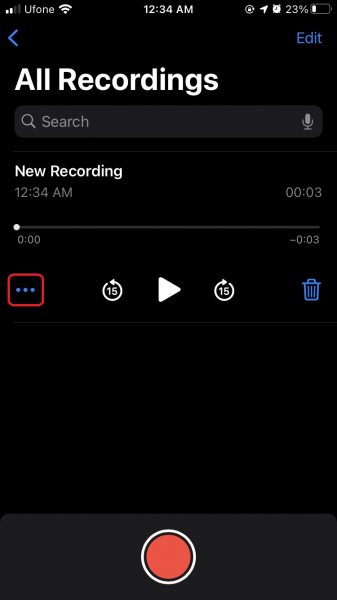
- In the pop-up menu, choose Edit Recording.
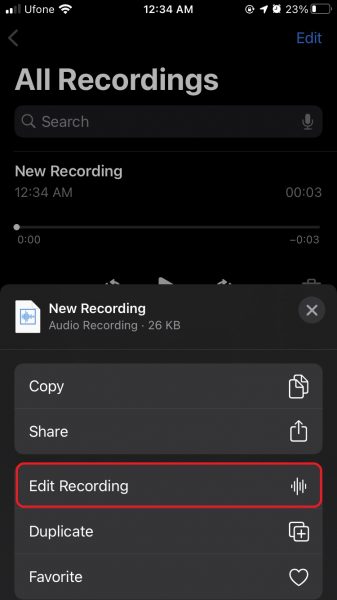
- At the top left, tap the Enhance icon, which is shaped like a magic wand.
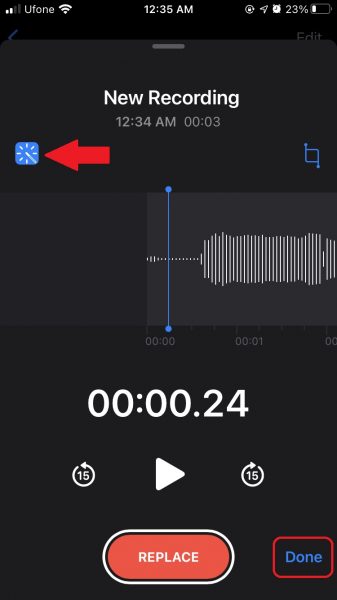
- If you like the changes the Enhance button makes, leave the button enabled, and then tap Done.
- If you think the Enhance tool makes the file worse, turn off Enhance before tapping Done.
The app will instantly create and add a duplicate of the original audio file to your list of recordings. It will carry the same title with a Copy added at the back. You can also rename a file by tapping it once to reveal options and then selecting its name to edit it to your liking.
Enhance Recording solely relies on automated algorithms to distinguish the noise and echo from the audio, so it might not always deliver accurate results and can be a go big or go home kinda scenario.
We hope this guide was helpful for you to reduce background noise when recording voice memos. Let us know in the comments below!
Read More:
- How to change iPhone alarm to your favorite song
- How to change the name of your iPhone
- How to use Safari website translation on iPhone and iPad
- How to open apps and websites using Spotlight Search on iPhone
- How to change group name and photo in iMessage on iPhone
- How to unlock iPhone with Apple Watch while wearing a face mask
4 comments
Comments are closed.