Netflix on Android will not automatically download movies and TV shows it thinks you will enjoy. The feature is quite similar to the app’s Smart Downloads feature, which automatically deletes episodes saved on your device after you watch them and download the next. But, the new ‘Downloads for You’ feature saves content to your device based on your watch history.
With some minor exceptions due to licensing issues, like with Netflix’s other offline viewing features, the majority of the company’s catalog is available for download. Back in 2020, Netflix tested the feature for some users, now it has launched globally on Android. Users might need to manually update the app on Google Play.
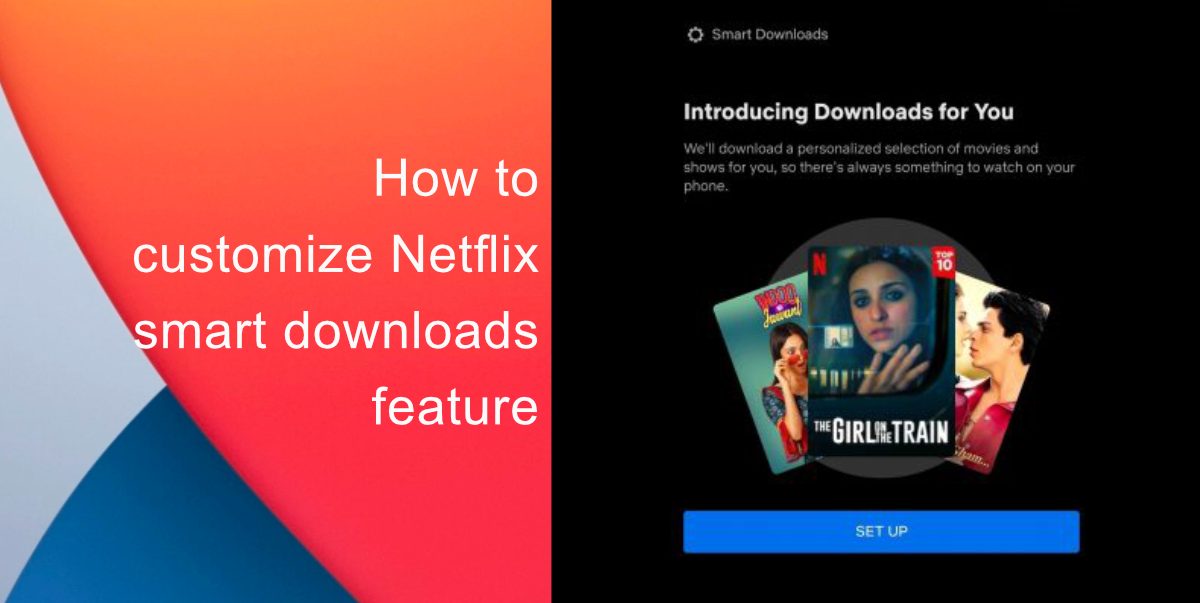
How to customize Netflix smart downloads feature
The feature Downloads for You is entirely optional. It could prove to be helpful for travelers, users leaving in countries with unstable WiFi access, commuters, and such. The feature also lets a user specify how much device storage the app is allowed to use, and downloads only commence when the device is connected to WiFi. With this, Netflix will not use all the space all of a sudden and will leave your mobile data untouched.
- Open the Netflix app.

- Tap Downloads tab.
- Go to Set Up to use Downloads for You.
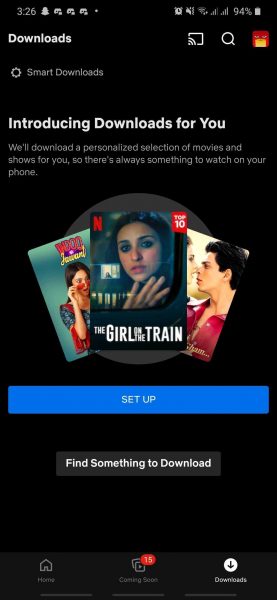
- Specify how much data you can easily spare for downloads. The app lets you increase or decrease in .5GB shares, starting at 3GB. The maximum depends on the device, it could very well go to 9.5GB.

- Then, tap on Turn On to confirm your selection and enable Downloads for You.
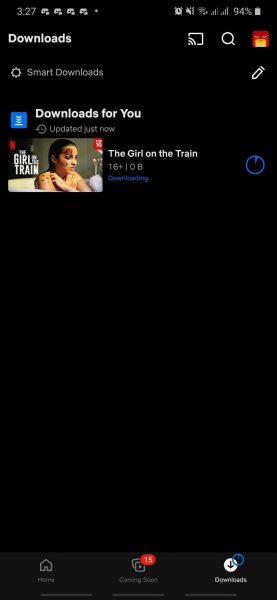
Once this has been set up, the app will intelligently download content it thinks you will like. A notification will be received when a new recommendation is downloaded. Users can look at the download progress and watch their offline content in Netflix’s Downloads section. Tap See More Episodes to go to a show’s main Netflix page.
We hope this guide was helpful for you to enable Netflix Downloads for You. Let us know the comments below!
You can download the Netflix app on Android here.
Read More:
- How to label Bluetooth device type On iOS 14.4
- How to change the keyboard on your iPhone
- How to mirror iPhone screen to web browsers
- How to jailbreak iOS 14.4 using checkra1n on iPhone and iPad
- How to block apps from using cellular data on iPhone
- How to block apps from running in the background on iPhone
1 comment
Comments are closed.