ImageFinder for Safari by Rohit Batra came out earlier this month and is a new option for Mac users to reverse search images on Safari browser without switching between websites like Google Images or TinEye. The extension is now available on the Mac App Store for free.
Users often need to reverse-search certain images to check their source or to find different dimensions available over the internet. There are several well-known websites for reverse searching images such as Google Images, TinEye, Bing Images, Yandex, and more. However, there were no exclusive extensions for reverse searching images on Safari until ImageFinder came out in June 2020.
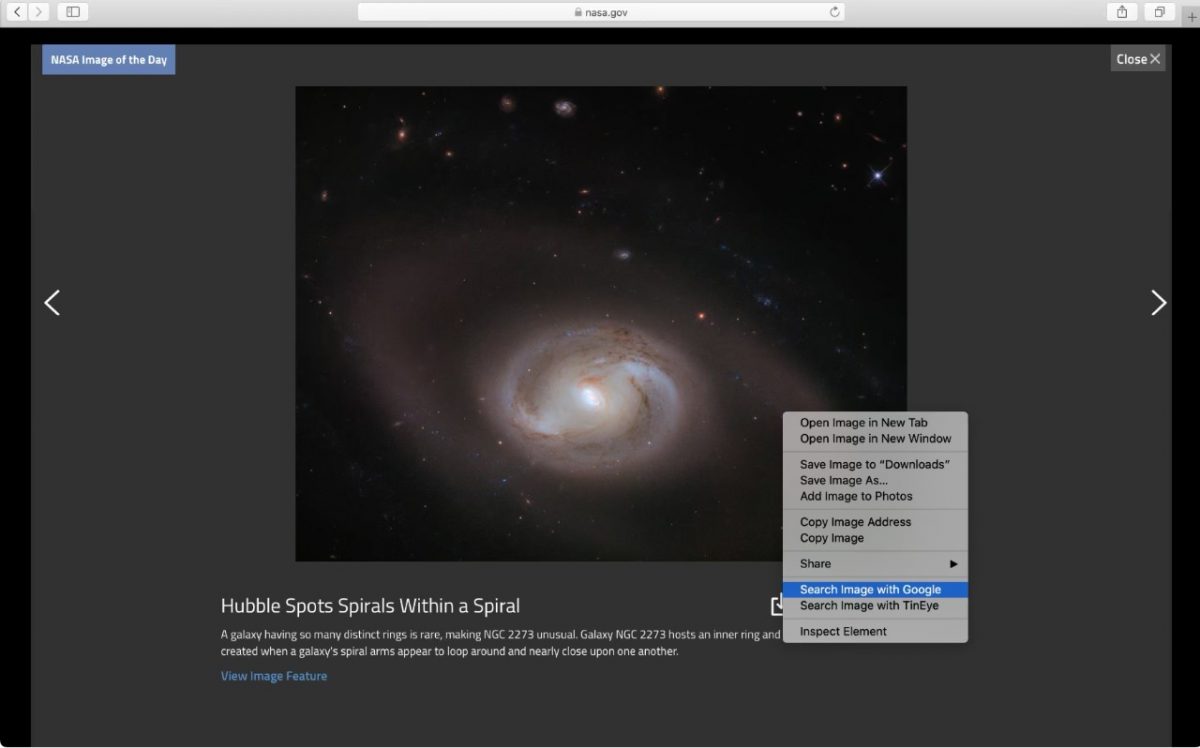
ImageFinder for Safari on macOS
ImageFinder uses Google, Yandex, and TinEye‘s reverse image search service and saves the user’s time by compiling the image results under a single menu. Previously, users had to switch between different reverse searching sites and browse through separate results to get to the selected image’s source.
This new extension is free on Mac. It is exclusively designed for Safari which means that it will save users the time from juggling between several websites to trace back images. Users can easily access ImageFinder from Safari’s context menu and quickly search for images.
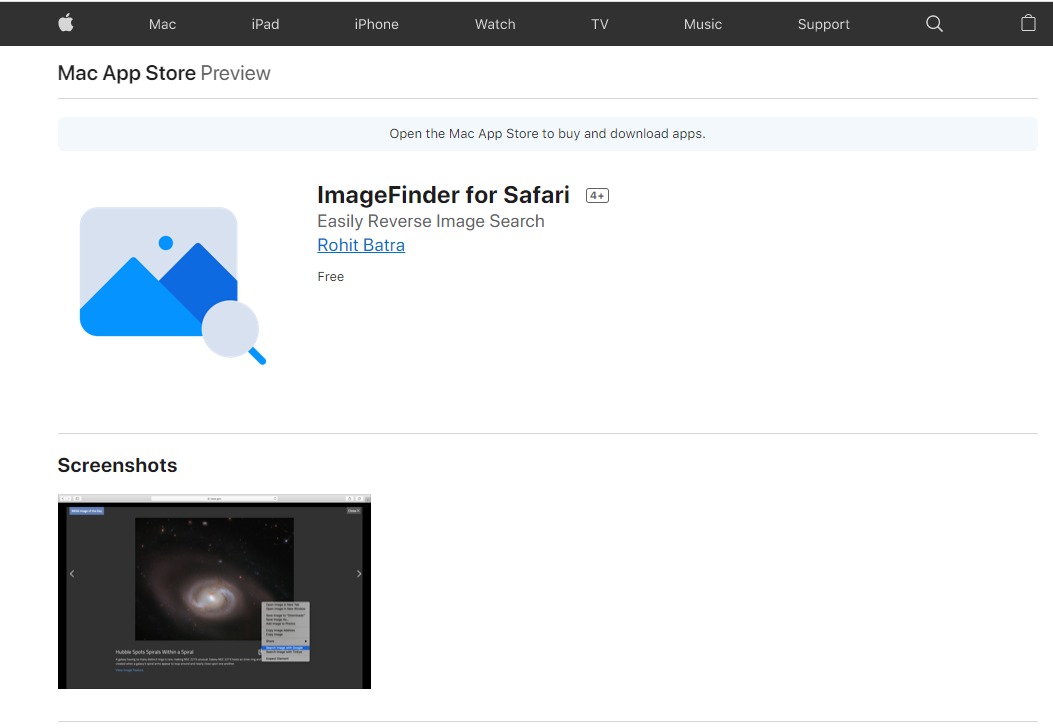
Such tools can come in handy when users need to search for products with unknown names or search for locations for which they only have a picture. The tool is especially helpful for finding different dimensions and formats of pictures as all websites can use different dimensions for the same source image.
The ImageFinder extension is available on Mac App Store for macOS 10.15 or later with a 64-bit processor. Get it here.
Read More:
1 comment