There are a lot of apps available in the App Store that can help you create great pieces of art with the right professional tools. But, if you want a simple app that allows you to create augmented reality based art, Originate is the one for you.
The app allows you to create drawings in parallax and interact with them in AR. Augmented Reality is a technology that layers computer-generated images on a user’s view of the real world. It is a great tool for artists, to be able to see their art in the real world with AR.
Originate App’s Creative tools
Although it may seem simple in comparison with more complex apps like Procreate or Astropad, Originate still manages to offer a lot with its simple interface. The tools that Originate offers are the ones that are included in iOS PencilKit so users might already be familiar with them.
To get the parallax effect with Originate, you can add up to five layers to each artwork. The app allows you to import images from your photo library or iCloud Drive, if you want to make something more complex. You can even create parallax drawings with PSD files. The app also offers different types of grids, including square, isometric and reticule, so you have a ton of options to choose from that can best suit your artwork and your own personal drawing style.
Originate also has dark mode support, Haptic feedback and iPad cursor support, so you can create accurate sketches for your artwork.
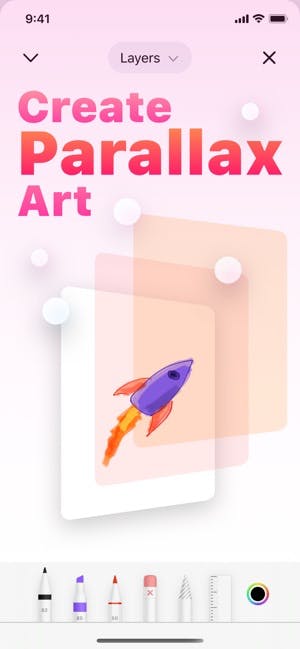
How to Create Artwork on Originate
- To start a new project, you simply open the app to start drawing with the tools that are offered by the native iOS PencilKit.
- When you are done with your artwork, tap the Play button to enable parallax mode in which you can tilt your device to move your image. Each layer has its own individual motion, so you can get really creative. In addition to this, you can also adjust parallax amounts.
- After that, you can choose to view it in AR, which places the parallax image onto any surface using the iPhone and iPad cameras.
- You can also import and export projects from other users. Also, all your artwork is synchronized across all your devices via iCloud.
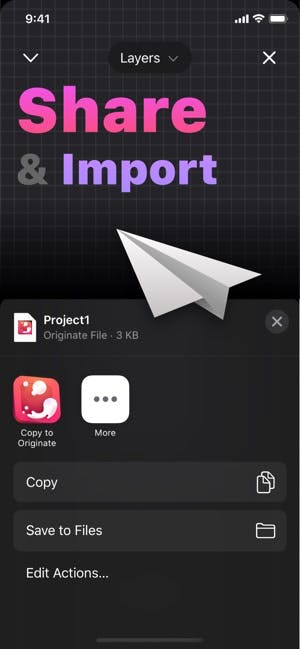
You can get Originate on the App Store for $7.99 without any in-app purchases or added subscriptions.
If you have any other question about the app, the Originate team encourages users to reach out to them on Twitter.
1 comment