With the release of iOS 4.0.2, you can’t jailbreak most iDevices anymore except for iPhone 3G, iPod Touch 2G (non-MC models) and recently iPhone 3GS with old bootrom using custom firmware by Kaatje which isn’t out yet. We’ve prepared a simple guide on how you can jailbreak iPhone 3G with iOS 4.0.2 using the latest redsn0w release.
- Download iOS 4.0.2 and iOS 4 for your iPhone 3G. Place it on your desktop for easy access.
- Download redsn0w 0.9.5b5-5 [link at the end]. It’s available for both Mac and Windows.
- Download and install iTunes 9.2.1.
- Now connect your iPhone 3G to your computer and using iTunes, upgrade to iOS 4.0.2. This can be done using iTunes as described here.
- Now that you have iOS 4.0.2 on your iPhone 3G, you’ll have to jailbreak it by using iOS 4.0 (NOT iOS 4.0.2) with redsn0w 0.9.5 Beta 5. Click browse and point it to iOS 4 firmware and follow the instructions on the screen. [Vista users might need to run redsn0w as administrator]
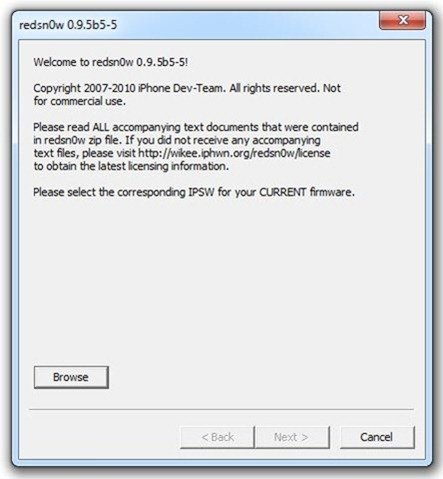
- Once you’re done and the iPhone reboots, you should have a jailbroken iPhone 3G.
- To unlock your iPhone 3G, follow this guide here.
- If you want to enable/disable multitasking or background wallpapers on your iPhone 3G, use zToggle. We don’t recommend it though as it will suck the performance and battery out of your iPhone.
Download redsn0w 0.9.5b5-5 for Windows
Download redsn0w 0.9.5b5-5 for Mac
If you run into any issues or have any questions, put them in the comments below and we’ll be glad to help you out!
So i did the instructions but cant get past the first few steps cause, it says it does not recognize the ios. yes its the 4.0 and not 4.02
U HAVE TO CHANGE THE EXTENSION OF THE .ZIP FILE TO .IPSW, DO NOT UNZIP THE FILE, JUST CHANGE THE EXTENSION, THEN HIT BROWSW, AND DOUBLE CLICK IT, THEN FOLLOW INSTRUCTIONS, its pretty easy actually, the changing the extension part was what made me raise my eyebrow for a minute
1. Can you upgrade a jailbroken/unlocked 3G iphone directly using itunes to 4.0.2?
2. Should you do a restore before updating to 4.0.2 using itunes?
3. Do you have to remove the T-moble sim card before updating?
Managed to download redsn0w 0.9.5b5-5 & ios 4.0 on my machine and also my 3GS has ios of 4.0.2. Stuckup while pointing firmware on redsn0w 0.9.5b5-5, there are no .IPSW files but only has .IMG3 files. Pls. help/assist this step onwards.
ok so ur site would have been really helpful EXCEPT the fact that nobody effing told me that you cant jailbreak it after youve already downloaded the stupid ios 4.0.2 firmware. right? you can only jailbreak it while ur downloading the new crap… ugh! why the hell didnt those douche bags just offer all the jailbreaking stuff on the phone to begin with?? that would make it SO much easier for us non techies! all i want is my damn text tones!!!
The instructions are very clear. Nobody is going to come and tell you that.
I just want to know something. I’m a newbie to apple stuff. If I have a iphone 3G running under 4.0.2. Do I really have to follow the steps in downloading 4.0? I’m asking because I don’t see any implication based on the guide. Hope you can guide me then.
Yes, you have to download 4.0. You’ll have to point redsn0w to iOS 4.0 firmware, that’s the only way you can jailbreak your iPhone 3G running iOS 4.0.2. This is how it works.
I had download both iOS 4.0.2 & iOS 4 along with redsnow 0.9.5b5-5 for Windows and try to jailbreak my iphone 3g but it seem that redsnow cannot find the IPSW file. This is what I did before I download iOS 4 and iOS 4.0.2 file, I went on to the iTune and upgrade the firmware to iOS 4.0.2.
Any idea what i need to do to get it done?
you should download a good ipsw from any other website
redsn0w will only recognise the iOS 4.0 firmware file and not iOS 4.0.2
hello there ok so im having the same issue my iphone 3G has the 4.0.2 firmware and i downloaded the 4.0.0 firmware i save it to the desktop run redsnow and browse for the firmaware 4.0.0 and its says processing firmware and then like a mintue late its says ipsw no recongized and i have downloaded the same firmware from like 10 diffrent places :( plz help me what am i doing wrong i need help asap i been workin on this for 6+ hrs straight and no luck plz tnxs
Either you’re not using the correct redsn0w version or the firmware version isn’t correct.
hello I did everything but Ino cydia installed . so plaz help me how to reinstall cydia
thx and regards
hello I did everything but Ino cydia installed . so plaz help me how to reinstall cydia
thx and regards
Hi, You say that i must download 4,0 but isnt work. I can just download the 4,0,2 . Can anybody help me to found 4.0. Please help me , i need your help
Hi, You say that i must download 4,0 but isnt work. I can just download the 4,0,2 . Can anybody help me to found 4.0. Please help me , i need your help
I have a 3G and successfully JB’d/unlocked it following your directions. My problem is the phone became so slow & unresponsive I had to restore it. I can’t see that others have this issue, so is it maybe something I did wrong? I wasn’t running any themes or other software known to slow the phone. Any suggestions would be great.
I have a 3G and successfully JB’d/unlocked it following your directions. My problem is the phone became so slow & unresponsive I had to restore it. I can’t see that others have this issue, so is it maybe something I did wrong? I wasn’t running any themes or other software known to slow the phone. Any suggestions would be great.
Mine did the same thing. I just restored back to 4.0.2 and will worry about jailbreaking later. The features are awesome but the speed is just impossibly slow.
I have done this following the directions to this strictest degree. I can’t get passed the “waiting for reboot.” I’m using 4.0 as the firmware. It accepts that w/ no problem. But for 2 days I’ve been stuck in “waiting to reboot” everytime I try it. Please help.
Have u tried restoring the firmware and trying all over again?
atleast 7 times…no exaggeration
Try restoring to 4.0.2 by putting your iPhone in DFU mode and then trying the process again. Also, tell me your device model. Keep me updated
Its an iPhone 3G
still nada…I think I’m screwed. Can’t get passed this “waiting to reboot” screen despite my best efforts. I guess this works for some and not for others. And I’m on T-mobile so this REALLY sucks.
I am not able to see ipws file after downloading iOS 4.0.1 and 4.0 on my desktop, please help
So, I have done this in the past and rebooted bc of the incredible slowness and losing MMS. Should I give it another shot, or am I doomed for the same thing again?
What happens if I point redsn0w to 4.0.2?
will it not work?
because 4.0 doesn’t work..
worked perfectly for me, here is the exact name of the ipsw for 4.0 software i used;
“iPhone1,2_4.0_8A293_Restore.ipsw”
i did this with “redsn0w 0.9.5 b5-5”
on an iPhone 3g model: A1241
I have an iphone 3g and i downloaded the ios 4.0 firmware and redsnow. But when i run redsnow, it won’t let me select the whole ispw file. Am i supposed to extract the files?? I just can’t figure out this part of it…
i have jailbroken iphone 3g by blackrain, i accidentally updated it with itunes to 4.0.2, im trying redsnow but i am stuck with waiting for device to reboot…what should i do.,??help please..
hello , what if i use itunes 10 to jb ? does it work ?
Please help with the above question. Has anyone tried with Itunes 10? Can’t find itunes 9.2.1 anywhere to download :-(
yh same…plz help Imran…
dose anyone have a saved ssh they can send me im having no luck with jailbreaking my 3gs and i dont know what else to try
yes it works with itunies 10.I trid it,and now my iphone 3g 4.0.2 jailbreaked and unlocked.thank you for your help
I have an iphone 3g running 4.0.2 it has not yet been activated. when i run redsn0w the jailbreak stucks at waiting to reboot! What do i do?
I do the above and it goes to waiting for reboot.. the iphone’s screen is black but never comes back on.. I have to hold the power and home key to turn it on and it is like i did nothing to it. Am i doing something wrong?
I do too. Activity meter showd 90+% usage, it is sluggish in response and battery gets deterioated fast
Hello,
I am not able to jail break my iPhone 3GS device. I have by mistaken uploaded the OS of my device to 4.0.2. But now I am not finding any way to Jail break and unlock my device. It shows “Emergency Call” screen only. I have tried with PWnagetool for iphone 3gs 4.0.2 and also used redsn0w 0.9.5b5-5. But then also not able to jailbreak my device. Please help me to solve this problem.
I just want to put mobile spy on my daughters iphone. I’m not trying to change carriers. So after step 6 the phone is jailbroken and that should be it, right? I wouldn’t need to do step 7 to “unlock” the phone?
your a bad man
I got stuck after jailbreaking and cannot unlock with Cydia: Cydia does not recognize my WiFi… I tried everything (reset network settings, repeat jailbreak, remove SIM, …
Any ideas how to solve this?
Cheers!
i cant find my IPSW or current firmware….
current firmware = Settings>General>About then it will be under firmware….
IPSW is the ios 4 u downloaded , select the ios 4
TO EVERYONE, I HAVE JAILBROKEN MANY DEVICES HOWEVER, DONT ATTEMPT THIS JAILBREAK YOU WONT BE ABLE TO MAKE CALLS BECAUSE THE CALL ICON DISSAPEARS
I have an iphone 3g. Last night i upgraded via itunes to the latest firmware. today I followed your steps and all worked fine, but two problems.
1. the phone icon is gone and is not in the settings, hence i cannot use the phone.
2. the phone wont shut off via the normal method.
I have tried to restore via backup, normal restore and keep getting errors.
Please help!
I tried all the steps after downloading and upgrading the requireed apple updates but after the jailbreak was completed it still shows only emergency calls. Let me know what to get this jailbreak done successfully. I have iphone 3g that was upgraded to 4.0.2
I have itunes 10 and nothing seems to work to jailbreak or unlock……I can only make emergency calls. I had upgraded to 4.02 ugh
take it to apple. and hook it up to one of theyre computers you will lose everything but it will fix your phone my did the same thing as soon as i upgraded its a payne but thats all you have to do you dont even have to talk to them just walk in sync it and leave that easy.
can I try hooking it up to my kids mac?
ugh this is a pain.
i have iphone 3g , with modem firmware 05.14.02 i have it jail braked with IOS 4 uptill now but its locked kindly help