Luckily for iPhone 3G users, Apple didn’t fix the vulnerability that lets redsn0w jailbreak iPhone 3G and iPod Touch 2G. The same flaw works on iOS 4.0.2 thanks to redsn0w 0.9.5b5-5. If you have updated to iOS 4.0.2 and want to jailbreak it, follow our guide here. To unlock your iPhone 3G to work with other carriers, ultrasn0w 1.1-1 is the solution which was recently upgraded from version 1.0-1 to save battery life while on standby.
Here’s a simple guide on how you can unlock your iPhone 3G:
- Jailbreak your iPhone 3G with redsn0w 0.9.5b5-5. Follow our guide here.
- Open up Cydia and tap the Manage button at the bottom. Tap sources, press the edit button on the top and then tap add. Type this repo address in the sources:http://repo666.ultrasn0w.com as shown below.

- Tap Add Source and wait for it to upgrade.
- Search for ultrasn0w (sn0w with a zero, not an O) in the search tab at the bottom. Tap it and press install at the top.
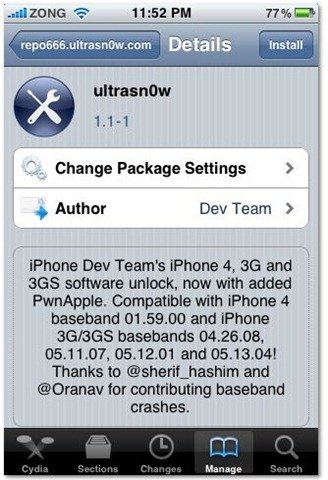
- Wait for it to install and then reboot your iPhone 3G. When it restarts, you should be able to use it with any carrier you want!
- If you want to enable/disable multitasking or background wallpapers on your iPhone 3G, use zToggle. We don’t recommend it though as it will suck the performance and battery out of your iPhone.
If you run into any issues or have any questions, put them in the comments below and we’ll be glad to help you out!
I have followed all instructions on unlocking. I have been successful with the loading of Ultrasn0w. My sprint sims chip is not working. Have i done something wrong?
Okay, I can get to the point of typing in the above address and then it tells me that it “did not find a repository”. What can I do now?
Hello!
First, thanks for your tuto, I downloaded iso 4, since then I can’t use my phone anymore cause I use an other phone card.
But i have a little problem, after having dowloaded ultrasn0w 5 and all the other stuff, when I go to cyndia, install repo666… they say that the modification asked can’t be apply…
What can I do, please? I’m lost… ^^
julie
same here.. i was able to jailbreak and install cydia first, than ultrasn0w but itunes always complain about a non supported sym card
I can not load ultrasnow.I shows me “did not find repository”.What should I do?Thanks.
Check if you typed ultrasn0w or ultrasnow. It’s ultrans0w with a zero NOT an O.
there’s no ultrasn0w 5. Which iPhone do you have?
it’s ultrasn0w not ultrasnow.
i did all of the above but in the end it does not show any signal bars
I have a 3G but after the upgrade to 4.0.2 my wifi no longer works! I was able to jailbreak the phone but I can’t install ultrasn0w because I have no wifi. I tried downgrading back to 3.0 but it will not let me do that. There must be some other way to get ultrasn0w without wifi isn’t there???
resest network settings
I’ve tried that about 6 times….. doesn’t work.
my iPhone 3G can call but i can’t key in the cellular data settings. i need to set it in order to use data on the iPhone 3G
thank you!!!!!!!!!111 worked great!!!!!
YOU ARE THE MAN !!! AFTER MANY ATTEMPTS WITH OTHER TUTORIALS FINALLY I WORK WITH YOURS !!!! THUMBS UP !!! THXS A LOT
Sorry for my lack of knowlegdge on this, but would I unlock first or jailbreak first, or do the 2 have nothing to do with eachother? (I have a 3G 4.0.2 and need to get on T-mobile). Thank you.
my camera does not work after downloading,plz help me.
Hello I have ran the jailbreak , and the unlock on my iphone 3G which seemed to work.
I had previously used this phone on ATT however i plan on using it with another carrier. I verified the sim (blau.de) works for the iphone with the vendor, and i validated the sim on another cell phone.
After the jailbreak and unlock i cannot make nor receive calls with this iphone.
I reset the network settings – readded wifi and am able to get online , but not make calls – any advice?
got it – i reran ultrasn0w 1.1.1 and it worked ;-)
I followed the guide and everything has worked perfectly, I havn’t got errors or anything. The only thing is its still locked, Its not getting a signal for my 3 sim.
Check Cydia packages to confirm if Ultrasn0w is installed.. seems to be an issue with the installation
Same issue as another person – no errors, no issues, but the phone is not recognizing a Verizon card or a Net10 card. Is it that I can’t use a Verizon or Net10 card in this phone? Will I be able to use a local Chinese Sim when I go back to Shanghai next week?
First forgot to actually install the package after adding the repo to the sources. But finally I found the mistake and now it´s purring like a cat (with o2o SIM plus UMTS data service).
GREAT HACK!
How do I get cydia back on my phone
I jailbroke my 3g on 3.1.3 n unlocked using ultrasn0w and about 2 months later i got a txt message sayin that i dont hav a data plan sooo it wuznt unlocked why?? and now i jailbroke the same phone but on 4.0.2 n wont go into cydia
Here is what i did, first I jailbreak my iphone 3gs 4.0.1 (baseband 05.13.04) using jailbreakme 2.0 and then unlock using ultrasn0w 1.1-1. What happen is my iphone can recieve incoming sms but im stuck in emergency call.
Again, I upgraded and jailbreak my iphone to 4.0.2 (same baseband) using snowbreeze 2.0.2 and then unlock using ultrasn0w 1.1-1. The same thing happens, can recieve incoming sms but stuck in emergency call. Additional information are that i did unlock it while 3g is turn off, I don’t have original sim, I’m using phonecard sim only and I’m in the middle east using local sim here. Any help?! thanks in advance.
I followed the Jailbreak on here for 4.0.2 and went into Cydia but it fails when adding the new source. Any ideas?
I unlocked my phone using the PwnageTool and then followed the above instructions for ultrasn0w. When I go to networks it says ‘Unable to load network list’. It was a phone locked to Fido and I am trying to use it for Telus (Canadian phone company).
Any ideas?