During the Microsoft Surface event on September 21, 2023, the tech company announced the expanded availability of its AI-powered Copilot across a lot of its software lineup including Windows 11, Microsoft Edge, Bing, Chat Enterprise, Microsoft 365 (Word, Excel, PowerPoint, Outlook, Teams, Viva, Power Platform, and more), and Dynamics 365.
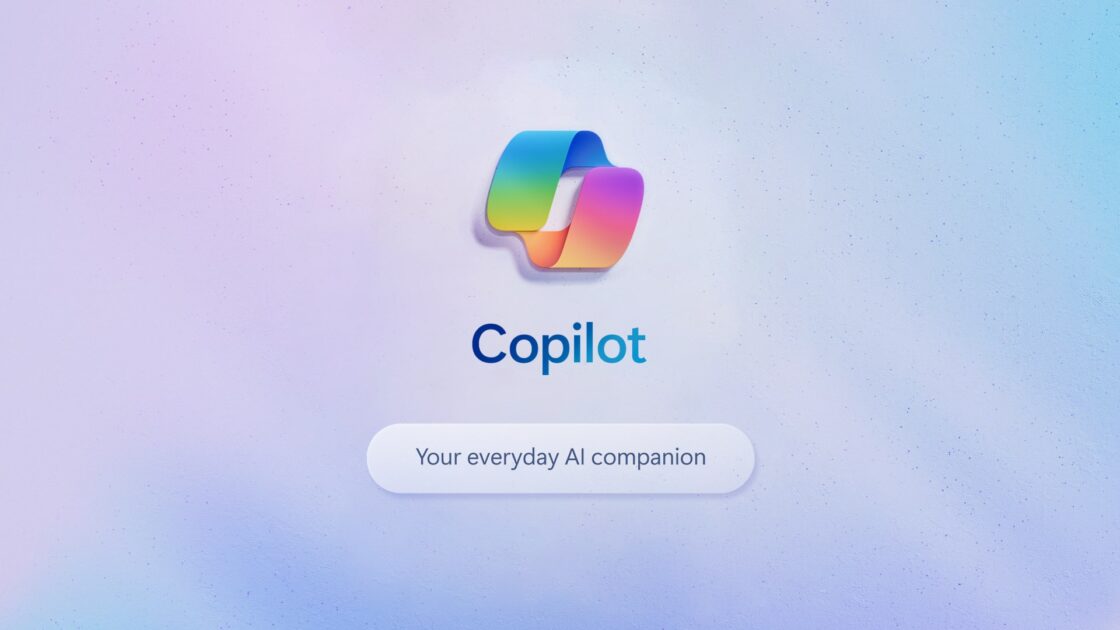
Microsoft Copilot can increase productivity, improve quality, and reduce errors
Microsoft Copilot is designed to help users be more productive and creative by providing them with real-time suggestions and assistance. For example, in Microsoft 365, Copilot can help users write better emails, create more engaging presentations, and analyze data more effectively. In Windows 11, Copilot can help users find the information they need more quickly and launch apps more efficiently.
While Microsoft Copilot is still under development, it has the potential to revolutionize the way we work and interact with computers. By offering it across various software products, Microsoft is making AI-powered assistance more accessible for everyone to benefit from.
Microsoft 365
In Microsoft 365, Copilot can help users write better emails by suggesting grammar and style corrections, providing relevant information from the user’s calendar and contacts, and even translating emails into other languages.
Copilot can also help users create more engaging presentations by suggesting relevant content, images, and videos, and providing feedback on the overall design of the presentation. Copilot is integrated into many of the most popular Microsoft 365 apps, including Word, Excel, PowerPoint, Outlook, and Teams.
- Writing: Copilot can help users write better emails, documents, and presentations by providing suggestions for grammar, style, content, and design.
- Research: Copilot can help users find relevant information for their work and studies by providing search results from both local and online sources.
- Data analysis: Copilot can help users analyze data more effectively by providing insights into trends and patterns.
- Collaboration: Copilot can help users to collaborate more effectively by providing shared context and insights, and by translating conversations into other languages.
Windows 11
In Windows 11, Copilot can help users find the information they need more quickly by providing search results from both local and online sources. Copilot can also launch apps more efficiently by suggesting the apps that the user is most likely to need at any given time.
- Searching for information: Copilot can help users find the information they need more quickly by providing search results from both local and online sources. Copilot can also suggest related content and provide summaries of web pages.
- Launching apps: Copilot can help users launch apps more efficiently by suggesting the apps that the user is most likely to need at any given time. Copilot can also launch apps based on natural language commands.
- Completing tasks: Copilot can help users complete tasks more quickly and accurately by providing suggestions and assistance. For example, Copilot can suggest ways to improve the grammar and style of a document, or it can help users find the right information in a spreadsheet.
- Collaborating: Copilot can help users to collaborate more effectively by providing shared context and insights. For example, Copilot can translate conversations into other languages, or it can suggest relevant information from the user’s calendar and contacts.
Microsoft Edge
In Microsoft Edge, Copilot can help users browse the web more efficiently by providing summaries of web pages, suggesting related content, and translating web pages into other languages. It can be accessed by clicking on the Copilot icon in the toolbar.
- Finding information: Copilot can help users find the information they need more quickly by providing search results from both local and online sources. Copilot can also suggest related content and provide summaries of web pages.
- Understanding web pages: Copilot can help users understand web pages more easily by providing summaries of key points, translating web pages into other languages, and defining unfamiliar terms.
- Completing tasks: Copilot can help users complete tasks more quickly and accurately by providing suggestions and assistance. For example, Copilot can suggest ways to fill out forms or to complete online purchases.
- Collaborating: Copilot can help users collaborate more effectively by sharing web pages and notes with others.
Microsoft 365 Chat
Copilot in Microsoft 365 Chat can help users be more productive and informative in their conversations. It can be accessed by clicking on the Copilot icon in the chat window.
- Generating content: Copilot can help users generate content more quickly and easily by providing suggestions and assistance. For example, Copilot can help users to write more informative and engaging responses to chat messages, or it can help users to generate creative content for brainstorming sessions.
- Finding information: Copilot can help users find the information they need more quickly by providing search results from both local and online sources. Copilot can also suggest related content and provide summaries of web pages.
- Analyzing data: Copilot can help users analyze data more effectively by providing insights into trends and patterns. Copilot can also help users to create charts and graphs.
- Collaborating: Copilot can help users to collaborate more effectively by sharing context and insights with others. For example, Copilot can suggest relevant information from the user’s calendar and contacts, or it can translate conversations into other languages.
- Summarizing: Copilot can summarize long chat conversations, providing a concise overview of the key points discussed.
- Flagging important information: Copilot can flag important information in chat conversations, such as action items, deadlines, and decisions.
Dynamics 365
Copilot in Dynamic 365 can help users be more productive and efficient in their work. It is integrated into various Dynamics 365 applications, including Sales, Customer Service, Marketing, and Finance and operations.
- Sales: Copilot can help sales representatives find new leads, qualify prospects, and write more persuasive sales proposals. Copilot can also help sales managers to track their team’s performance and identify areas for improvement.
- Customer Service: Copilot can help customer service representatives to resolve customer issues more quickly and efficiently. Copilot can also help customer service managers identify trends in customer feedback and develop strategies to improve customer satisfaction.
- Marketing: Copilot can help marketers create more effective marketing campaigns by providing insights into customer data and suggesting relevant content. Copilot can also help marketers automate repetitive tasks, such as email marketing and social media posting.
- Finance & Operations: Copilot can help finance and operations professionals analyze data more effectively, automate tasks, and make better decisions. For example, Copilot can help financial analysts to forecast sales and expenses, and it can help operations managers to optimize production and inventory levels.
Availability
Microsoft Copilot will start rolling out on September 26, 2023. This rollout will be phased and is expected to be completed by the end of the year.
I am excited to see how Microsoft Copilot is used by people all over the world to be more productive and creative in their work and personal lives. I believe that Copilot has the potential to make a real difference in people’s lives.
Read more: