With only a few days left in 2020, music streaming services are giving subscribers a round-up of the year’s most popular songs, artists, albums, and playlists. Similarly, Apple is doing the same in Apple Music Replay 2020 but with a personal touch.
The music streaming service has compiled subscribers most listened to songs throughout the years in the Apple Music Replay 2020 playlist. The Replay 2020 also shows total music time streamed on the service the whole year. Subscribers can access and listen to their favorite of 2020 across all Apple devices: iPhone, iPad, iPod touch, and Mac. Here is how you can generate your custom playlist for 2020.
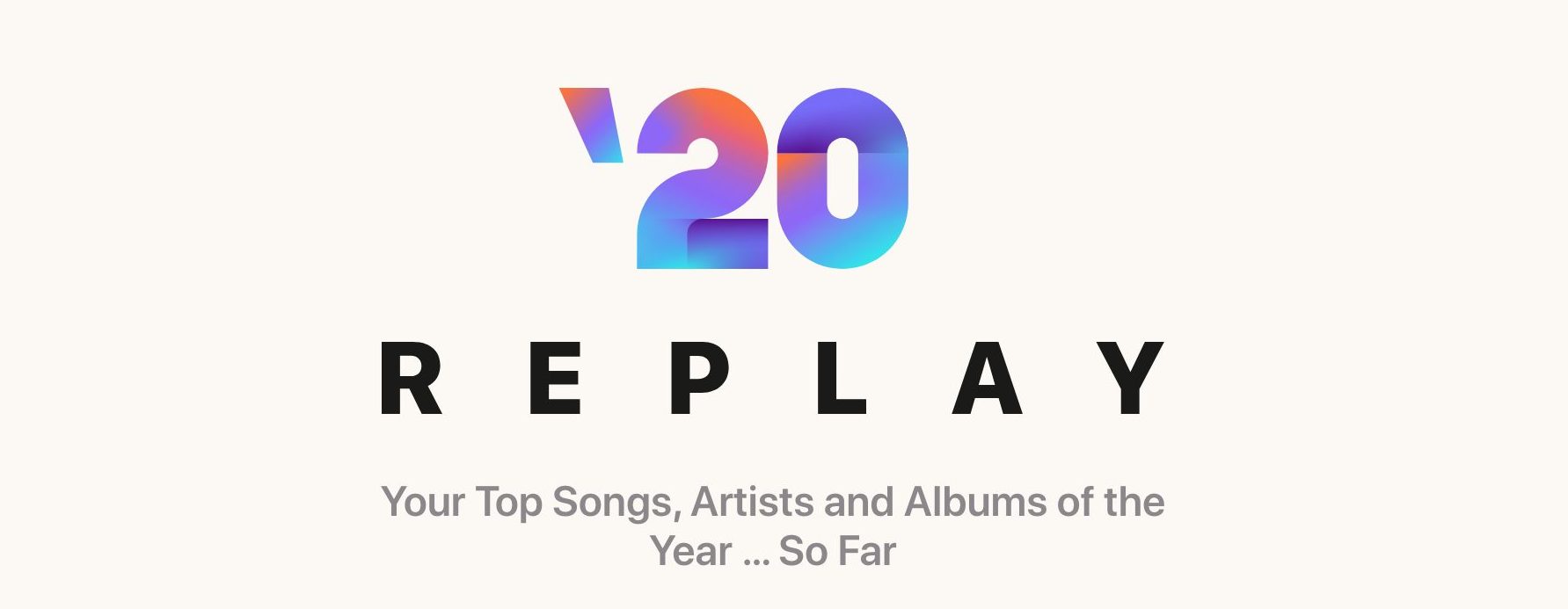
Generate Apple Music Replay 2020 Playlist
Subscribers will need their Apple ID and password to create and access their personalized playlist of 2020. Furthermore, you will have to disable adblocker to access the Apple Music Replay 2020 section.
- Log on to replay.music.apple.com
- Sign-in your Apple Music account with your ID
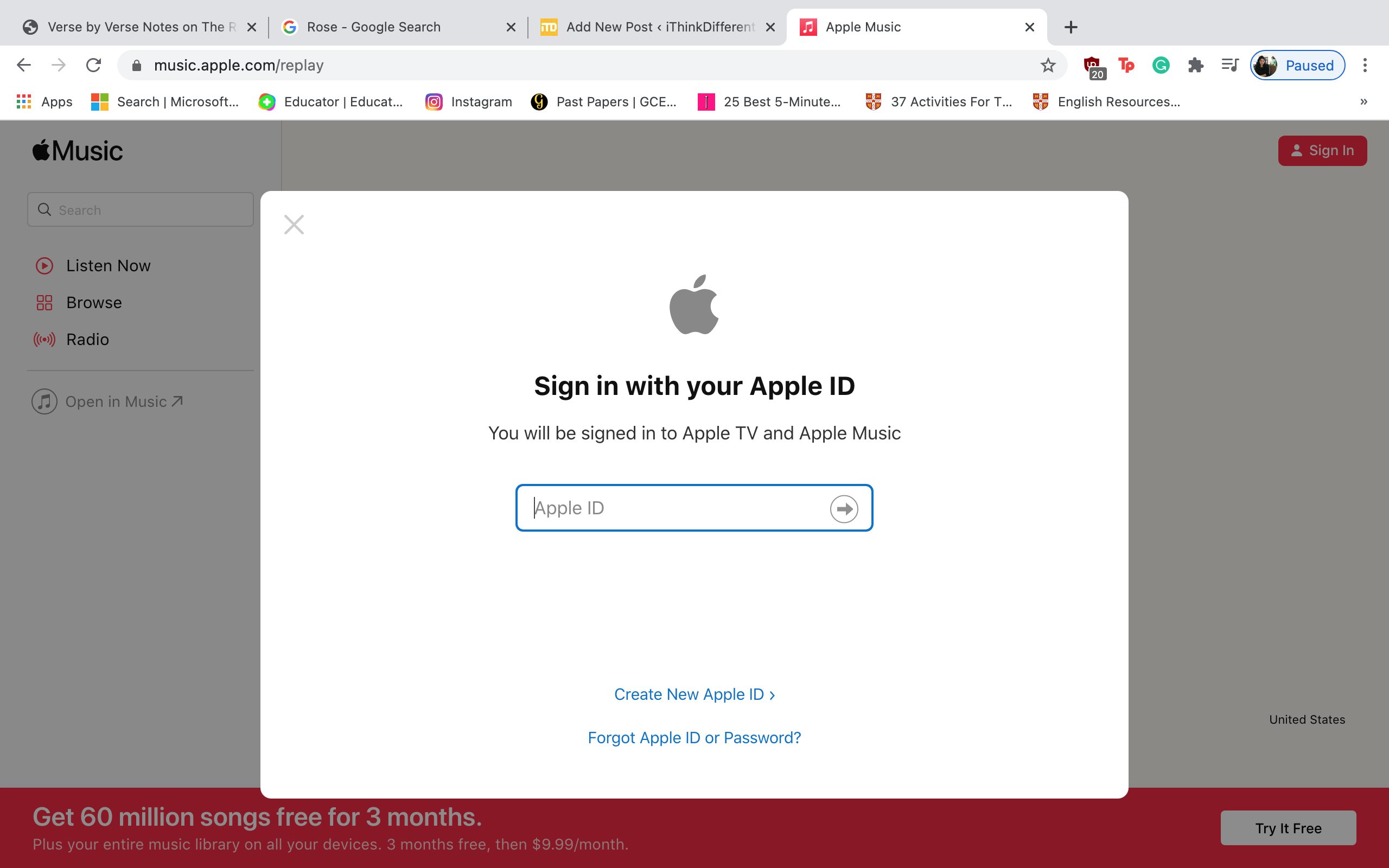
- Enter the sent 6 digits access code to your device to log-in your account
- Under the ’20 Replay click on the “get your replay mix” button and wait a few seconds for the browser to generate your list.
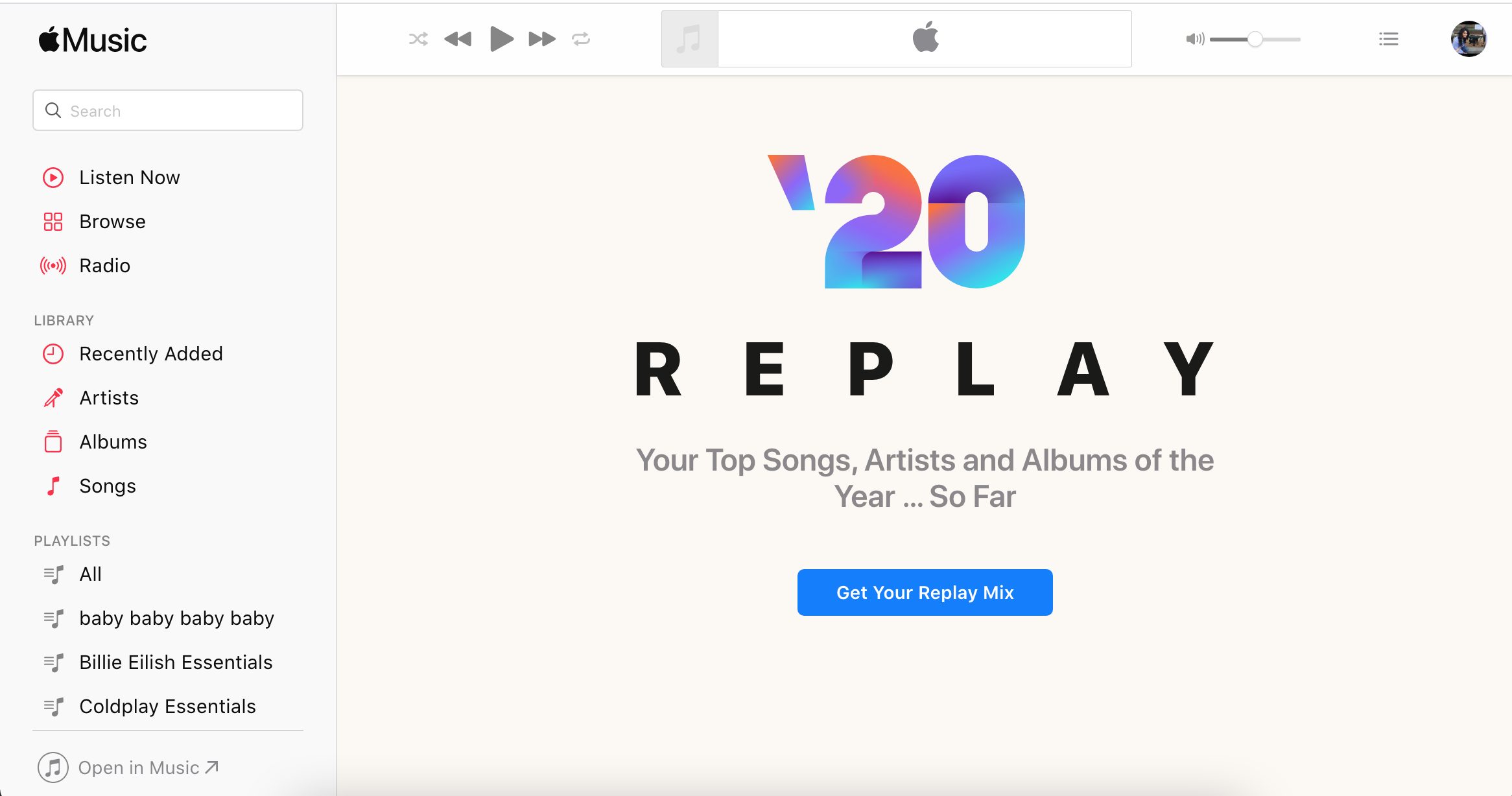
- Click on ‘add’ to download the replay playlist on your account and click on ‘listen’ to listen to your most listened to beat in 2020
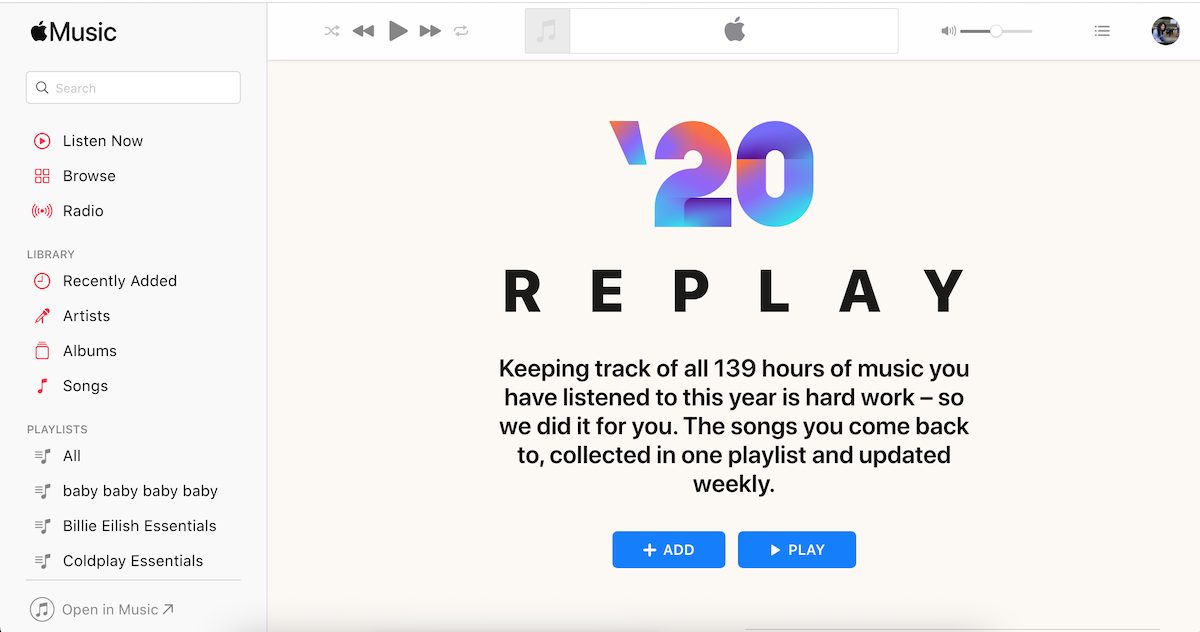
- Scroll down the ’20 Replay UI to get a summary of the most played to artists along with total hours of listening time.
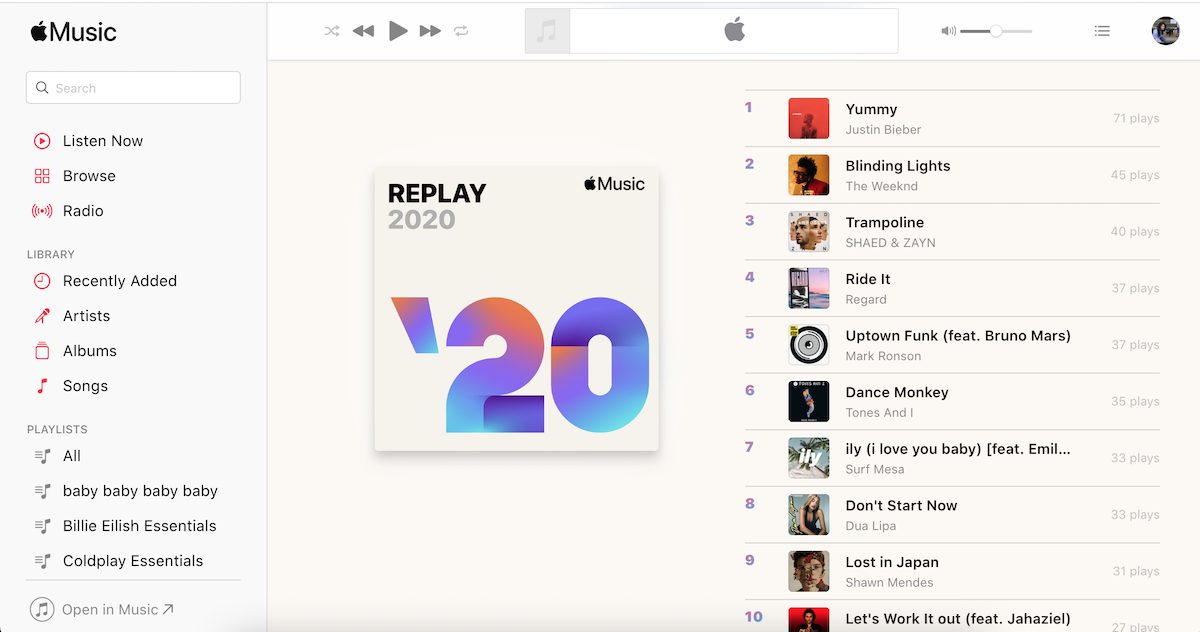
- On the end/bottom of the ’20 Replay UI, there are complied Apple Music Replay playlists of previous years which can be listened to and added to the Apple Music account.
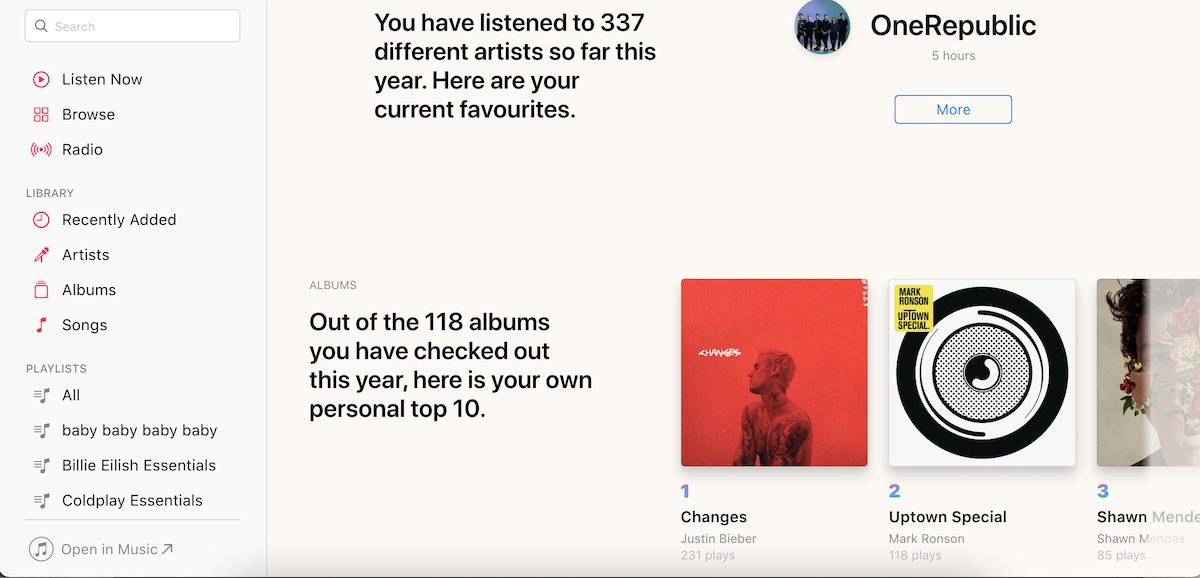
- To check if the Replay playlist is added, click on the “open in Music” option on the bottom left corner of the interface.
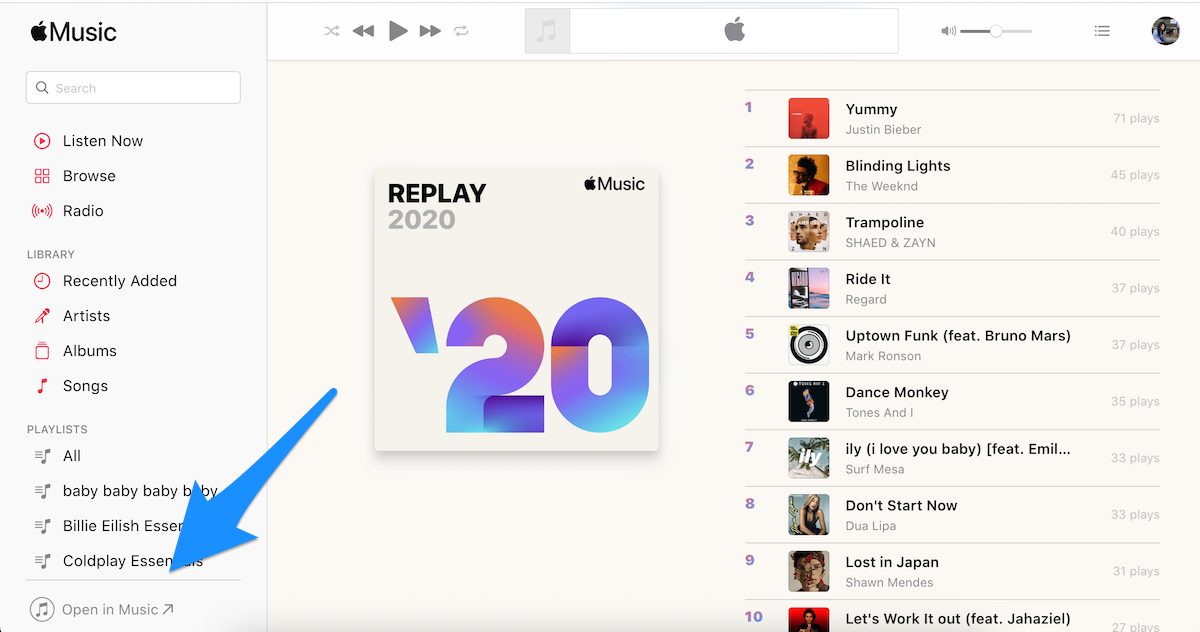
Although the end of the year is the time when subscribers usually recap the music played throughout the year, the Apple Music Replay playlist can be generated anytime, it is not time-restricted.
Currently, new subscribers can enjoy free Apple Music for 3 months. After the free trial period, the standard free period is one-month, subscribers are charged $9.99 per month for the music streaming service. Apple Music is compatible across all Apple products: iPhone, iPad, iPod touch, Mac, and Apple Watch.
Read Also:
1 comment