Adobe has updated Premiere Pro to the 22.5 version for Mac and PC. The latest update features a new Essentials workspace and the Vertical Video workspace, gradients for strokes and shadows, improvements to proxy workflows, and much more.
Adobe Premiere Pro is a video editing tool for web, TV, and film that offers a variety of creative video editing features to seamlessly craft footage into polished films or videos. It is integrated with Adobe Premiere Rush to enable users to easily capture and edit videos on their devices, anywhere, and at any time.
Earlier this month, Premiere Pro was updated with native support for Apple Silicon Macs. And the previous update of the software introduced new features like the ability to export GIFs with transparency, distribute objects in titles and graphics, 10x faster export speed, and much more.

Here is everything new on Adobe Premiere Pro 22.5
- Essentials workspace offers a simple layout in which the panels appear in a left-to-right workflow with a timeline across the bottom of the UI.
- Vertical Video workspace offers and simple and clean layout which is optimized for vertical content, especially for social media creators. In the new format, the Program Monitor appears on the right of the workflow for viewing the vertical 9:16 video.
- Improvements to proxy workflows include new visual badges to make it easier to identify proxies and originals and the default codec for creating a proxy is set to ProRes. Users can also add a watermark on proxy files during proxy creation.
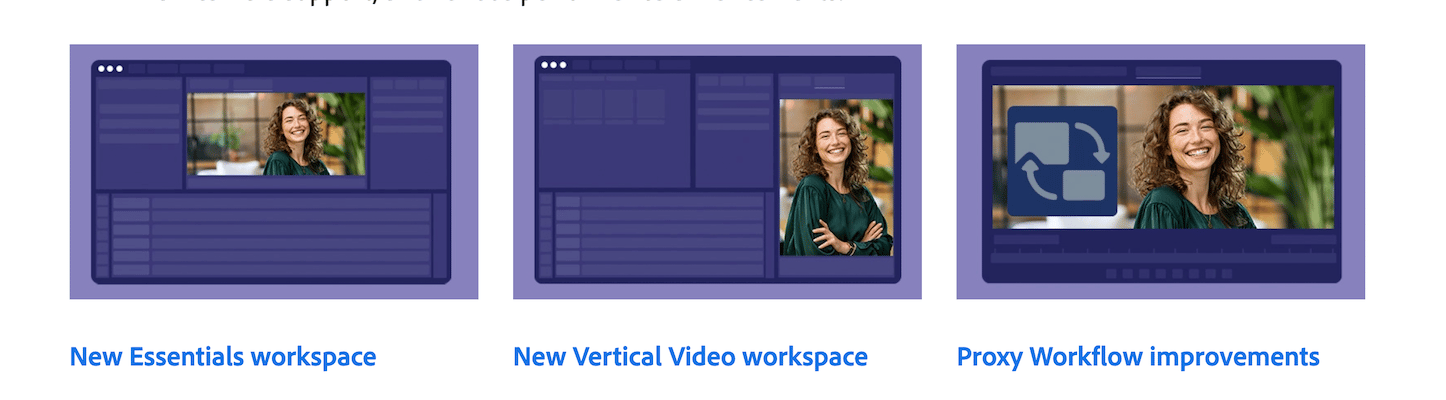
- Gradients for strokes and shadows to add visual impact to graphics and characters.
- Support for RED V-RAPTOR cameras
- Improved H264/HEVC Encoding on Apple M1 systems
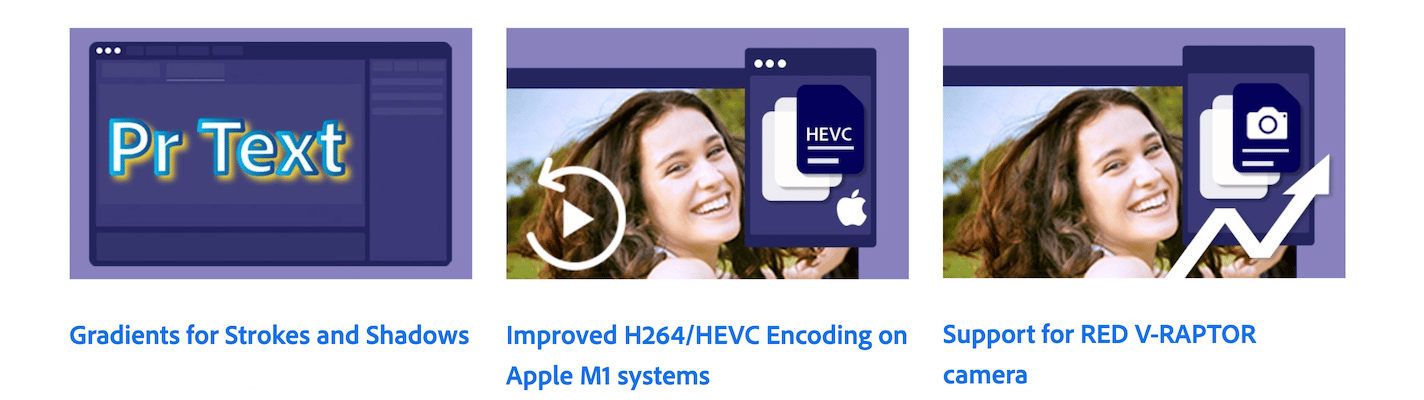
- More GPU-accelerated effects include Replicate, Wave Wrap, Magnify, and Spherize.
- Performance improvements
Users can subscribe to the Adobe Premiere Pro plan starting from $20.99 per month and all plans include Behance, Adobe Creative community, Adobe Fonts, Creative Cloud libraries, Creative Cloud assets, and Creative Cloud market.
Read More: