As you may already know, when iTunes 10.0.1 update came out, it brought along the Ping drop-down on each individual song. If you’re not a fan of Ping like myself, here is an easy way to remove it on a Mac.
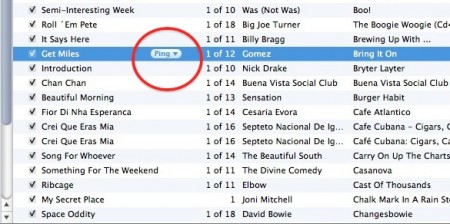
There are two parts of Ping: the Ping sidebar can be removed with a click, but the drop-down menu needs a quick trip to the Mac OS terminal:
- Quit iTunes. Open Terminal (Mac only).
- Copy this line (in one line), and hit enter:
defaults write com.apple.iTunes hide-ping-dropdown -bool TRUE - You might need to authenticate. When you open iTunes 10.0.1, the Ping drop-down menu will be gone.
Repeat the command with FALSE instead of TRUE at the end, if you want to bring it back.
Also check out the following tweaks for iTunes 10:
- How to fix Vertical Minimize/Maximize/Close buttons in iTunes 10 for OS X
- How to make iTunes 10 Colorful again [Mac only]
- How to disable your Ping Account in iTunes 10 [Guide]
[Via Obama Pacman]
ran it now iTunes crashes on open
Ran with FALSE but still crashes
Exception Type: EXC_BAD_INSTRUCTION (SIGILL)
Exception Codes: 0x0000000000000001, 0x0000000000000000
Crashed Thread: 0 Dispatch queue: com.apple.main-thread
Work like a charm!!
thx
worked first time! cheers!
Excellent :) Merci !
I’ve complained about this feature to Apple now 4 times. Still haven’t received a reply to my last complaint, but I’m glad to finally find this (and also read that the newest update adds a check box to preferences so I can finally disable that abomination for good). I already informed Apple I wouldn’t even touch iTunes as long as Ping was there. I don’t have a big screen, and that f’ng ping button hid half the song name. Even had I wanted to use Ping that would’ve been very annoying, but I didn’t want anything to do with it. Not now, not ever. At least I can now re-enable the store, it was the only way to get rid of that, and that screwed up my iPad/iPhone updating a lot.
Well I’m glad we could help.Keep checking the website for more iTunes and other tech news!
THANK YOU SO MUCH, YOUVE HELPED SO MUCH!!!!!!