People often get lost while working in a web browser, because once there are enough tabs open, they often forget and have to check 3 or 4 tabs before realizing where they are. However, there is a better way, with the new browser Sidekick.
Sidekick is an innovative new work operating system based on the Chromium browser. It is intended to be the ultimate online work experience and brings you closer to every web tool so that it is easy to work and maintain workflows, stay focused, and easily find what you’re looking for.
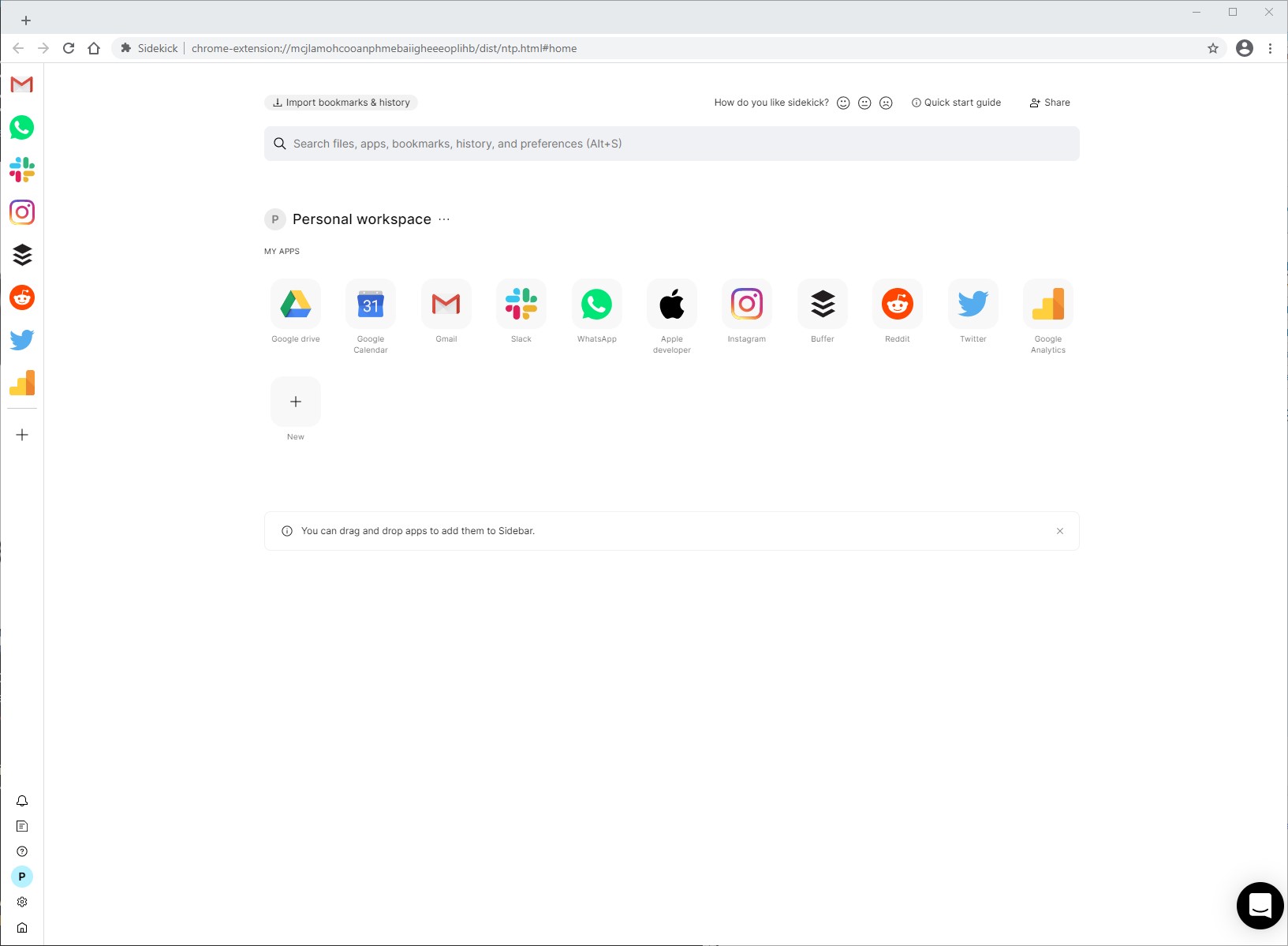
Explore tabs and your favorite sites easily with Sidekick browser
Sidekick is a web browser that makes web apps easier to access. It offers a sidebar on the left-hand side where users can pin icons for Google Docs, Slack, Gmail, Outlook, Pinterest, and many other popular web services. Fundamentally, it is an app dock for your browser, which makes it easier for you to open your favorite websites without opening them as browser tabs. It also features automatic tab suspension and memory management, which helps open many web apps at the same time and seamlessly switch between them without slowing down your computer.
It also features searching in web apps, which reduces look up time significantly, and a blocker for trackers to help with privacy. As the browser is based on Chromium, it features all the benefits of Chrome, but without its bloat. During our testing, we regularly noticed that it is much faster than Chrome when working with web apps.
Here is what you can get with Sidekick:
- Better memory management than Chrome
- Automatically suspends tabs
- Blocks trackers
- Supports searching in web apps
- Account switching
- Keeps track of the sessions
The browser also supports the same extensions as Chrome, because it is based on the same open-source Chromium engine that Google uses for Chrome. It also has the same sync engine, so you can sync your Sidekick history and bookmarks with Chrome, and vice versa.
After downloading Sidekick, you can add new apps by clicking the + icon in the sidebar. If you wish to make the side smaller to fit more apps on the screen, click the gear icon, adjust the Sidebar Size. You can even get rid of it if you like, but we don’t recommend it.
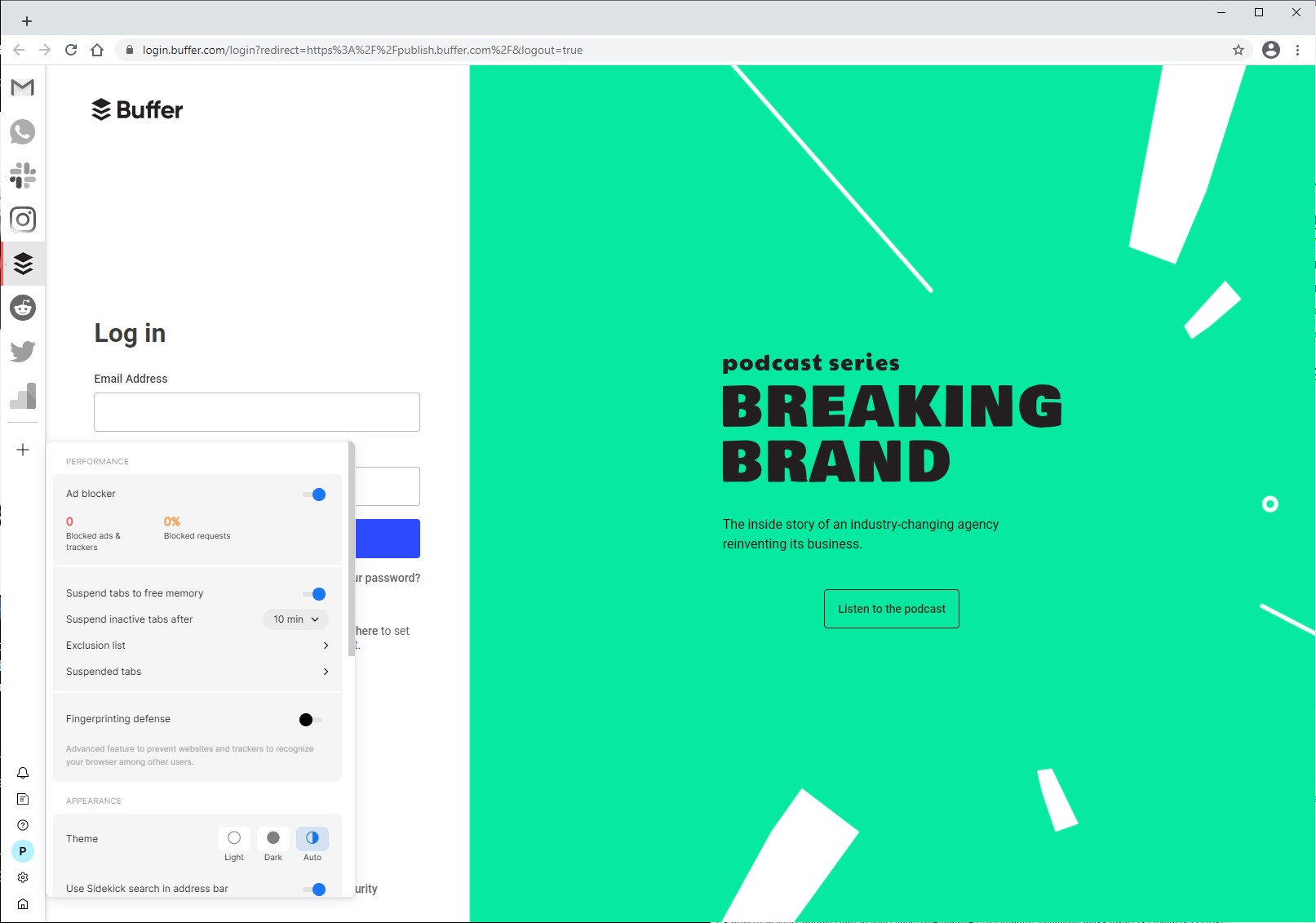
Sidekick also provides shortcuts within each app by using your browser history. For example, if you were to right-click on the Google Docs icon it will bring up a list of recent documents that you can choose from to launch. Right-clicking on Slack would show you recent groups that you have visited.
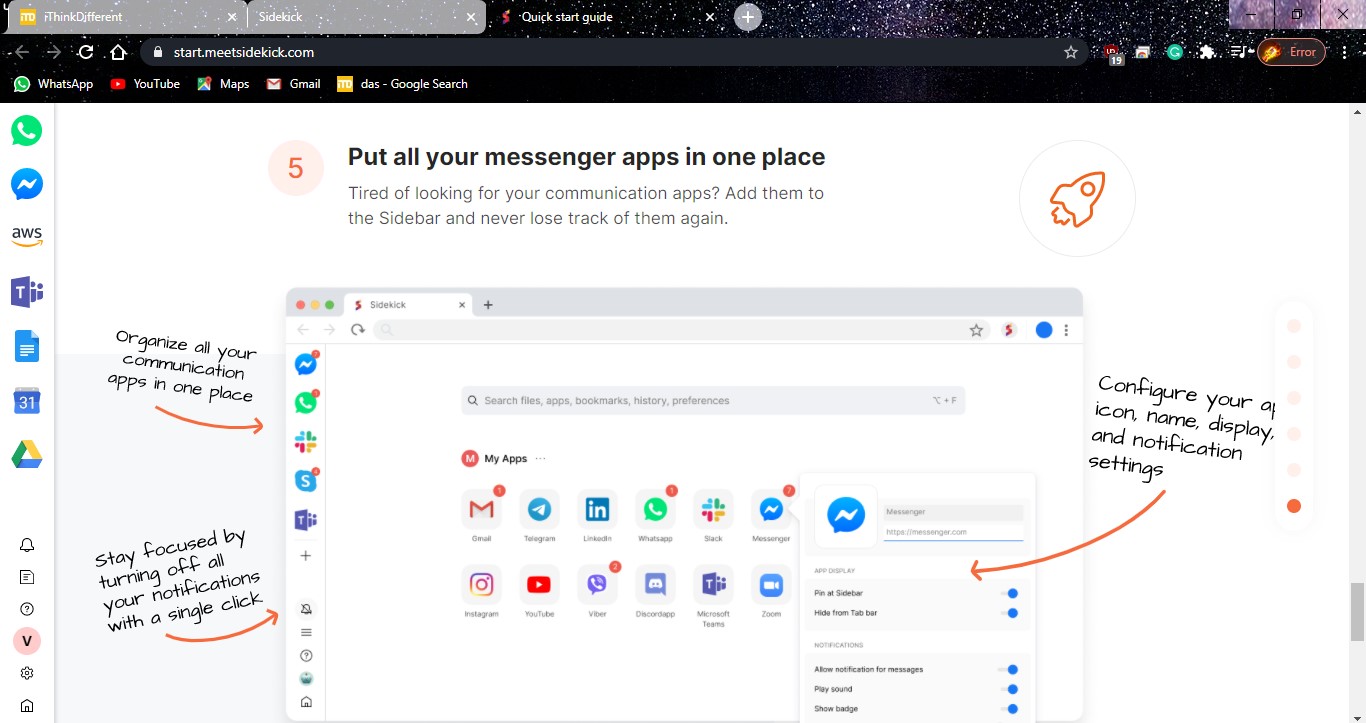
Sidekick is free to download and use, but it also has an $8 per month Pro subscription which allows you to have multiple workspaces with their own app docks. One for work, one for personal apps.
You can download Sidekick from here for Windows and Mac.
Read More: