Microsoft is updating the Paint app in Windows 11 with dark mode support, and improvements for zooming, dialogs, and accessibility.
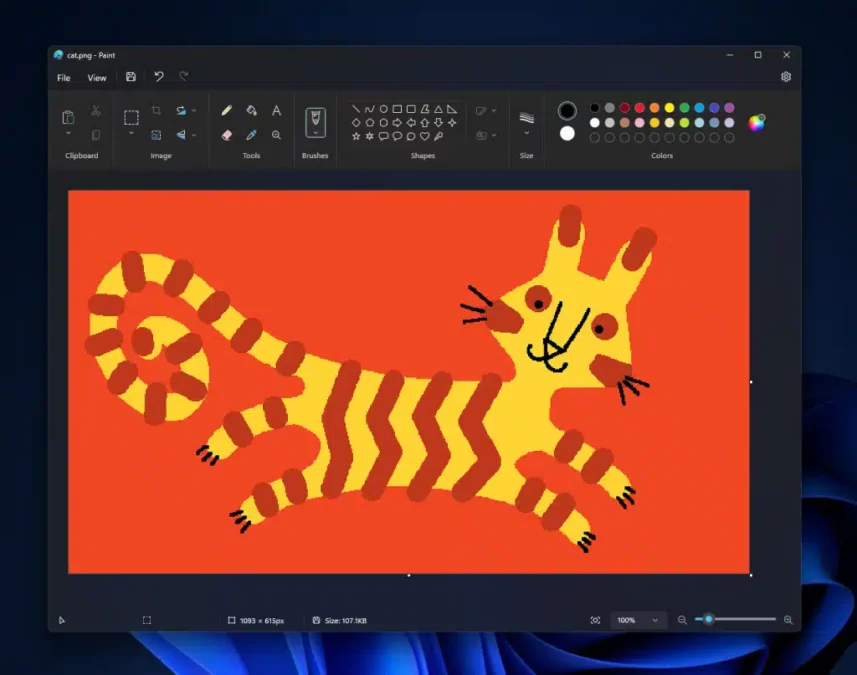
The updated Microsoft Paint app is available as a preview in the Dev and Canary Channel
Microsoft has announced that the Paint app in Windows 11 now includes dark theme support. The new Paint app dark theme is available to users with a device enrolled in the Dev or Canary Channel of the Windows Insider Program.
Dark Mode
Once Dark mode is enabled, the entire Paint app will be displayed in a darker color scheme. This includes the menus, toolbars, dialog boxes, and canvas. This can be helpful for users who find the default light mode too bright or straining on the eyes.
Note that the Paint app will change the theme color based on the system color preference. However, users can always switch between light and dark through the settings page independently of the system configuration.
With this update, we are introducing support for dark mode in Paint. By default, Paint will adapt to your system theme preferences, but you can change this option yourself on the brand-new settings page.
Other improvements
Zoom controls
In addition to the dark theme, the company also added improvements to the zoom controls and more flexibility and control over the view of the content on the canvas in the Paint app. The classic presets menu to zoom in and out is still available, but now, there’s also a slider for finer granularity increments. Furthermore, the app introduces a new fit-to-screen option that optimizes zoom to match the window size.
The classic presets are still available, but you can now also zoom in and out with finer granularity increments on the zoom slider or set a custom zoom value for even greater precision. We are also introducing a new fit-to-screen option to quickly optimize zoom to match your window size.
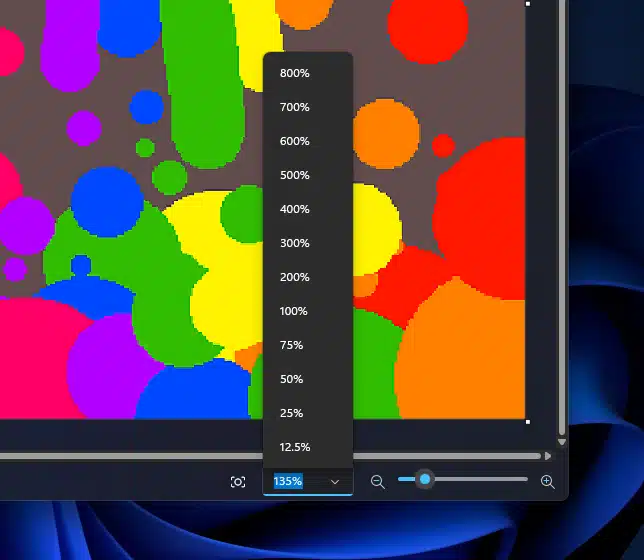
Dialogs and accessibility
Lastly, the updated Paint app introduces new visuals for the “Image Properties” dialogs to match the design style across Windows 11. Additionally, the app also brings enhancements for accessibility and usability of the dialogs and improved access key and keyboard shortcut support.
We updated the “Image Properties” dialogs to match the style of the new Windows 11 design and fit in with the new Paint app backdrop as well as many accessibility and usability improvements to dialogs throughout the app. We have also improved access key and keyboard shortcut support throughout the app for improved accessibility and productivity with keyboard.
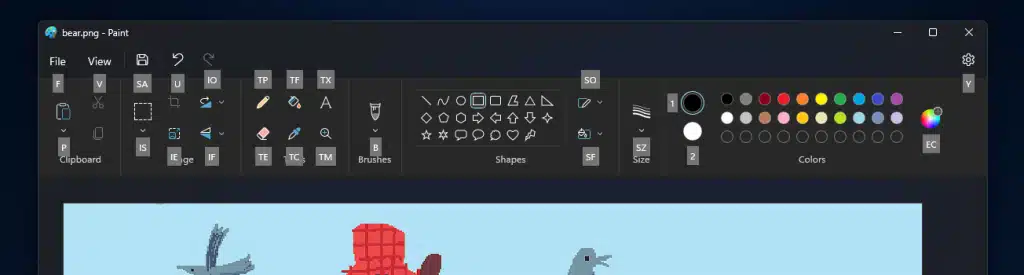
Read more: