Apple recently released a new firmware update for AirTag which brings a number of new changes to help alleviate some privacy concerns that had been voiced by users and various media outlets soon after launch. The new update changes the time duration after which AirTags play a sound after separated from their owner, as well as introduces support for an Android app that will be released later this year.
Unlike iPhone and Apple Watch, there is no clear mechanism for updating AirTag firmware. Similar to AirPods, the process is hidden and automated. However, with AirPods, we know that if we keep them plugged in to charge at the same time as the paired iPhone, it might trigger the update. With AirTag, there is no such method.
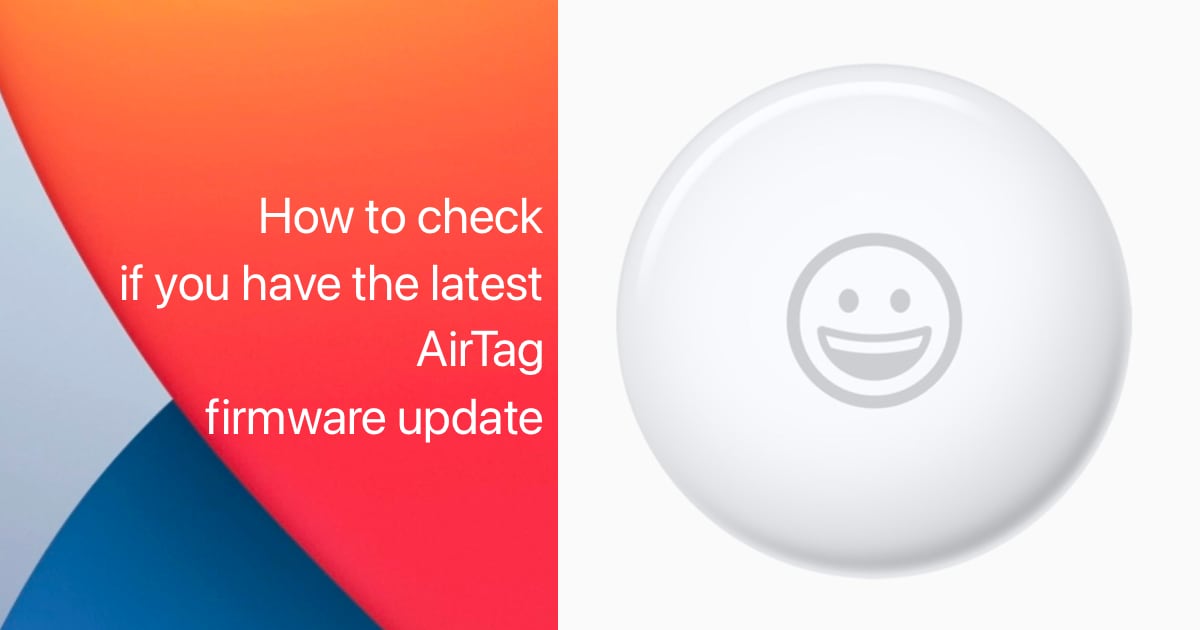
How to find the firmware update version for AirTag in Find My update
The best thing that users can do is keep the AirTag within the proximity of the paired iPhone. This should help the firmware update process to take place. At the time of writing, the latest firmware version is 1.0.276. The previous firmware version is 1.0.225, which is what AirTag originally launched with.
To view which firmware version you have installed on your AirTag, open the Find My app on your iPhone, iPad, or Mac. Navigate to the Items tab, and select your AirTag. Tap or click on the battery icon and you will see the serial number and firmware appear.
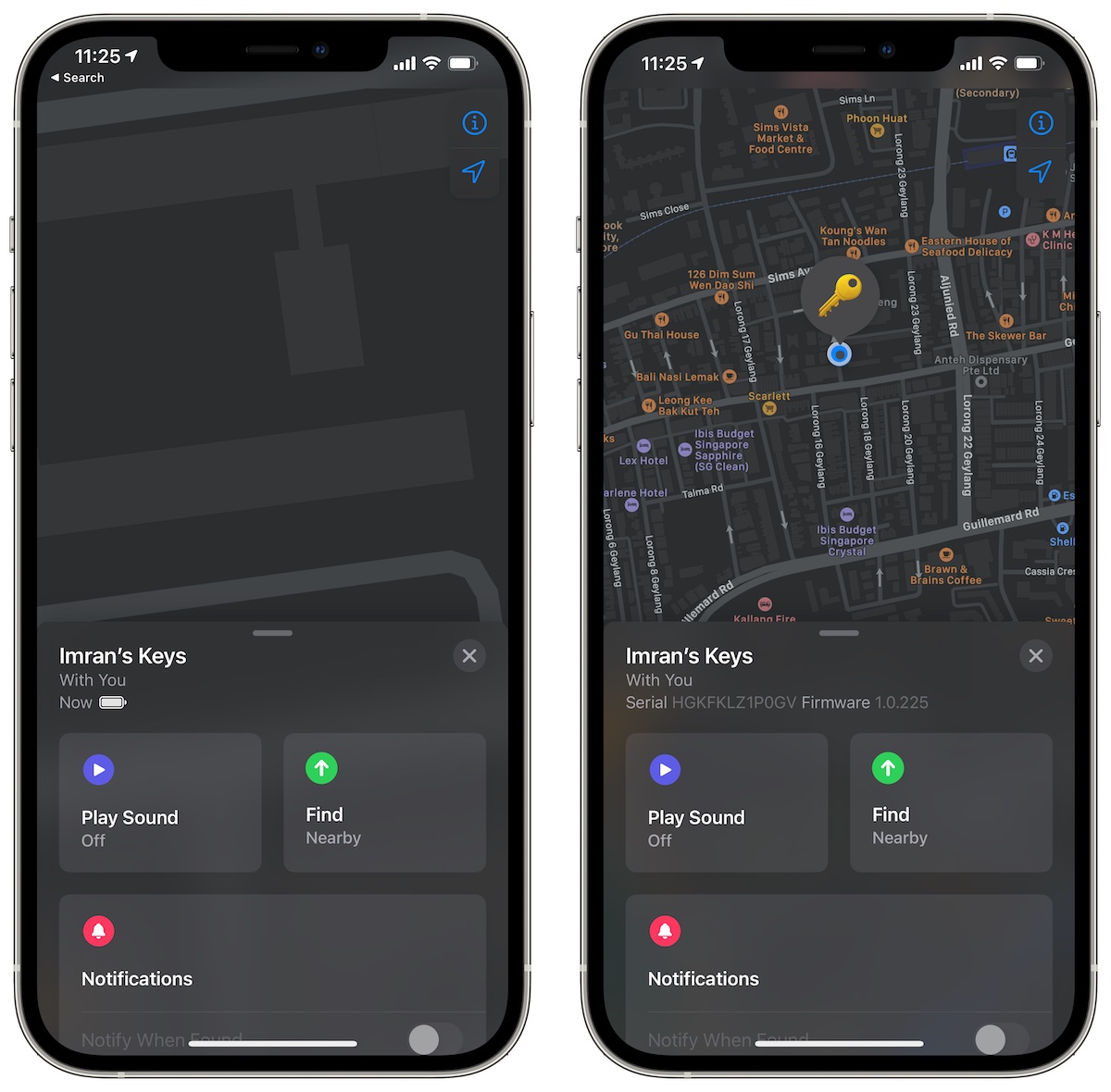
If you do not see the new firmware update on your device yet, fret not. Apple is rolling out the firmware update and you should see it on your AirTag soon.
Read more:
9 comments