Flex Widgets is a new widget app that allows users to create widgets for their iOS home screen. Developer Yanik Schrade’s vision for the app was to let users edit, build, and design widgets to their liking.
When creating widgets with Flex Widgets app, users can arrange different elements to create informative widgets that fit their personal aesthetics. They can also make use of images, drawings, emojis, icons, text, images, buttons, and shortcut buttons.
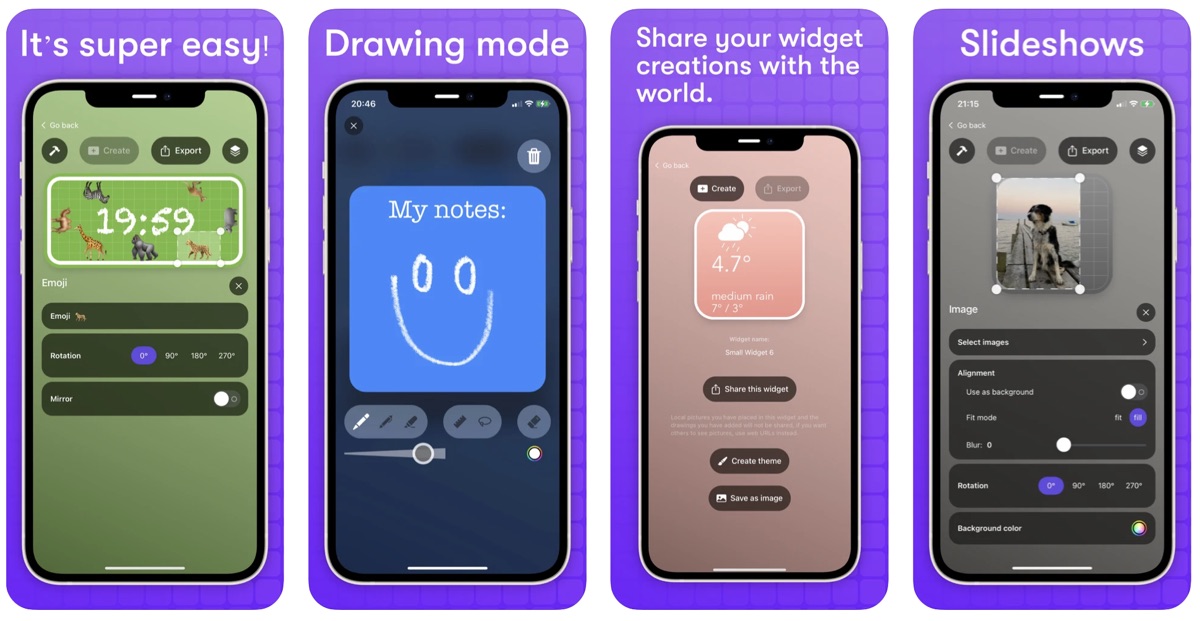
The app interface for Flex Widgets is intuitive and easy to use. The editor offers users options to create small, medium, or large-sized widgets. In addition, the widgets editor lets users move the elements anywhere they desire. Users can also add outlines to their widgets, background colors, and change the text font.
If someone is looking to design their home screen widgets to improve their productivity, Flex Widgets has got them covered. Users can create date-related items like calendars, weekly overviews, countdowns, and more. Time can also be inserted into widgets in the form of analog and digital clocks.

Each widget is unique because of the customization options available for the elements. Flex Widgets allows users to create anything from widgets packed with information to minimalistic widgets. Additionally, Widget themes can also be created and applied to all of the widgets so that they present a uniform look on the home screen.
Flex Widgets also has an ‘Inspiration’ tab where users can find pre-made widgets. Also, each widget made with the app can easily be shared with other Flex Widget users. Users who are really into personalizing their iOS home screen should definitely give this app a try.

The app has no ads, in-app purchases, or subscriptions. It is available as a one-time purchase in the App Store for $1.99 and requires an iPhone or iPad with iOS 14.
Read More:
2 comments
Comments are closed.