Apple has released iPadOS 14 developer beta. To enhance and improve users experience on the device, the new software update includes redesigned widgets, sidebar support in various applications like Photos, Calendar, Music with drag and drop functionality to conveniently and quickly add and organize content, a new compact Siri UI, and useful Scribble support for handwriting with Apple Pencil to not only select, write, copy and paste information but also to scribble in any text field to search for new websites and turn it into text.
To download the new iPadOS 14 beta, users must be signed up to Apple’s Developer Program. It goes without saying that a developer beta should not be installed on a non-test device. It might cause issues like data loss, battery drainage, heat up, and other unexpected problems. You might want to wait for iPadOS 14 public beta instead, which would have better stability than early developer betas.

Back up iPadOS device using iTunes and iCloud
Before we proceed, back up your iPad via the following methods:
- iTunes back up. Connect your iOS device to a Windows PC or Mac, with the latest version of iTunes to back it up. If you use Health and Activity apps, make sure you check the option ‘Encrypt iPad backup’ to back up the data from these apps.
- iCloud backup. Go to Settings > Apple ID > iCloud and look for the iCloud Backup option. Make sure that it is turned on, and tap on Back up now.
Using both these methods ensures that you have a backup to restore to, in case of any issues during beta testing.
Download iPadOS 14 developer beta
You would need to register for a developer account at Apple’s Developer Center. The membership costs $99/year and grants you access to Apple’s developer tools, beta operating system releases, and SDKs. Once you have created the account, follow the below steps to install the configuration profile on your iPadOS device, and download the beta. If you do not want to register for a dev account, you can download iPadOS 14 beta profile at betaprofiles.com.
- Log in to your Apple Developer Center account.
- There are two ways to download and install iPadOS 14 beta. One way is to download the relevant IPSW file for your device and restore it using iTunes. This takes longer and requires a computer to update. The easier and quicker method is to download the configuration profile directly to your iPadOS device.
- Head over to Downloads in Safari on your iPad, login, and look for iPadOS 14 beta. Tap Download. This will open a dialogue box, tap Allow.
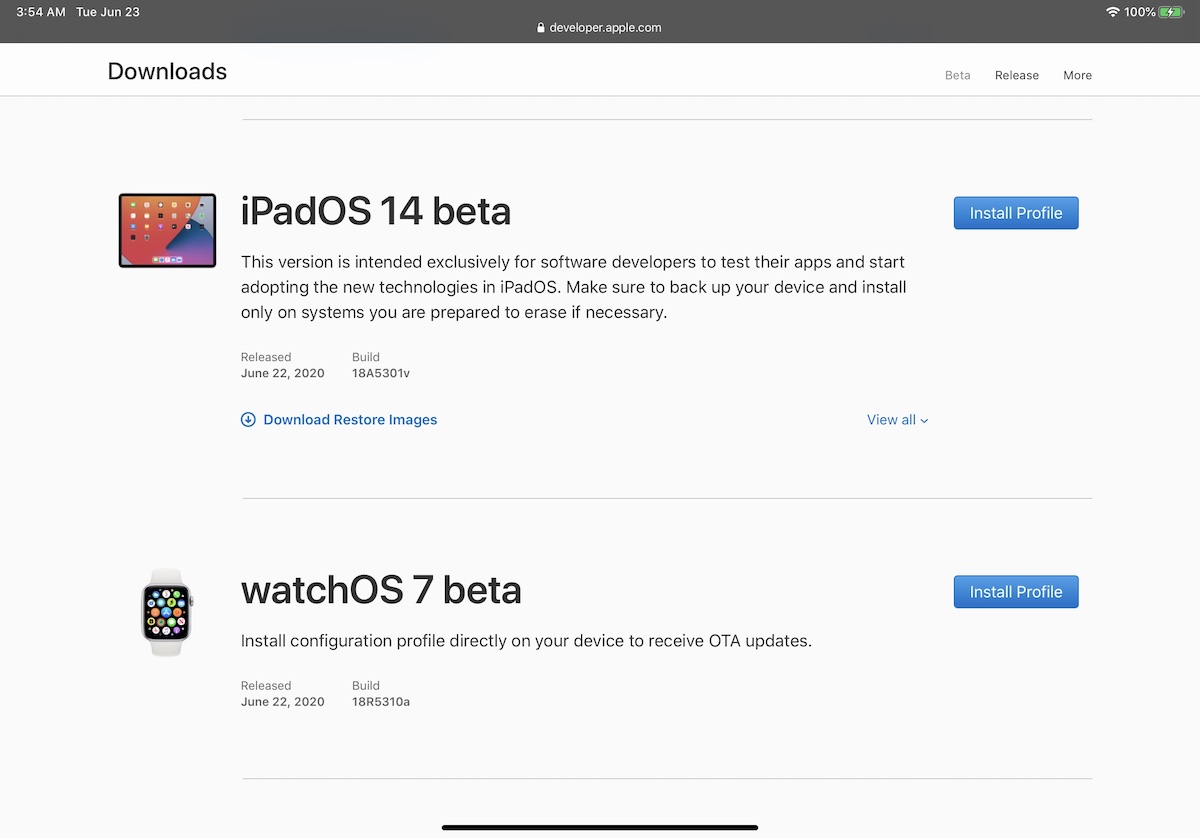
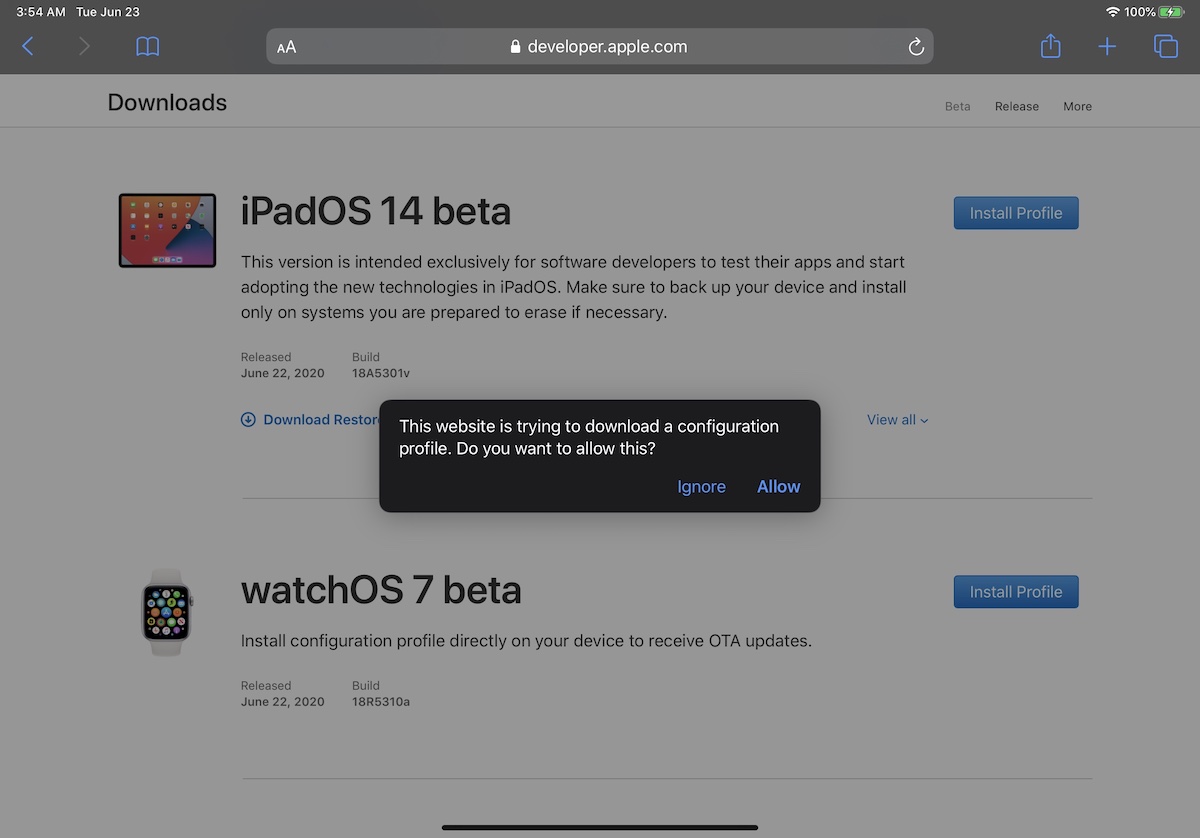
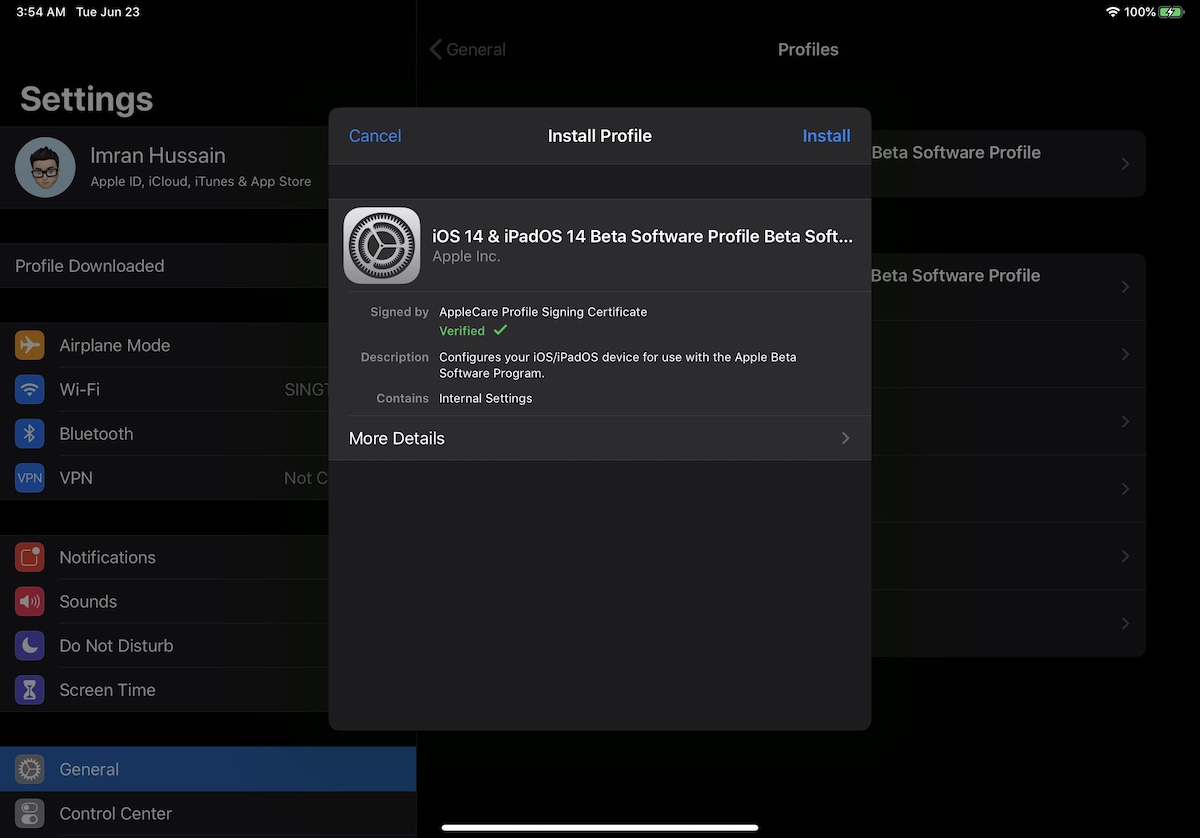
- Open Settings > General > Software Update on your iPadOS device and wait for the beta to show up. Make sure that your device has at least 50% battery or is plugged in using a charger. Tap on Download and Install and wait for the process to complete. Your device might restart a few times during the install process.
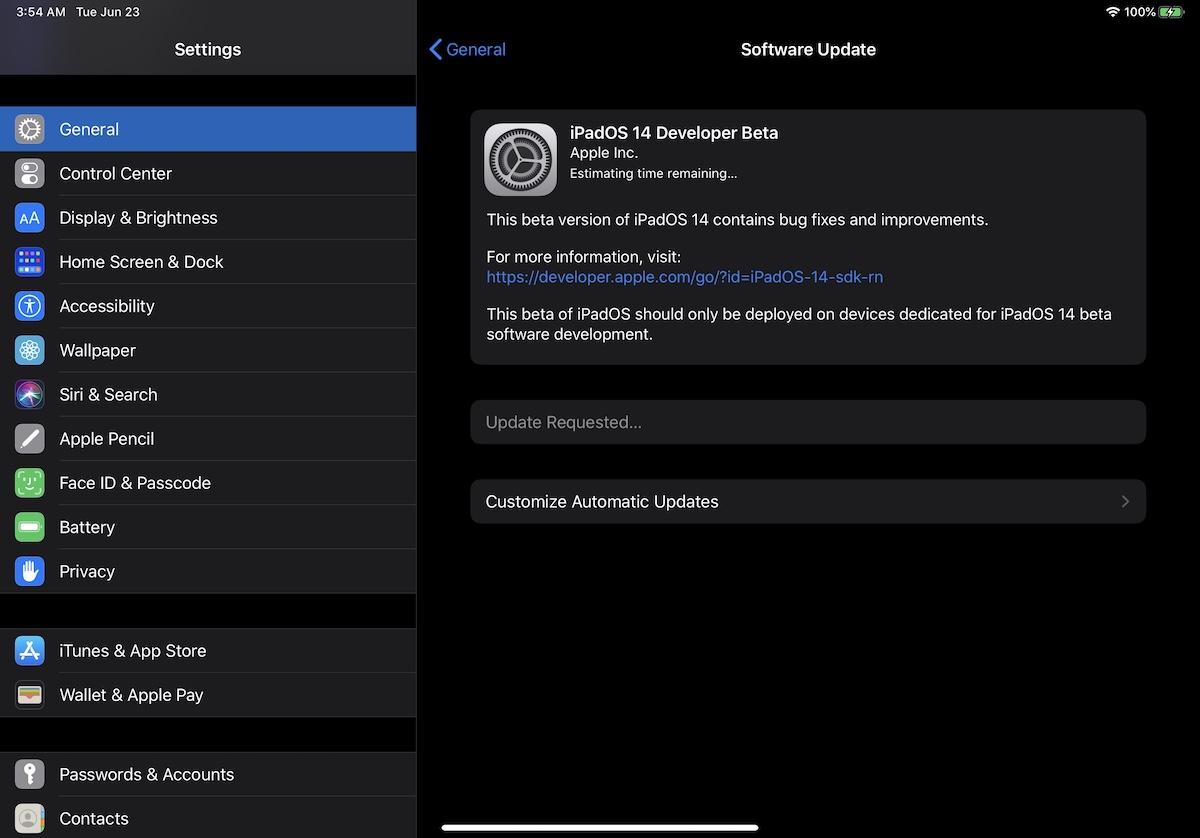
Alternatively, you can also download the compatible restore image for your iPadOS device from Apple Developer Center and use iTunes to upgrade your iPad. This method also requires that you backup your device first, before restoring the image so that you can later restore your data to the device.
Enjoy testing the new update. The main purpose of Apple’s test builds is to gather feedback and fix issues along the way. Make sure to give feedback to Apple on any bugs and issues you might find, as well as any feature suggestions, using the Feedback app.
5 comments