iPadOS 14 was announced at Apple’s annual WWDC event, which was all-online this year. The event streamed on several platforms including YouTube, Apple Events Page, Apple TV, and more.
Apple’s team announced several updates and new features for all of Apple’s operating systems and their apps like iOS and iPadOS, Maps, iMessage, CarPlay, Siri, Home screen widgets, and more. iPadOS was also updated with many new features that were previously anticipated by many online leaks in the past months.
Let us now take a look at all the features and updates coming to iPads with iPadOS 14 this fall:
iPadOS 14 Features and Changes
Widgets
Home screen widgets are getting a major redesign to show more information about several apps right from within the iPad’s onscreen. There will be a smart stack of widgets available to add from, which will use AI to display the right widget at the right time.

These widgets will now be available in small, medium, and large sizes. Users can pick the information density that is suitable for them for displaying within the widgets. The new widgets will be available for all apps, including Weather, News, Notes, Maps, Photos, Fitness, Siri, Music, and more.
The Widget Gallery will also display the top gadgets from third parties that are being installed by users.
Extended Design Language
Many apps within iPadOS are getting major design changes for a better experience like Widgets, sidebars, drop-down menus, and drag and drop features. These updates are making apps more streamlined and better to use.
Sidebar
Apps now have redesigned sidebars that can let them jump between several sections create within the app like albums, dates, favorites, etc.

All major apps like Music, Calendar, Notes, Files will have redesigned sidebars for a better and more consistent experience across iPadOS 14.
Drag and Drop and Toolbars
Photos and Music app will be getting drag and drop feature for moving images and songs around. Users can simply hold on an image, drag it to the new sidebar, and drop it into their desired folder. Toolbars in Files and Calendar apps will help users get easy access to all available controls for apps.
Search
Apple is introducing a new search design in iPadOS 14 to help users with their daily search queries, with a better and all-new as-you-type experience with faster results.
- Top Hit Results for search will display the most relevant info combined from all your apps, making it much easier to access what you need.
- Quick Launcher will make it easier to launch websites and apps by tapping GO from displayed suggestions within the search menu.
- In-app Search for several apps like Mail, Files, and Messages will be enabled for iPads.
- Web Searching will now be easier with options to launch suggested websites right from within the search menu.

Compact Design for FaceTime, Phone calls, and More
iPadOS 14 will have a compact new user interface for phone calls, FaceTime, Third-party calling apps, and more. Instead of taking over the whole screen, the new compact design will have on-screen banners for incoming calls on iPhones. Calls will easily be dismissed by simply swiping up on the banner.
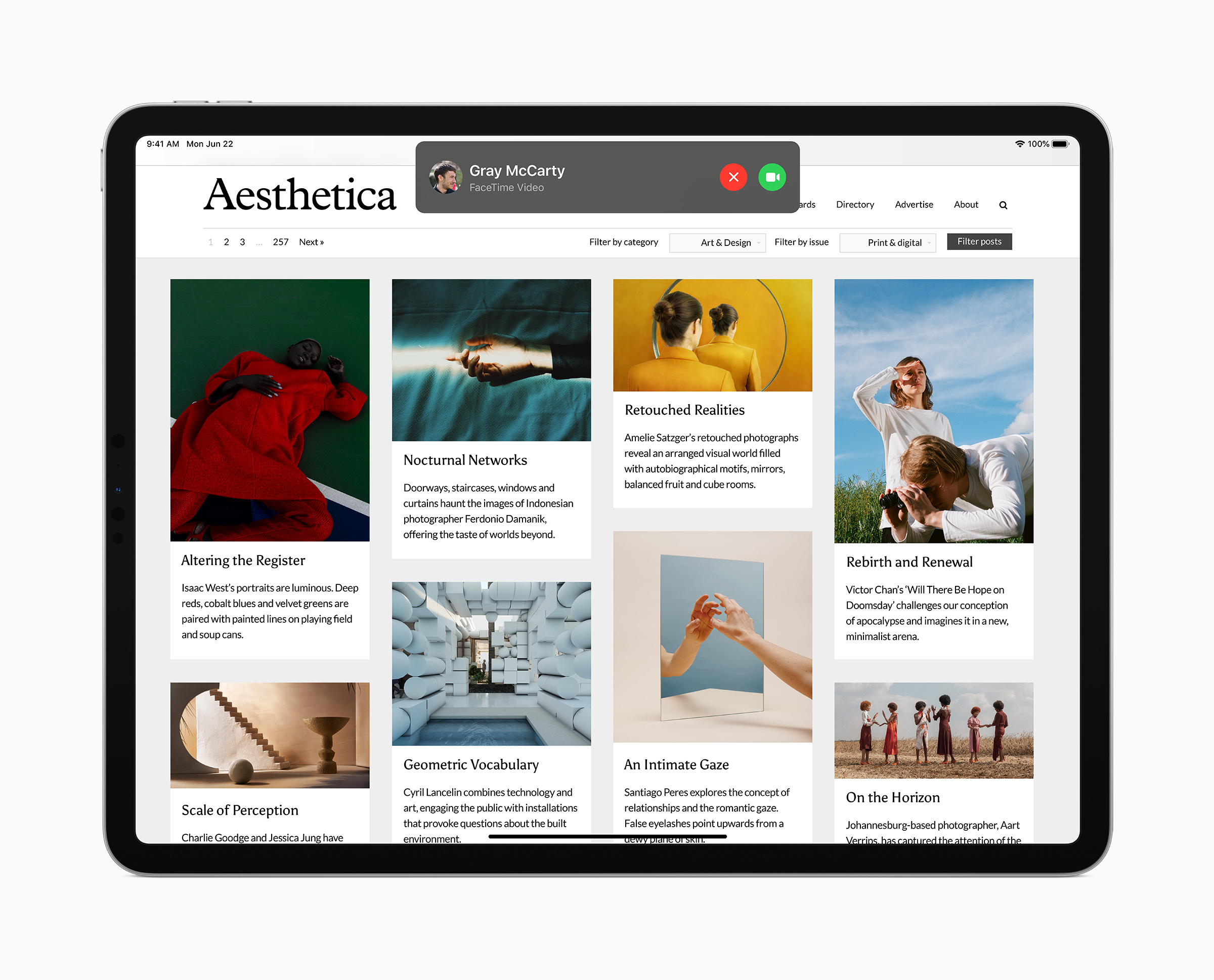
The same features will apply for FaceTime and other third-party calling apps like Skype, WhatsApp, and others will be getting these with the available developer API.
Siri
Apple’s virtual assistant Siri will be getting an all-new compact design that will help users to quickly get the information they need without Siri occupying the whole screen.
- Siri now has an improved database for answering frequently asked scientific and technical questions with ease.
- Siri can now send Audio messages with ease. Simply say, ‘Hey, Siri, Send an Audio Message to Duncan’ and Siri will start recording.
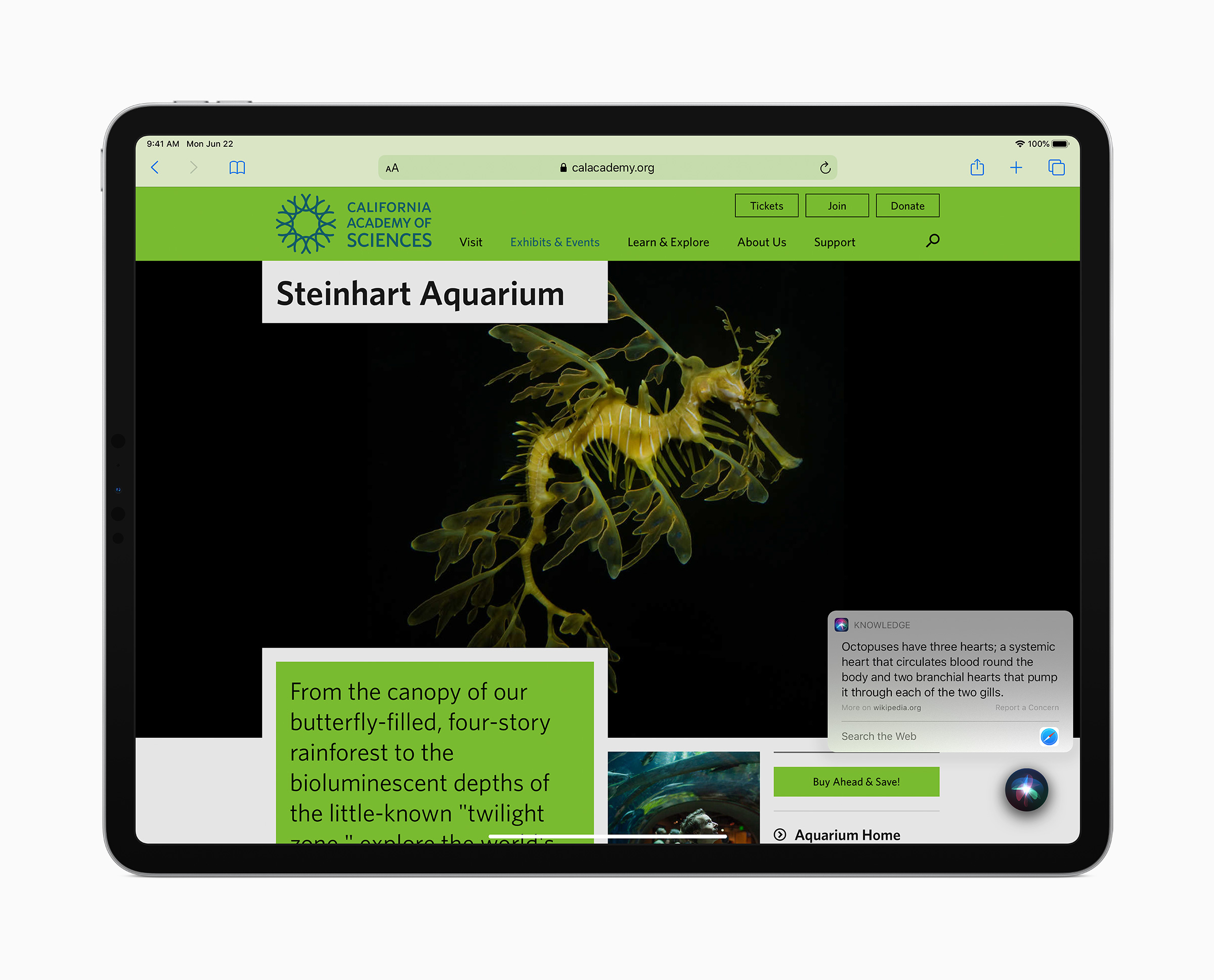
Scribble
Scribble is Apple’s all-new solution for users who never want to put away their Apple Pencils. By using Scribble, users will be able to write in any text field within their iPad and it will automatically be converted to text. The following few features will come equipped in iPadOS for Scribble:
- Write to Type: Users will be able to type on their screens in any text field like Notes, iMessage, and Search. iPadOS will automatically convert the handwritten note into typed text within the text field.
- Scratch to delete: Users can easily scratch on any handwritten prompt and it will be erased from the typed text.
- Circle to Select: Simply circle a word within the auto-detected text to select it. Users can then copy it, move it, or erase it.
- Support for Chinese: Users can also write in Traditional or simplified Chinese and Scribble will detect it and automatically change it to typed text, without having to switch between languages.
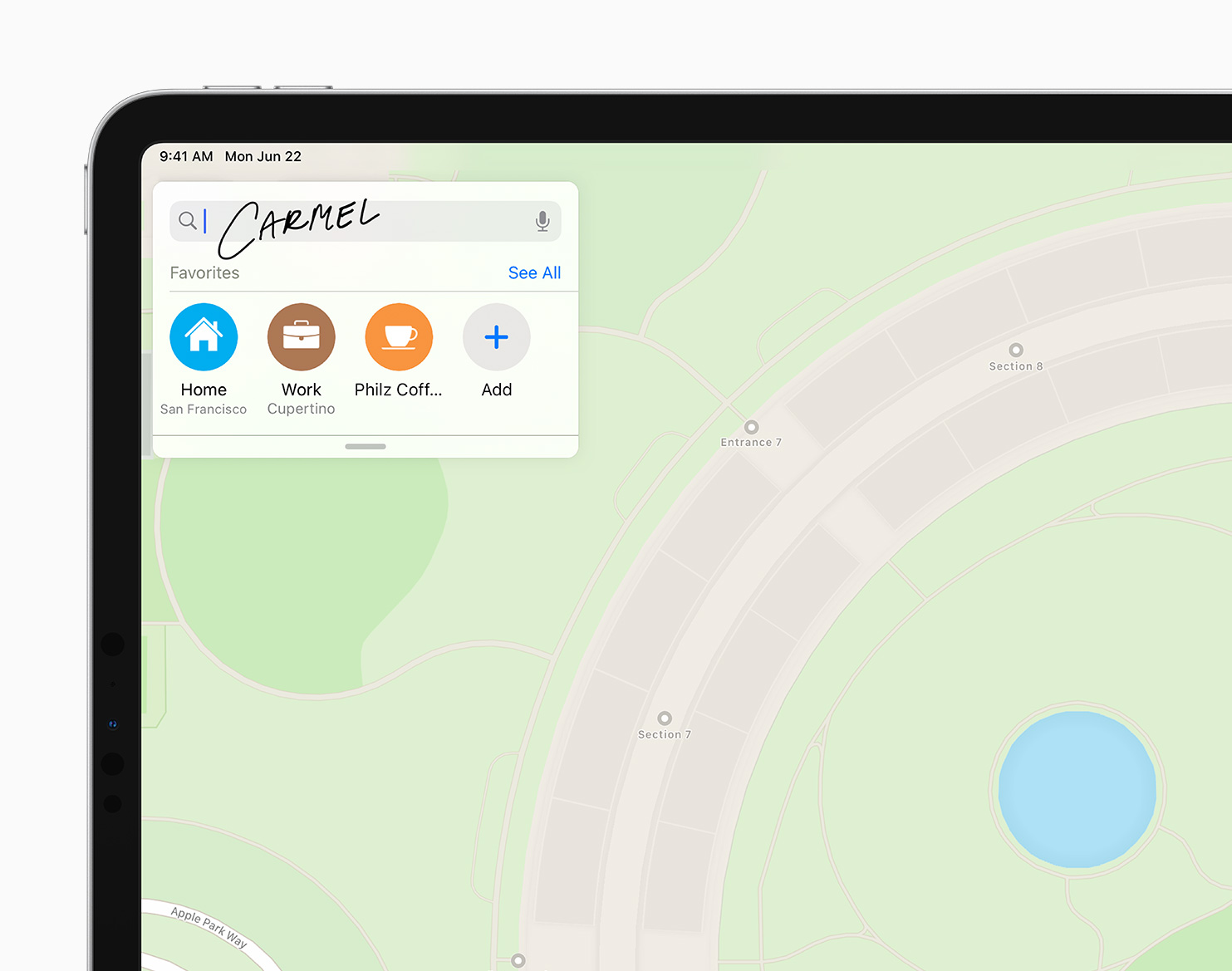
Apple Pencil Updates
Note-taking will get better with Apple’s new handwriting features for iPadOS. The new feature makes it much easier to take complex notes with diagrams and little details. The following updates will help users in taking notes in the new iPadOS 14:
- Smart Selection for Apple Pencil will make it easier to differentiate between drawings and written text within notes. Users can copy and paste their selected handwritten text easily between several notes.
- Shape recognition will recognize geometrical shapes, lines, arcs, and more. The feature will then transform your free-drawn shapes into their ideal forms.
- Data detection will use AI to recognize details like phone numbers, emails, addresses, and more. Users can simply tap on them to take access like creating events, calling, saving to the device, and more.
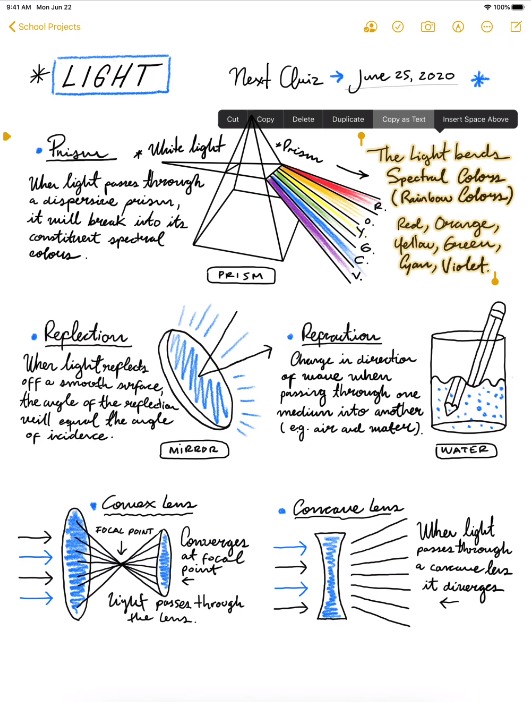
AR Updates
Apple’s new ARKit 4 will use precise depth measurements and help the real world interact with virtual reality. The feature will use LiDAR Scanner and unlock new possibilities for many AR apps like body measurements, advanced editing, and more.

ARKit will also support AR experiences for specific locations and extended face tracking. Devices will A12 Bionic chip and later can access the new face tracking support.
Compatible Devices for iPadOS 14
The follow iPads will support iPadOS 14 coming this fall:
- iPad Air 2 and later
- iPad Pro – All Models
- iPad 5th generation and later
- iPad mini 4 and later
Other Updates
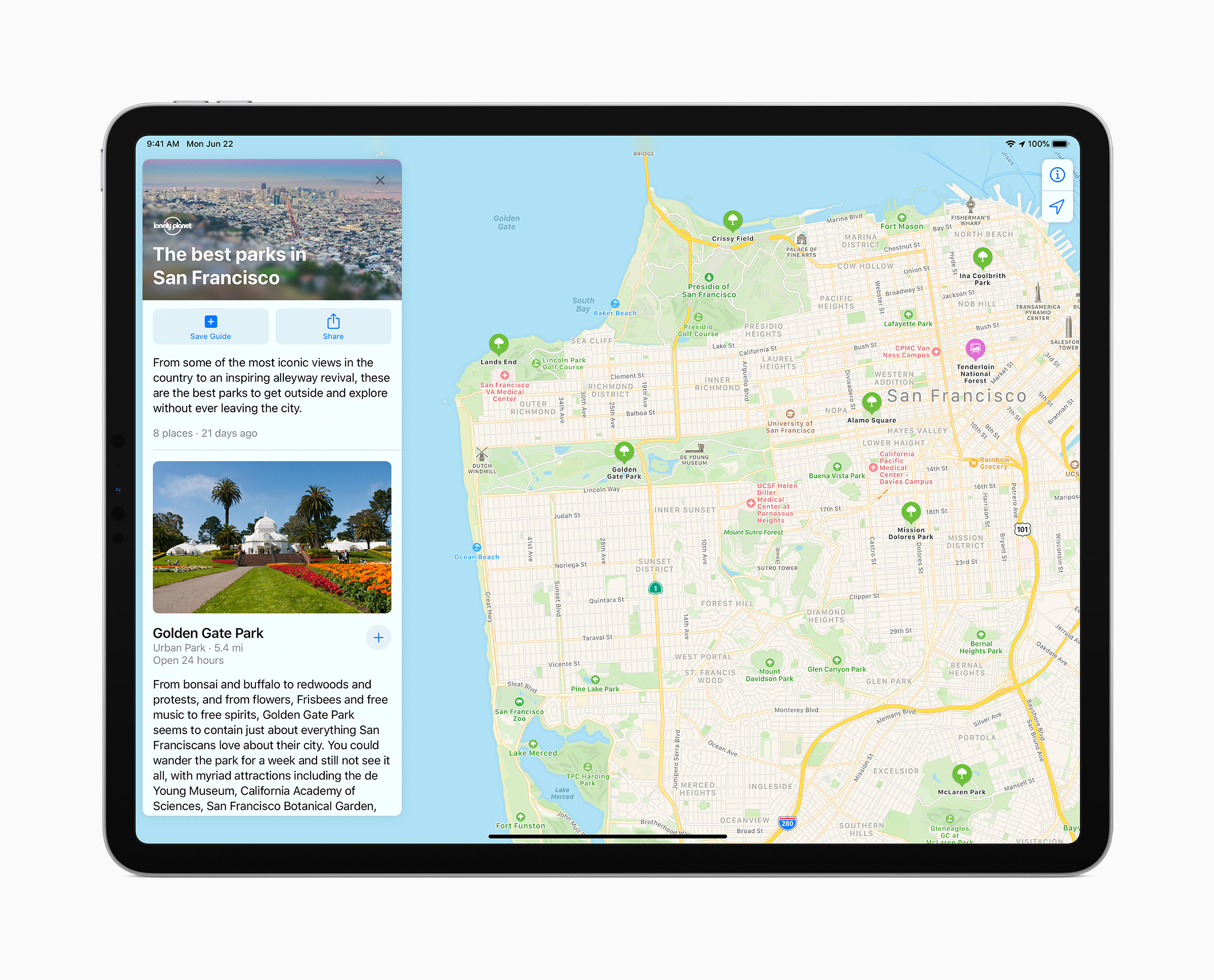
iPadOS 14 will be getting all updates from iOS 14 like updates for Messages, Memoji, Maps, Home, Safari, Privacy updates, and more. Developer beta for iPadOS is now available and can be download from the Apple developer profile. This is how you can download iPadOS 14 developer beta. The public beta for iPadOS 14 will be available in July.
For all new features coming to iOS 14, see our post here.
10 comments