Apple announced its upcoming iOS 14 in the all-online WWDC. The update was released for developers today, which includes a new Back Tap feature for Accessibility. The feature includes options that will allow users to double or triple tap the back of an iPhone to perform various tasks like launch certain iOS features such as app switcher, or custom Shortcuts.
The new Back Tap feature can be used to perform various actions in iOS 14 like:
- Access Control Center.
- Access Notification Center.
- Light-up lock screen.
- Launch Siri.
- Change volume.
- Take a screenshot.
- Mute the volume.
- Launch the app switcher.
The new feature can also be used for accessing features like Magnifier, VoiceOver, Assistive Touch, and more.
Access the new Back Tap feature in iOS 14
The new Back Tap feature can be accessed by navigating to Settings > Accessubulity > Touch > Back Tap. Users can set various tasks for Back tap from within the settings app. A simple tap gesture on the back can then be used as a trigger to launch apps or perform other actions.
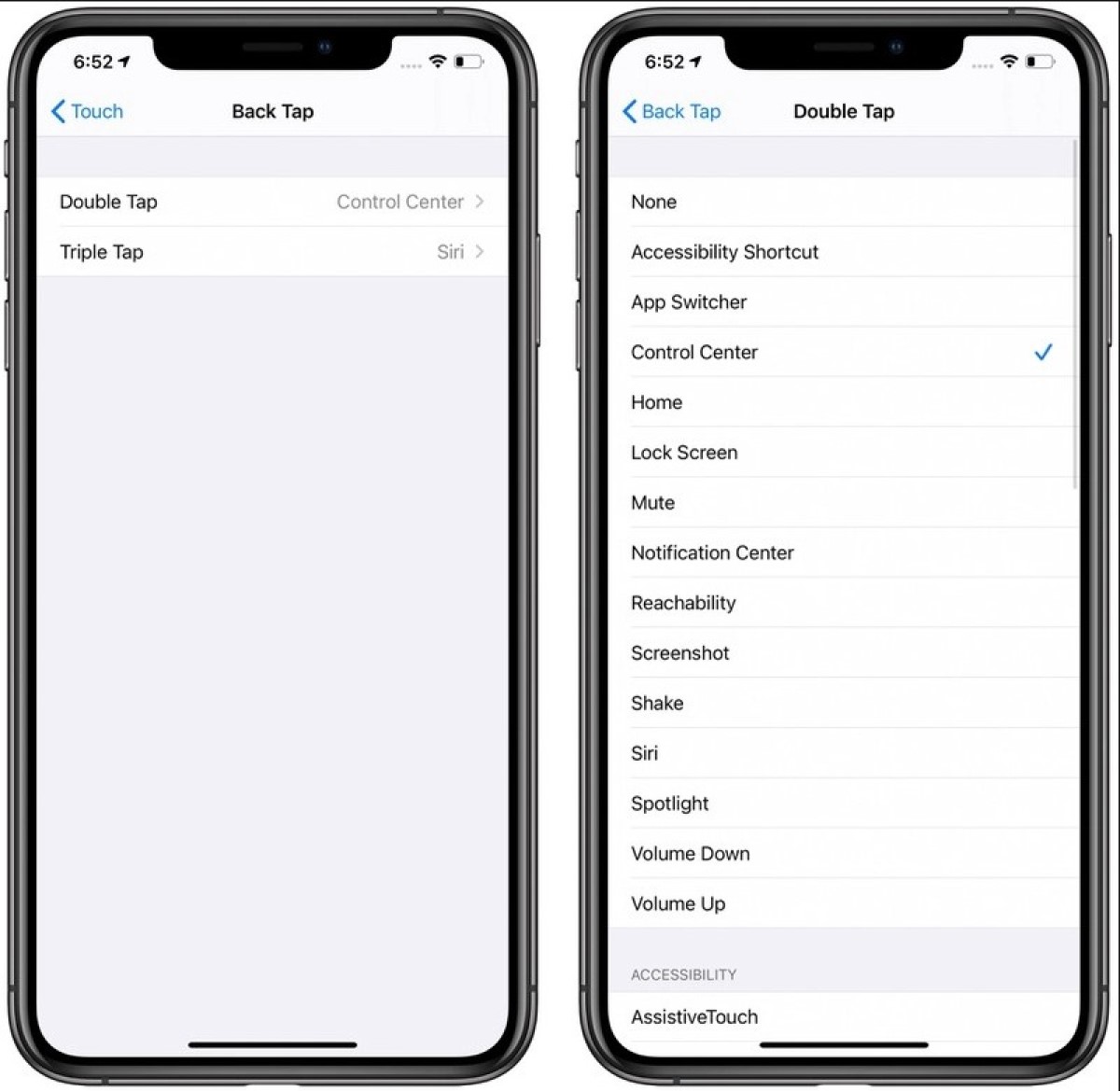
Back tap is just once of the many new accessibility features in iOS 14 and iPadOS 14. Other features like VoiceOver, image descriptions, voice recognition, headphone accommodations, and certain frequencies for adjusting sounds are also receiving some updates.
Read about more updates from WWDC 2020:
- iOS 14 announced: new home screen with widgets, car key, and other features
- iOS 14 and iPadOS 14 compatible devices
- watchOS 7 announced: Sleep tracking, watch face sharing and more
- tvOS 14 announced: picture-in-picture video, gaming updates, and YouTube in 4K
- macOS Big Sur features: New Design, Control Center, Notifications and More
- How to install tvOS 14 beta without an Apple Developer Account
- How to install watchOS 7 beta without a Developer Account
- How to install iPadOS 14 beta without a Developer Account
- How to install iOS 14 beta on iPhone without a Developer Account
- Apple’s iOS 14 privacy updates give users more control and transparency over data usage
2 comments