And here it is folks! The first working iOS 5 jailbreak solution is out as Dev-Team releases the latest version of Redsn0w i.e version 0.9.8. The updated tool can jailbreak iOS 5 beta 1 running on any iPhone 4 (GSM & CDMA) / iPhone 3GS, iPod touch 3G / 4G and iPad / iPad 2. However, the jailbreak is currently tethered meaning you need to plug it to your computer to run it in jailbroken mode, every time to reboot your device. Since @i0n1c’s untethered exploit is seemingly patched, there is no ETA as to when the untethered version will be released.
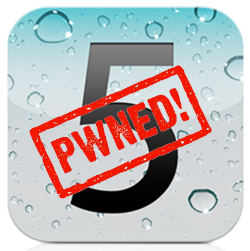
Here’s a simple guide to jailbreak your device on iOS 5 beta 1 using the Redsn0w 0.9.8 for Mac users:
*Disclaimer*: iTD is not responsible for any damage caused to your device while following this guide. Those who follow our steps do so at their own risk.
*Note: Be sure to back up your device before you begin via iTunes. Those relying on an Ultrasn0w unlock should not use this jailbreak.
Step 1:
Download Redsn0w for for Mac here. If you haven’t already, download and update to iOS 5 beta 1 through your developer’s account.
Step 2:
Run Redsn0w. Click on Browse and choose the iOS 5 beta 1 firmware file that corresponds to your device. Click Next after your ipsw is identified.
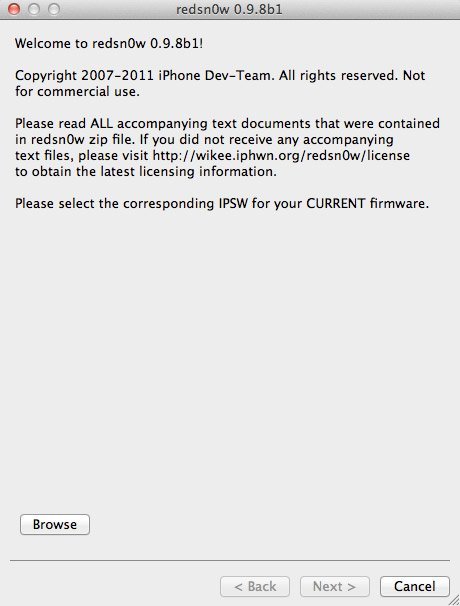
Step 3:
Make sure that Install Cydia is checked (should be by default) and click Next.
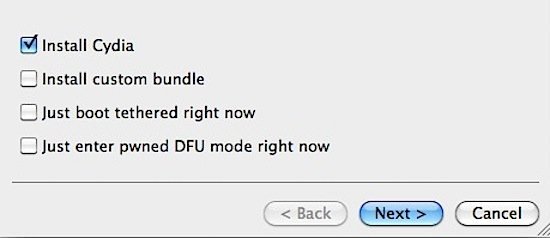
Step 4:
Make sure your device is plugged in and powered off. Boot it into DFU mode using the following steps.
- Hold the Power button for 3 seconds
- Hold the Power and Home buttons for 10 seconds
- Release the Power button but keep holding the Home button for 10 seconds
- Your device will now be in DFU mode
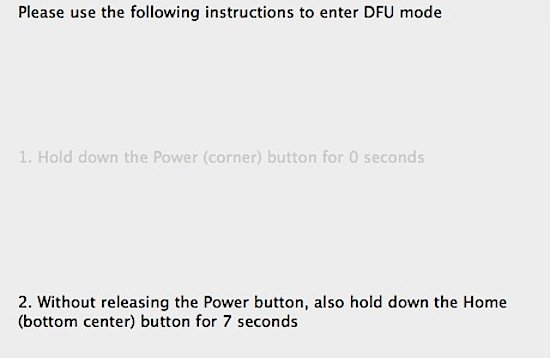
Step 5:
Once in DFU mode, let Redsn0w do its thing. When your device reboots it will be jailbroken on iOS 5 beta 1. Enjoy!
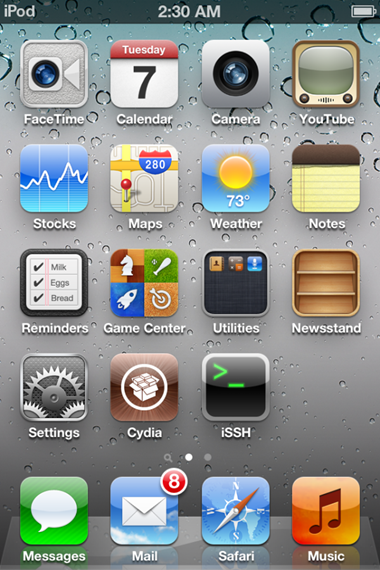
**NOTE: Since this is a tethered jailbreak, you need to connect your device to your computer and run Redsn0w each time you reboot your device. SImply select “Just boot tethered right now” option and thats it. Your device will then boot into jailbroken state.
Subscribe to our RSS Feed and keep following us on Twitter, Facebook and YouTube for all the latest news, updates and more.