sn0wbreeze 2.0 has just been released. It lets you create custom jailbroken iOS 4.1 firmware for iPhone 3G, iPhone 3GS [old bootrom] and iPod Touch 2G (non-MC models). The firmware can then be restored to the iOS device via iTunes. sn0wbreeze 2.0 also lets supports iPhone activation, firmware customization ( such as Cydia packages and the likes ) and boot logo customization as well.
Before you start this process, make sure you’ve backed up all your data (apps, contacts, music, videos) using iTunes.
- Download iTunes 10
- Download iOS 4.1 for iPod Touch 2G. Place it on your desktop for quick access.
- Download sn0wbreeze 2.0.1 and run it.

- Click next and select expert mode if you want to enable backgrounds and multitasking on your iPod Touch 2G.
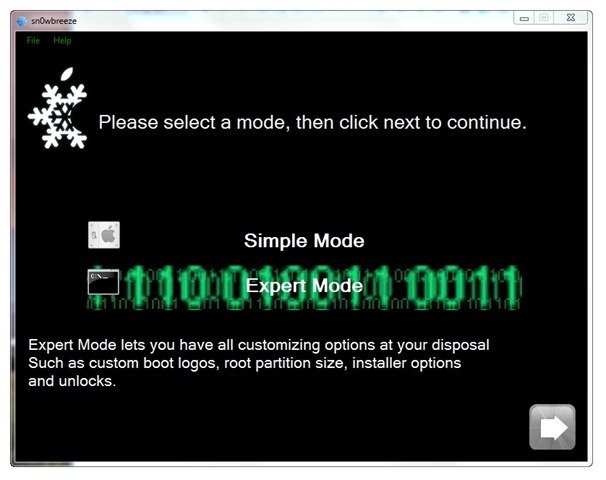
- Click browse and select the iOS 4 firmware that you had downloaded for your iPod Touch.
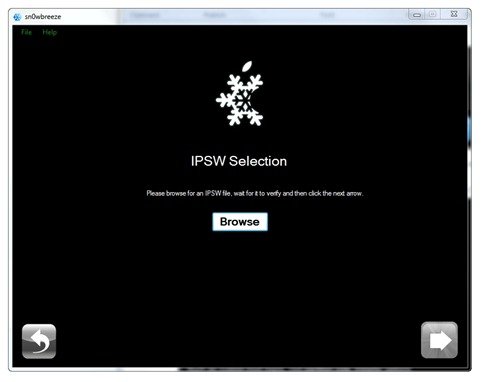
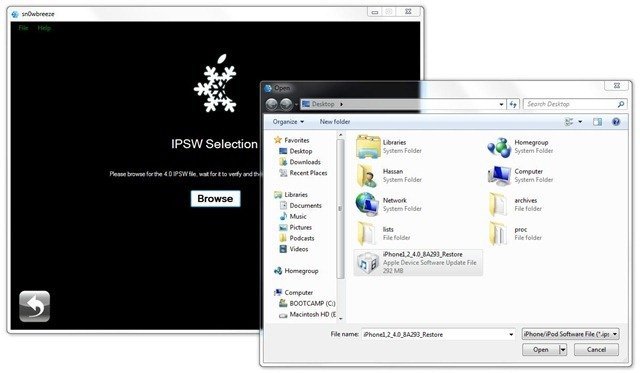
- If the firmware was the correct version, you’ll see confirmation along with an image of iPod Touch 2G. You’ll also see a notice where you’ll have to select the correct version of your iPod Touch. If it’s MB, the jailbreak will be untethered but if it’s MC, it’ll be untethered.
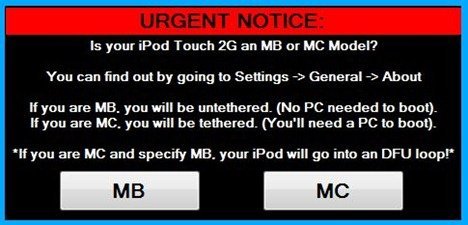
- On the next screen, you’ll be presented with lots of options. Just click on General.

- This is where you get to select whether you want to enable background wallpapers, battery percentage or native multitasking on your custom iOS 4.1 firmware for iPod Touch 2G. These features are disabled by default by Apple because they claim that the iPod Touch 2G hardware isn’t powerful enough. But in my experience, these features actually run well on the iPod Touch 2G, way better than the experience you get on iPhone 3G.
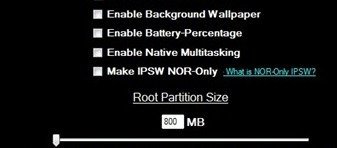
- Wait for sn0wbreeze to finish modifying your firmware. When it’s done you’ll be given a confirmation. It’ll append the name sn0wbreeze before the filename of the custom OS such as sn0wbreeze_iPod Touch 2G.
- Now we need to restore this custom firmware to iPod Touch. Connect your iPod Touch to your computer and launch iTunes. While holding down the shift button, click on restore.
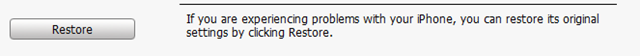
- iTunes will ask for the firmware file. Just point it to the custom firmware you just build using sn0wbreeze 2.0 and sit back. iTunes will restore the OS to iPod Touch and when it finally restarts after the process is done, it’ll be jailbroken.Enjoy!If you have any questions, feel free to ask them in the comments. I’ll do my best to help you out!
Update: Download link has been updated to sn0wbreeze 2.0.1 which fixes the error some users are reporting during jailbreaking.
Also, check out:
- How to Jailbreak iPhone 3G/3GS with iOS 4.1 using sn0wbreeze 2.0 [Custom Firmware Method]
- Jailbreak iPod Touch 2G with iOS 4.1 using sn0wbreeze 2.0 [Custom Firmware Method]
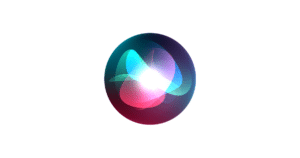


can i jailbreak my ipod touch 3g in (MC) but it is in 4.1 not 3.1.3! can i still jailbreka or no
itunes can’t restore my ipod touch 2g…error 1611…pls help!!
I got the error hfsplus.exe stop running.. PLEASE HELP ME
I have a iPod Touch 2G [MB], sn0wbreeze 2.0.1 should work on my device. But, after create a IPSW, I’m trying to restore my iPod, however, the only message I got from iTunes is “Preparing iPod to restore…”. After a while, I receive a error message 1604. Apple support site says it’s USB problem, but all my ports are working fine. So that’s not the problem.I think that error came from expiration time between iPod and my USB port connection. Could you help ? Any idea why not working?
Please help, i am getting error 1604 while restoring
IN MY COMPUTER, WHEN I DOWNLOAD THE FIMEWARE 4.1, IT’S *.RAR WHAT I DO NOW, PLEAS REPLY.
you have to download winrar
I got the same problem. Error 1604 when the ipod 2G is restored, after the message “Preparing iPod to restore…” is on the screen for a couple of minutes? Any help?
mine keeps saying that there is an error 17 everytime i try to use the snowbreeze ipsw. it doesn’t work properly. how can you tell the difference between an mc and mb model. does it have it on the beack. my ipod is an 4.1 2g. plzz help
you can tell by going to settings> general and the serial or model number it should start with “mb” or “mc”
So i just finished jailbreaking it and went to itunes and hit restore, is that correct ?
Thanks it works…. Cydia working fine…. and for those who has problems, don’t use the Expert Mode, instead use the Simple Mode like I did… and it worked.
please help. i have an ipod touch 2g mc model and i get stuck at the screen waiting for ibss. it is something like that. please help.
can you tell me how to install cydia in sn0wbreeze 2 it says some path erro plz help
does it have to be mb or mc model and what is a dfu loop
I used Sno0wbreeze 2.1 and firmware 4.1…. it is orking all right… I have a IPOD 2G but now I can’t putting my APPs in my IPOD.. Always received a messege: (0xE80080001)… My IPOD not Syncronize and not install no aplicatives… Someone can help me?
just use simple mode and use the build u did
if error try again and press mc or other if did
sometimes it can get wrong