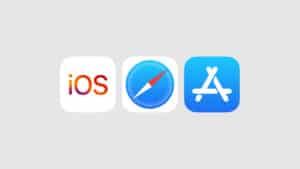The immense popularity of video sharing app, TikTok compelled Instagram to also pivot towards video sharing. In 2020, the company introduced Reels as another tool to create content on the platform. Users can record clips up to 60 seconds or add them from their Photos library and edit them with music, effects, or stickers to create all sorts of videos like dance, cooking, art, designing, ads, tutorials, and others.
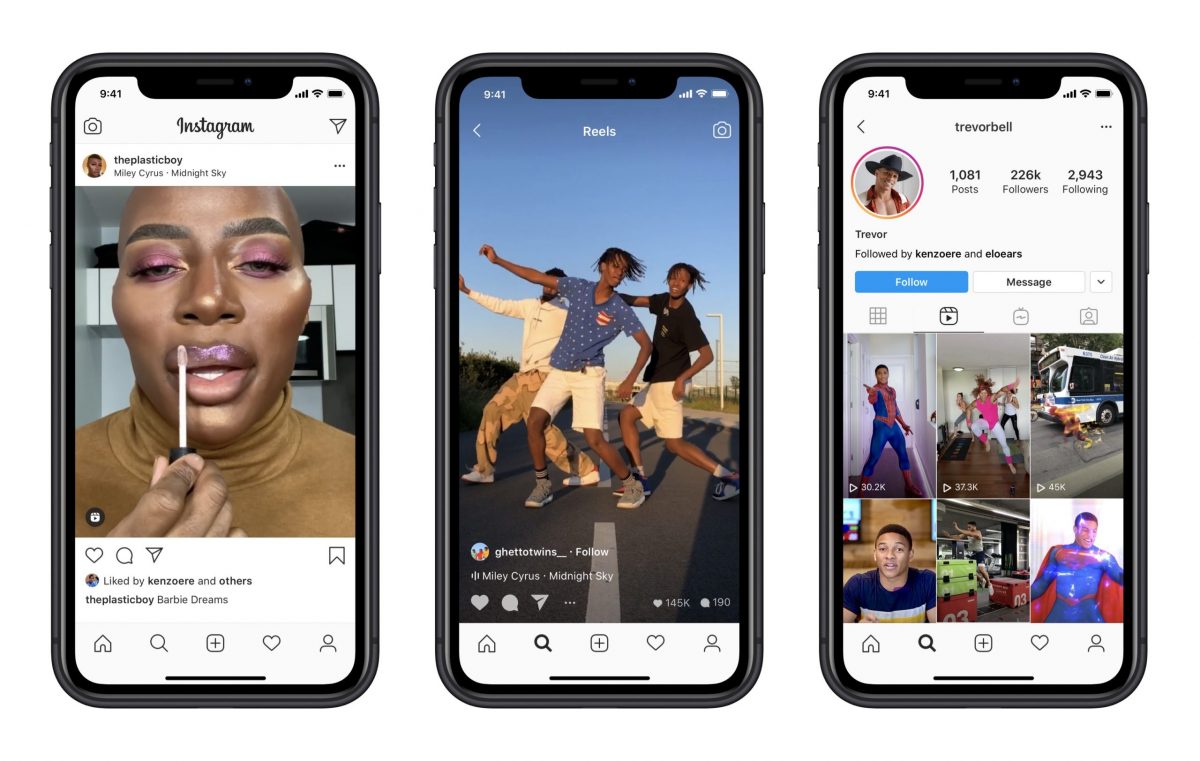
Over time, Instagram has introduced a deeper integration of Reels on the app like dedicated tabs on users’ profiles to view their Reels, a tab on the Home page to explore new Reels, a new share menu to quickly DM a Reel, share it via messaging apps, or post on other social media platforms and an easier way to create them by turning Instagram Stories into Reels.
Stories allow users to share short bits of their day or a day’s activities with their followers for up to 24 hours. However, if you wish to preserve a memorable Story, you can turn it into a Reel and post it on your profile to stay there until you delete it.
We have listed down easy-to-follow steps for you to quickly turn a current and old Instagram Story into a Reel.
How to turn a current Instagram Story into a Reel
- Open the app, and tap on your DP to view your latest Story.
- Tap on the “create” icon in the menu at the bottom of the UI to turn the Story into a video aka Reel.
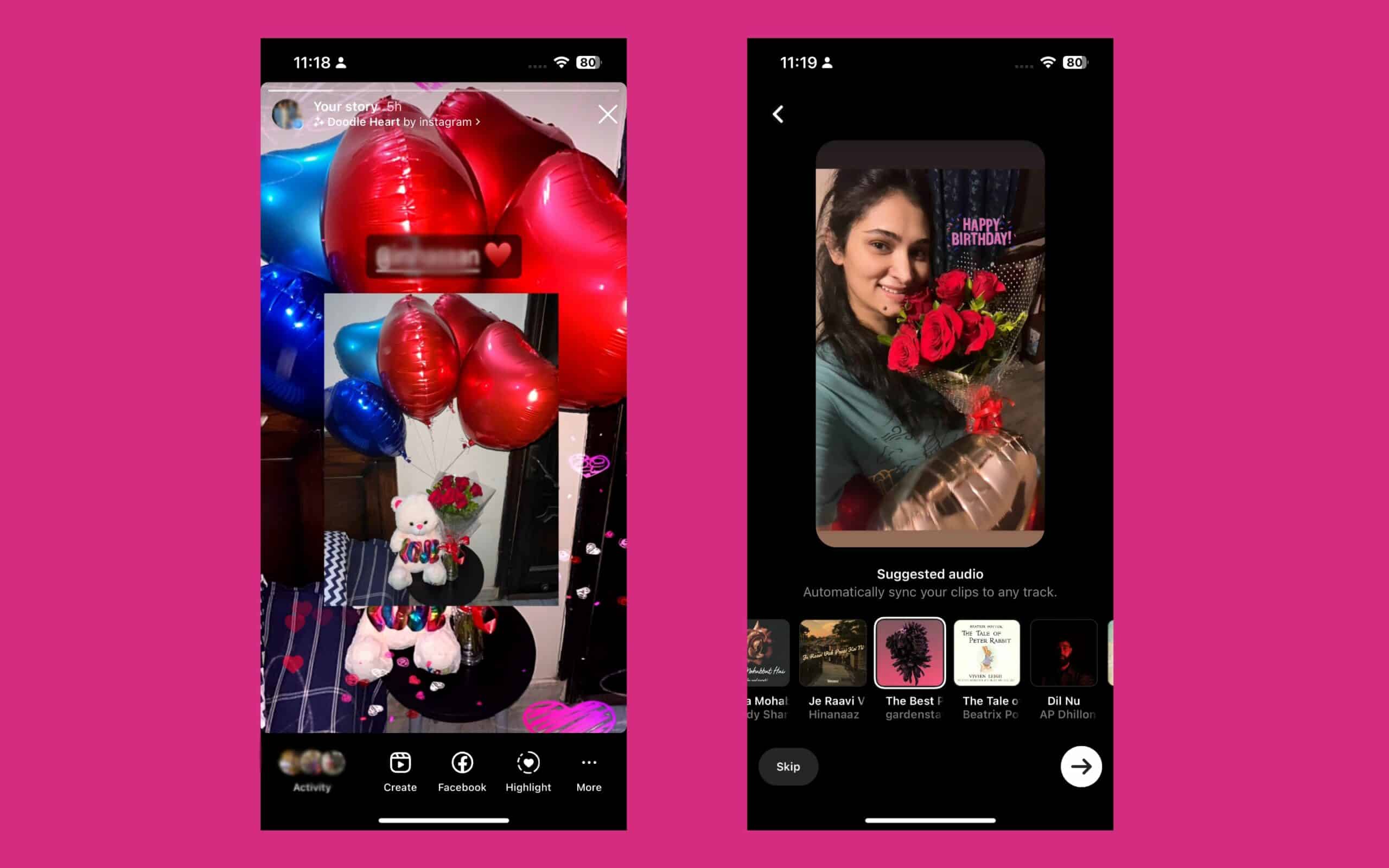
- The app automatically combines all the different clips of the Story into a single video.
- Edit the video to add music, stickers, effects, and more.
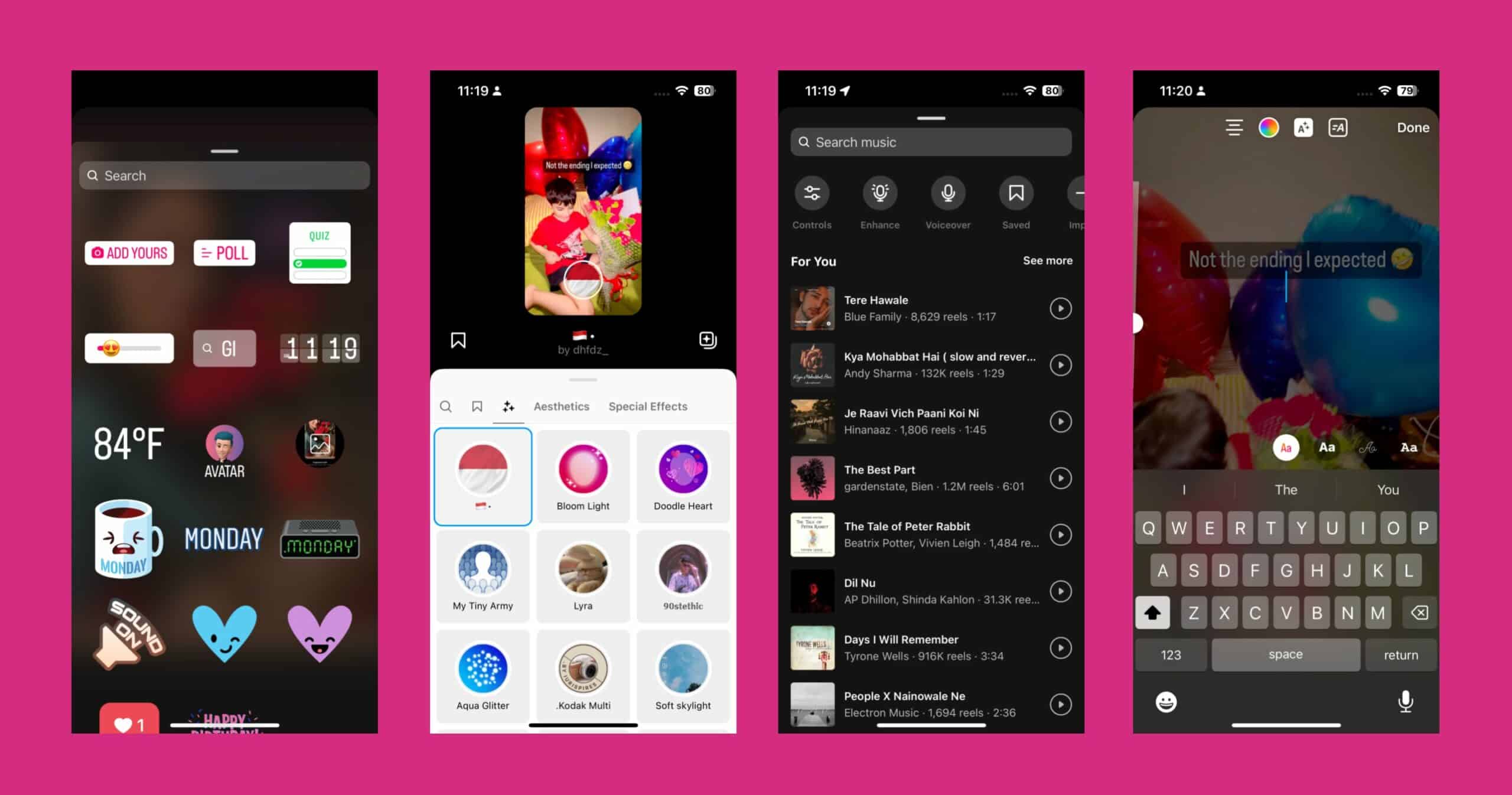
- Tap on “Share” to post on your profile.
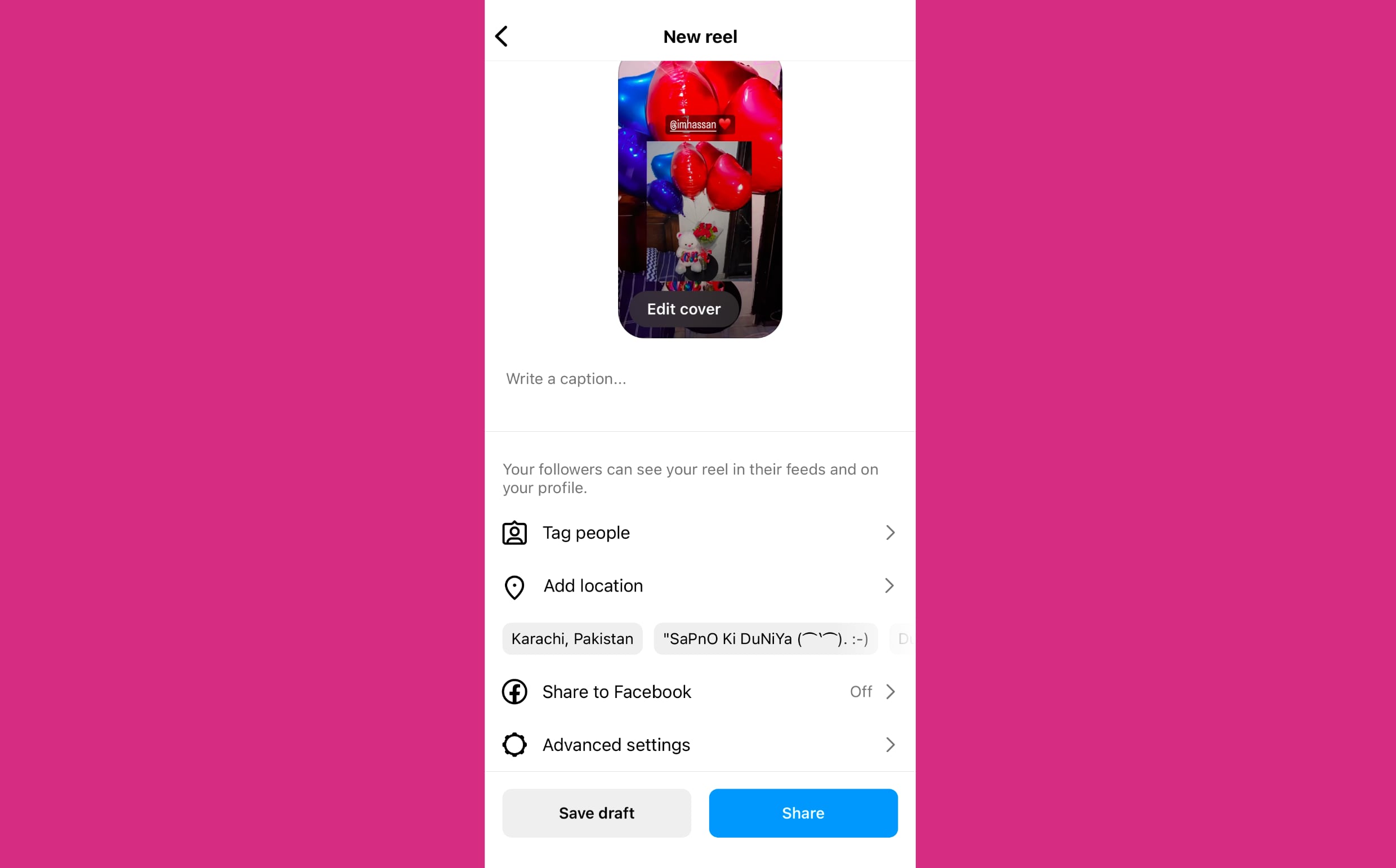
How to turn an old Stories into a Reel
Although Stories disappear from users’ profiles after 24 hours, they are stored on the app. Users can access their previous Stories, pick the most memorable clips from a tour and post them as Story Highlights. For example, if you only want to share a few selective Stories from a three-day camping trip with your friends, you can create a Story highlight of that event, and here is how to do it.
Create Story Highlight
- In the app, open your Profile.
- Tap on the “+” icon under the “Edit profile” option to access the library of all of your previous Stories.
- Tap on individual Stories to add them in a single Highlight and tap on the “Next” option in the top right corner of the UI.
- Edit the cover of the Highlight, give it a name, and tap on the “Add” option to post it.
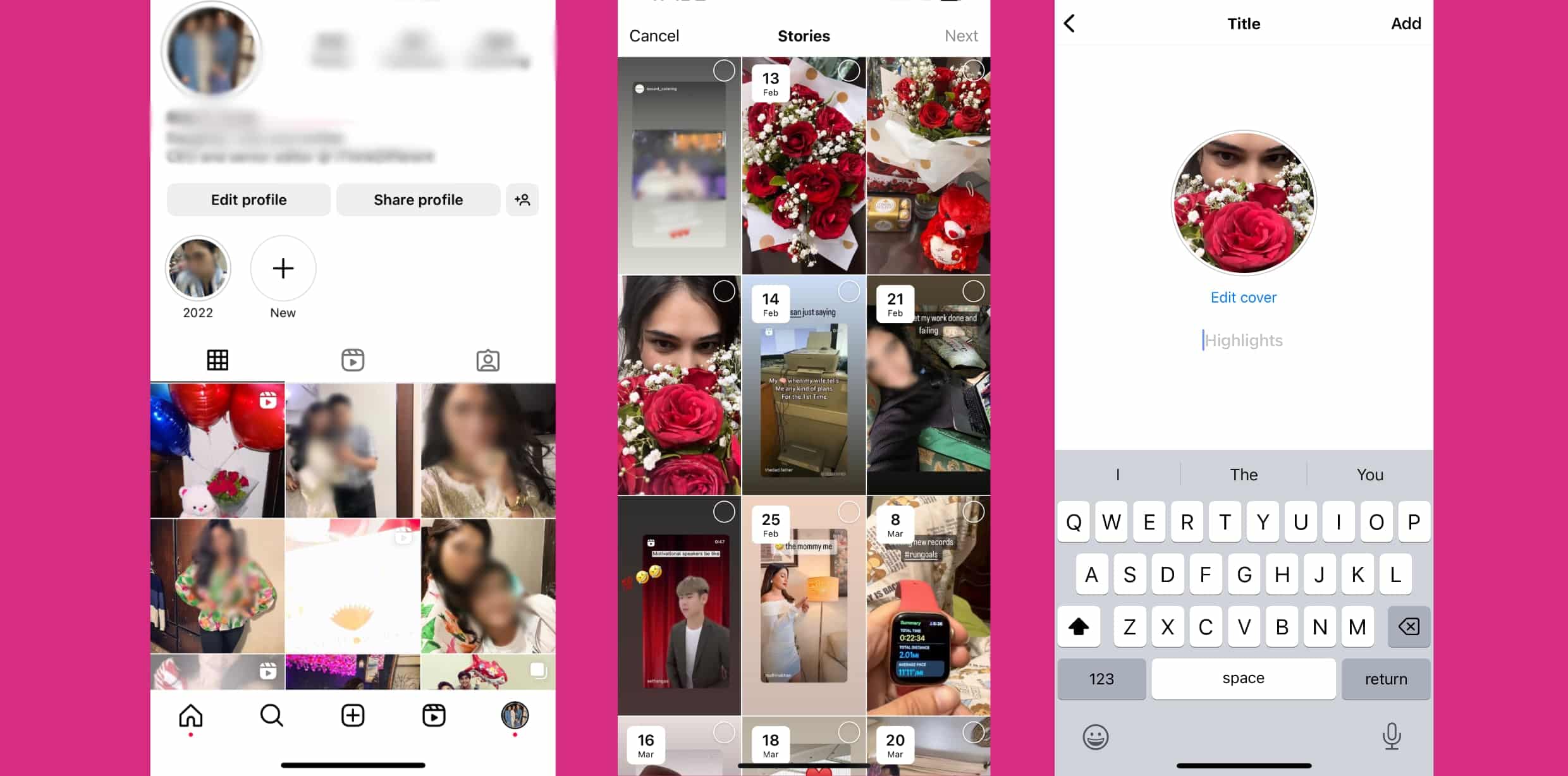
Turn Story Highlight into Reel
- Open the Story Highlight and tap on the “create” button at the bottom of the UI.
- Simply edit the video and post it as a Reel on your profile.
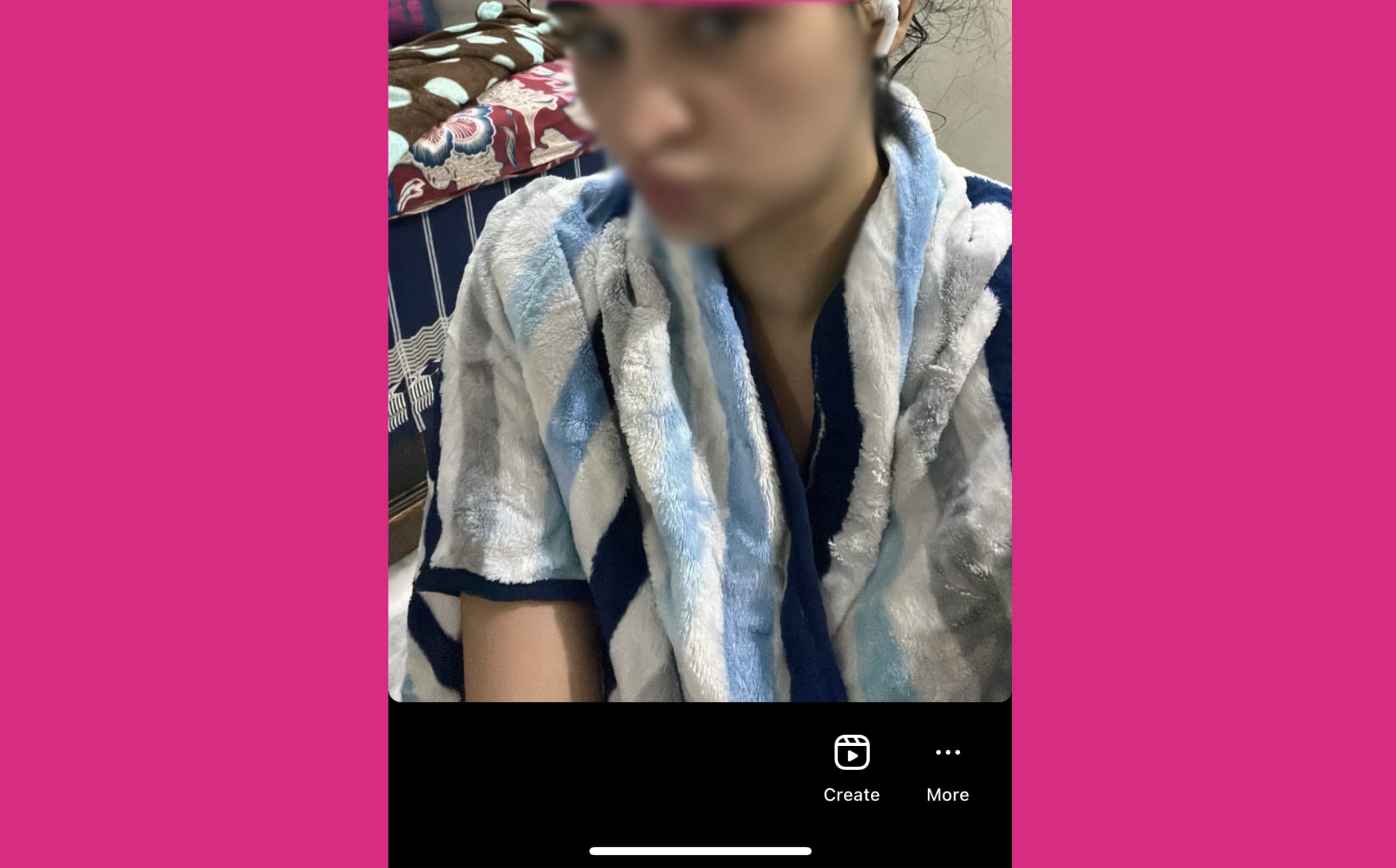
Reels are a creative way to preserve memories, permanently.
Read More: