Messages app has received a number of new features in iOS 14 which include inline replies, mentions, pinned conversations, improvements to group conversations, and much more. Here is a look at everything new in Messages for iOS 14 and iPadOS 14.
New Message app features in iOS 14
Along with the beta release of iOS 14, iPadOS 14, and macOS Big Sur at its virtual conference, Apple also announced some new features for Messages that will put the app in competition with other major messaging apps like Messenger and WhatsApp.
Features like the new Inline Replies, Mentions, Pinned Conversations, and more are available in iOS 14 developer beta.
Inline Replies
Inline replies let you respond to a specific message in a group chat and start a conversation thread using that message. You can choose to view the replies to a specific message as a thread, or you can view the replies within the full conversation on iMessage.
Pinned Conversations
Apple has introduced Pinned Conversations to iOS 14. This feature will allow you to pin important chats and contacts to the top of your screen. This will help you to keep important contacts like a child or a close friend at quick reach. Additionally, you will not have to scroll through all of your chats to fine an important conversation. You can pin up-to 9 conversations to the top of your screen.
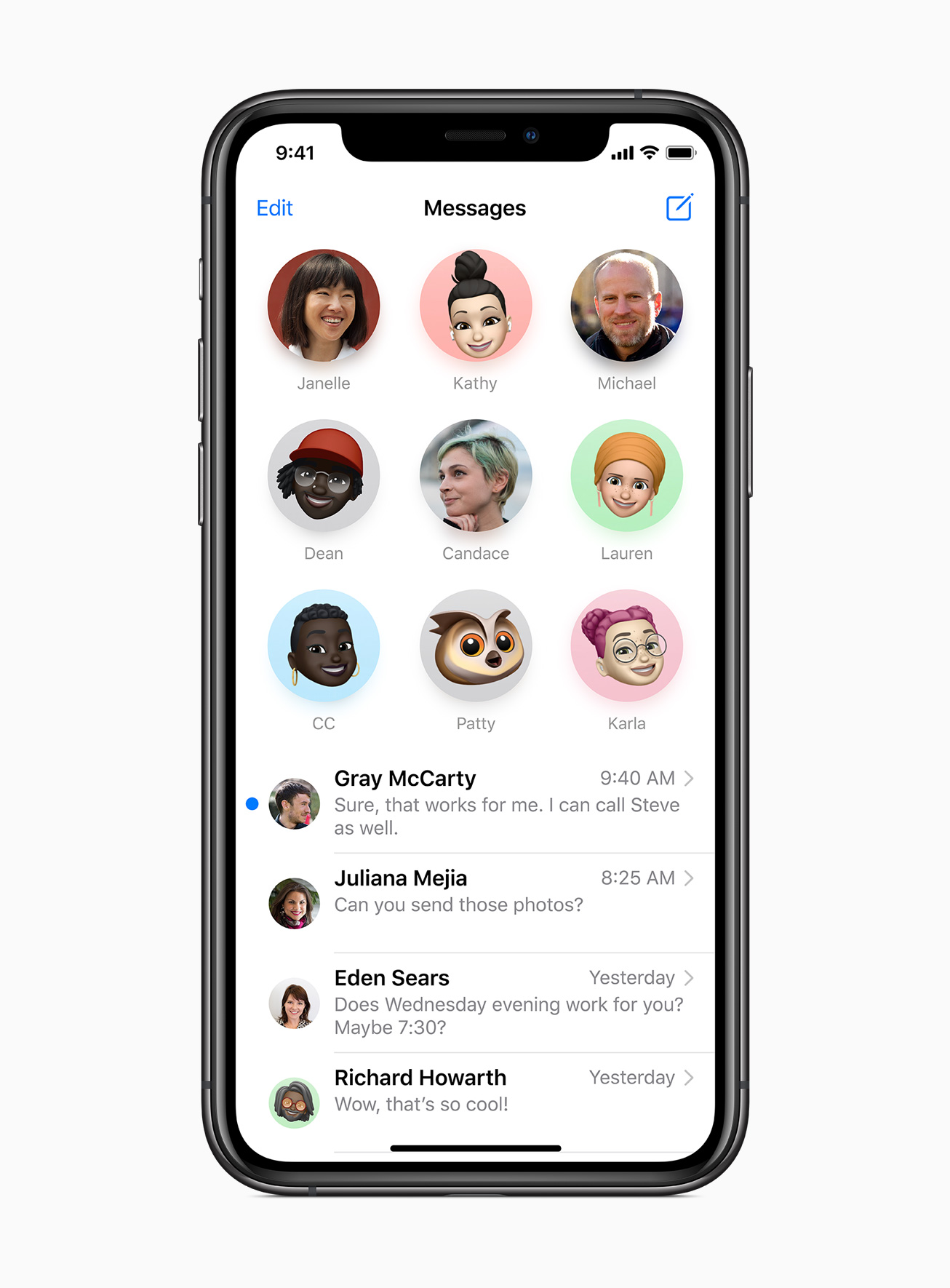
Group chats icon
This new update also lets you customize your Group chats with a personal photo or an emoji set as the main photo of the group. Around the main photo, the profile icons of the most recent active people in the chat will be shown.
Mentions
To make it easier for users to know if they were pinged in a group, Messages now has support for Mentions. You do not need to use the @ mention format for this feature, as used on Twitter or Instagram. You simply need to type the name of the person you want to mention and their contact will pop up as suggestions.
Another great addition that comes with this feature is that you can select to be notified if you have been mentioned in the group. This is helpful if you want to stay in touch with a group chat while having it on mute.
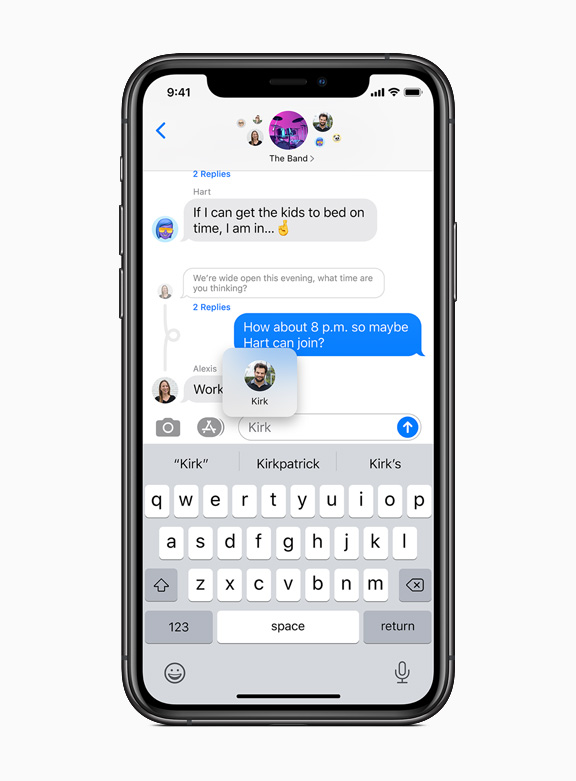
Memoji
Lastly, Apple is adding 20 new hair and headwear styles, more age options and face coverings to Memoji. There are also 3 new Memoji stickers that come with iOS 14: hug, fist bump, and blush.
You can also create and edit your Memoji directly in the Messages app in macOS Big Sur now.
Learn how to get iOS 14 developer beta.
4 comments