Microsoft is working on improving the Settings app in Windows 11 with new features like redesigned “Home” section, support for VHD and VHDX hard disks, a new presence sensing page, and enhanced keyboard choices.
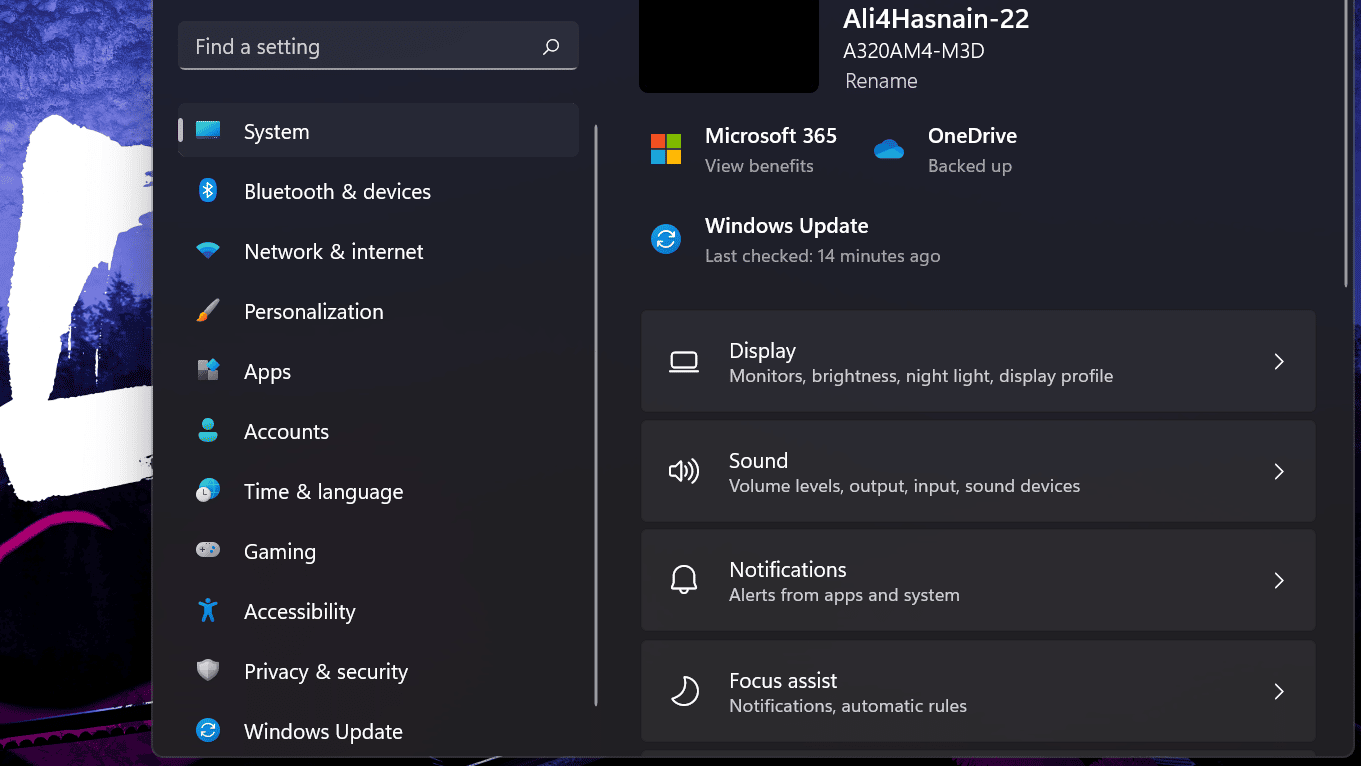
Windows 11 Settings app will get native support for VHD/VHDX hard disk
In Windows 11 Dev Channel Insider build 25300 Microsoft has added an easier way to end tasks directly from the taskbar and a new AI-powered Snap Layout which will enhance how snapping works. The Settings app in this build also reveals other upcoming updates to the OS.
The Settings app will get a brand-new Home section, support for VHD/VHDX hard disk, a new presence sensing page, and improved keyboard options according to some tweets by @thebookisclosed.
- New Home page: a new Home section that will open by default when users launch it. For now, it doesn’t have anything useful besides the computer name and activation hint.
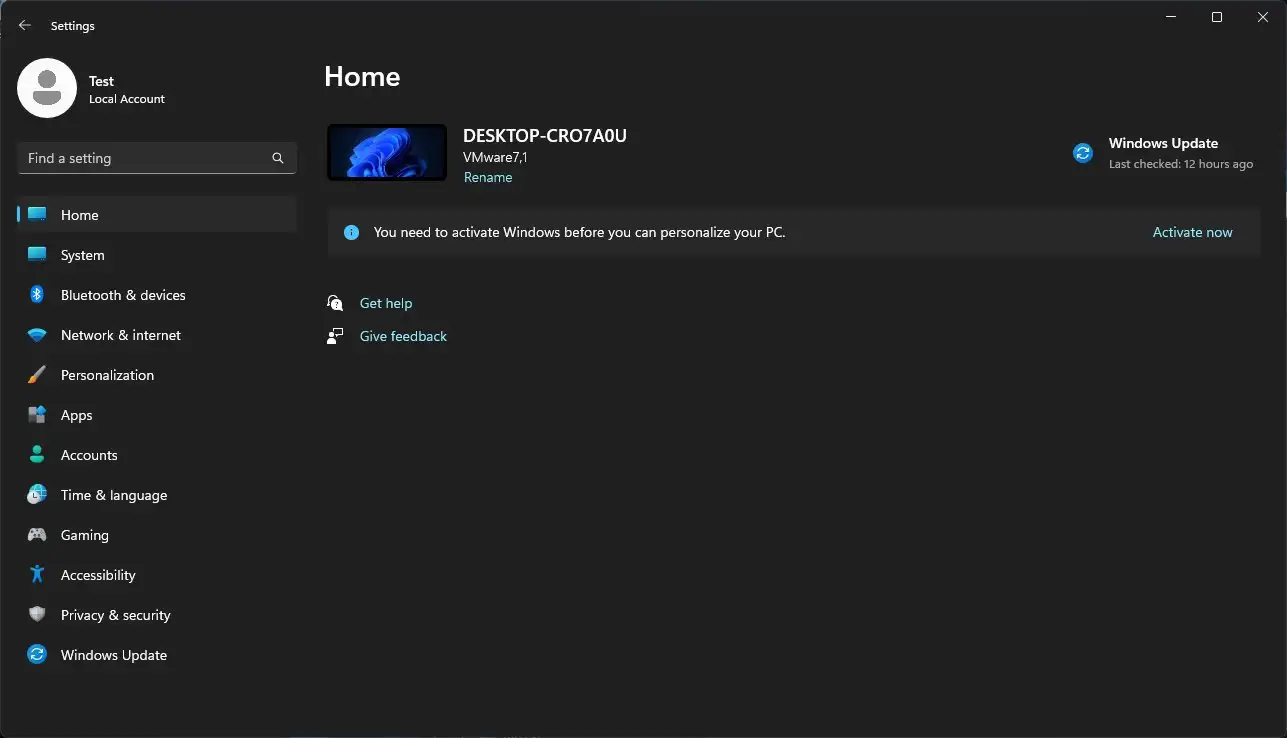
- Create VHD/VHDX in Disk & Volumes: Users no longer need to use the Disk Management snap-in to create a new VHD file. A new addition to the Settings app allows users to create VHD and VHDX disks up to 2040 GB and 64 TB. It supports both fixed and dynamic disk types. After creation, users can select the type of partition table (GPT or MBR) and format the disk.
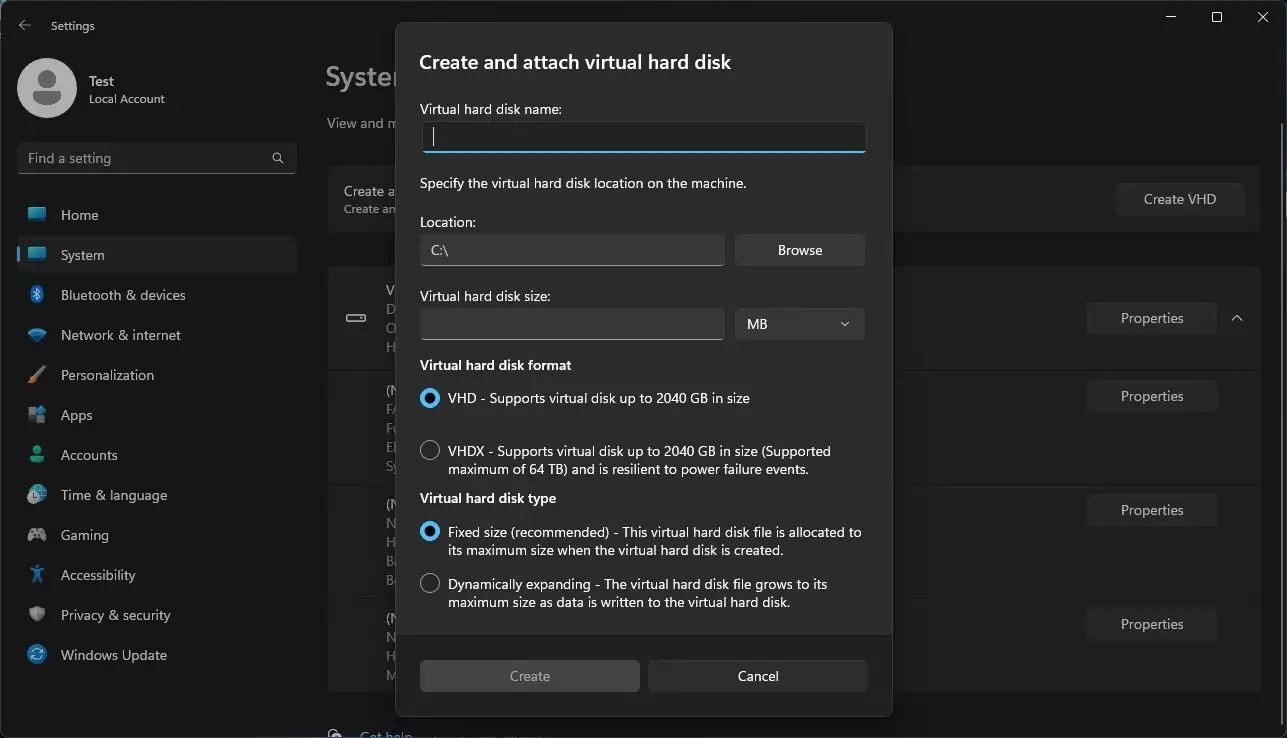
- Presence sensing: This will allow the user to control when the operating system and apps have access to presence sensing. The Settings app has a new option for that in the Privacy and Security section.
- Improved Keyboard Settings: the “Typing” settings page now becomes “Keyboard,” and it combines the existing “Typing” settings with the ability to add new keyboard languages and an option to change the default keyboard.
The following features will appear in the Settings app but they are experimental changes so it is unclear when or if they will ever become available in a future feature update or version of Windows 11.
Read more:
- New Microsoft Teams to deliver better performance and improved battery life
- Microsoft to support Windows 11 on Apple Silicon Macs
- Apple to host free virtual sessions with experts for App Store and Apple Podcasts
- Pac-12 football could be coming to Apple TV after the deal with NFL tanked
- Apple TV+ to host “The Problem with Jon Stewart” live stream on Feb 23