Today seems the be the custom-firmware-jailbreak-tools release day. Earlier, PwnageTool 4.2 was released for Mac which jailbreak iOS 4.2.1 untethered on all devices. Now, sn0wbreeze 2.2 is available which does the same i.e. create custom jailbroken firmware for iOS 4.2.1. This custom firmware, once created, can just be restored using iTunes to your iOS device and voila! you have a jailbroken iOS 4.2.1 device.

Remember to back up your files using iTunes before starting this process.
- Download iOS 4.2.1 for your iPhone/iPod Touch/iPad. Place it on your desktop for quick access.
- Download sn0wbreeze 2.2 and run it. Point it to the iOS 4.2.1 ipsw file you just downloaded.
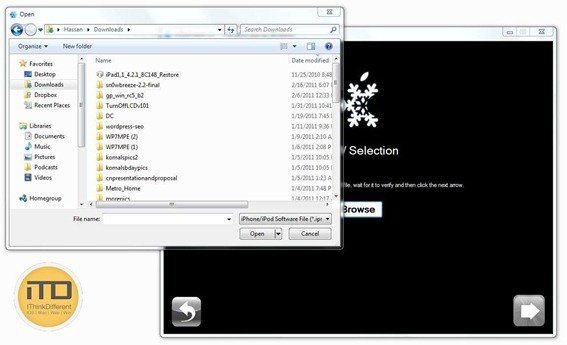
- sn0wbreeze 2.2 will now try to identify your firmware. When it’s done, it’ll tell you.
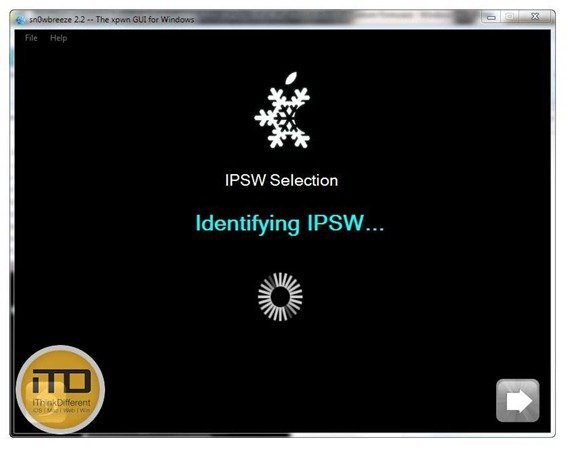

- Select simple mode.
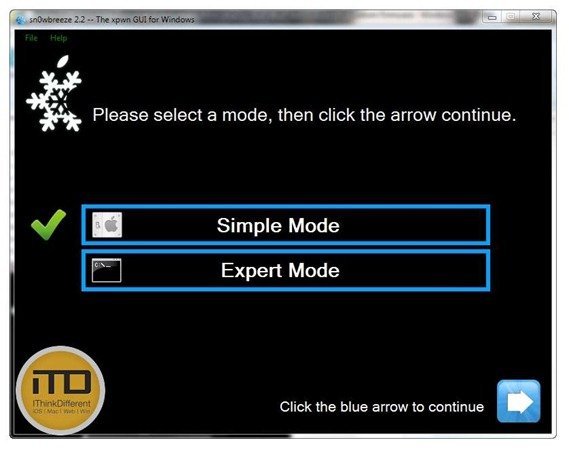
- Most of your work is done now. It’s time for sn0wbreeze 2.2 to do its thing. At this time, you can either go do something else, stare at the screen while the process completes or just play PacMan ( it didn’t work for us during testing ).
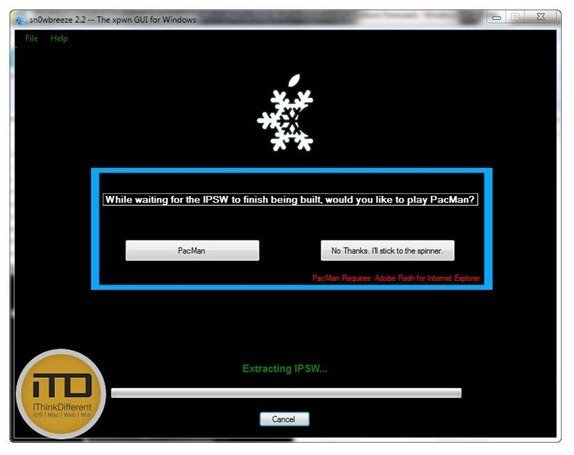
- Wait for sn0wbreeze to finish modifying your firmware. When it’s done you’ll be given a confirmation. It’ll append the name sn0wbreeze before the filename of the custom OS such as sn0wbreeze_iPad-4.2.1.
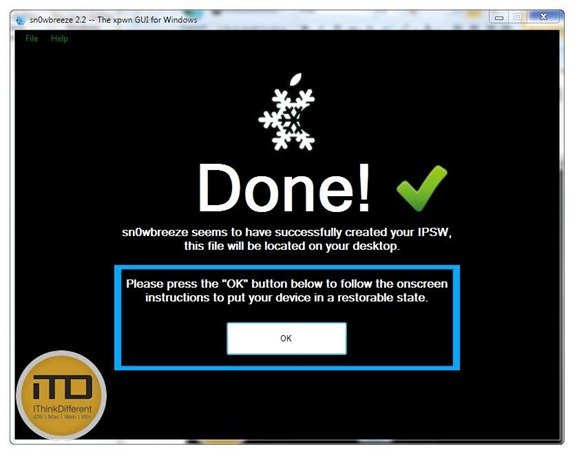
- Now we have to put the iOS device in DFU mode. Follow the onscreen instructions to do that. After you’re done, launch iTunes. Now you’ll have to restore the custom firmware you just created using sn0wbreeze 2.2. This has to be done after putting the iOS device in DFU mode. In iTunes, While holding down the shift button, click on restore.
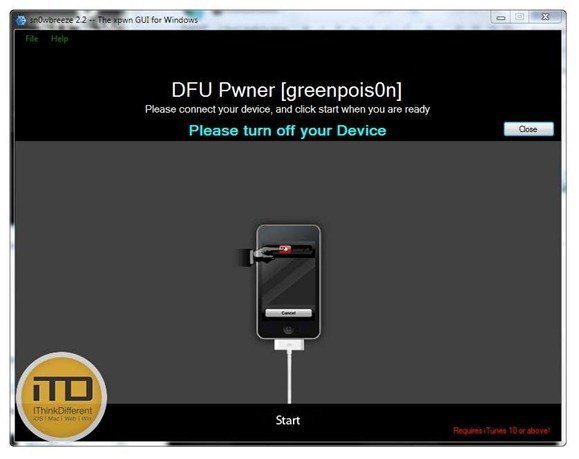
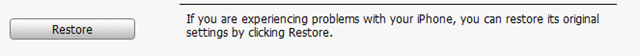 iTunes will ask for the firmware file. Just point it to the custom firmware you just build using sn0wbreeze 2.2 and sit back. iTunes will restore iOS to your device and when it finally restarts after the process is done, it’ll be jailbroken.
iTunes will ask for the firmware file. Just point it to the custom firmware you just build using sn0wbreeze 2.2 and sit back. iTunes will restore iOS to your device and when it finally restarts after the process is done, it’ll be jailbroken. - Since sn0wbreeze 2.2 preserves baseband while creating the custom firmware, you can unlock your iPhone using ultrasn0w 1.2. This can be done if you’re on baseband 06.15.00 on iPhone 3G/3GS or baseband 01.59.00 on iPhone 4. If you are currently on baseband 05.14.00 or 05.15.00, you need to update to 06.15.00 by following our guide here and then use the following easy steps to unlock your iPhone 3GS/4 on iOS 4.2.1 with ultrasn0w 1.2. Read more about ultrasn0w 1.2 here.
If you run into any problems, ask us in the comments and we’ll try our best to help you out!
Will my device be completely ’empty’, so that i have to sync everything back? including my music? or is anything preserved?