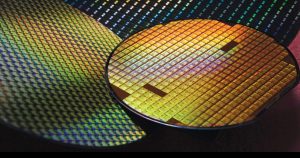Cyberduck, the popular FTP app, has received a new version 5 release with an updated user interface, Google Drive sync, support for Spectra BlackPearl Deep Storage Gateway (Spectra S3), security improvements and bug fixes. The app is available for both Mac and Windows.
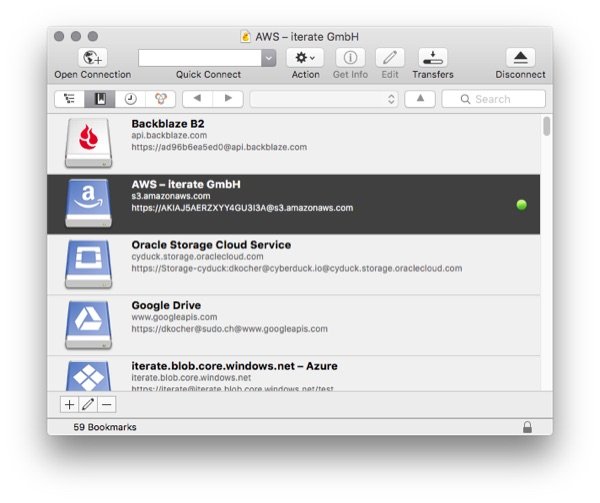
After Transmit by Panic, Cyberduck has been my favorite FTP app for a long time. Filezilla is a good FTP app but it lacks in user interface. While Transmit has a beautiful UI, Cyberduck hits the sweet spot between user experience and feature set.
Cyberduck supports all popular protocols that you can throw at it: FTP, SFTP, WebDAV and more along with multiple cloud storage services including Rackspace Cloud Files, Google Storage, BackBlaze, and Amazon S3. Cyberduck also supports native OS features such as notifications, Quick Look and KeyChain in OS X and proxy configurations in Windows.
Here is the full changelog for Cyberduck 5:
- [Feature] Updated user interface; new monochrome toolbar icons (Mac)
- [Feature] Support for Google Drive
- [Feature] Support for Spectra BlackPearl Deep Storage Gateway (Spectra S3)
- [Feature] Option to use AWS KMS–Managed Keys (SSE-KMS) for server side encryption (S3)
- [Feature] Default to use AWS4 signature version for authentication (S3)
- [Feature] Repeat failed transfers for single segments of multipart large file transfer (S3, OpenStack Swift, Backblaze B2)
- [Bugfix] Retry transfer for 421 error reply from server with a delay (FTP)
- [Bugfix] No prompt for importing WinSCP bookmarks (Windows)
- [Bugfix] Signature mismatch for presigned URLs with AWS4 signing (S3)
- [Bugfix] Unable to negotiate acceptable set of security parameters (WebDAV)
- [Bugfix] Interoperability with Atlassian Confluence (WebDAV)
- [Bugfix] Interoperability with Oracle Cloud (OpenStack Swift)
If you are looking for a great app to have on your dock or start menu with ease of use as well as the power to SSH into your server, you can’t go wrong with Cyberduck.
Cyberduck is available for $23.99 from Mac App Store. It can also be downloaded for free from Cyberduck’s website.