Snapchat app has received a major new update called Memories. With Memories, you can now reuse older snaps, videos and even pictures from your camera roll on Snapchat, which makes this addition an unconventional feature for the app.
Memories allows you to performs multiple actions; you can save snaps or stories which can be accessed whenever you want and search for content by typing in keywords. With Memories, you can create new stories by using older snaps or stories and send snaps from Memories to your friends in creative ways.
To access Memories section, you will have to swipe up from the camera in the app. Memories compiles your previously captured moments in an organized fashion.

Snapchat Memories – what’s new:
- The snaps are saved in reverse-chronological order
- The shape of the posts distinguishes between saved snaps and stories. Individual snaps are saved in rectangular posts and stories are saved in the circulars posts. The thumbnail of the posts displays live previews of its contents.
- The tabs in Memories are all, snaps, stories, and camera roll. You can initiate a variety of interactive features by tapping and holding on a tab. You will be able to edit an older snap by placing time stamps (the time when the snap was taken) and geo-filters (filters posting the location of the snap), and then share it to your story. However, the edited snap will appear with a white frame to indicate to your friends that the shared snap is an older one. In addition to that, you can also create a new story by selecting as many photos you desire and then, via message, send it to your friends.
- Object recognition search allows to you carry out a precise search through your snaps in Memories. You can also filter your searches by occasion and location.
- To ensure the privacy of your snaps, Memories has a safe box called ‘my eyes only’. This section allows you to save private content which you do not wish to share with anyone else. To view your private snaps you will have to set a PIN. If you forget your PIN, there is no reset PIN option available. If you forget the PIN, then you should simply forget your ‘private’ snaps too.
Memories is a major shift in Snapchat’s paradigm. Previously, you could take pictures and make a short video which lasted for 24 hours only. If you wished to save any of the content you would have to save to your phone’s camera roll. Now, with the introduction of Memories, Snapchat has provided you an in-app camera roll where your snaps and stories get saved on Snapchat’s cloud.
http://www.youtube.com/watch?v=nm1RfWn0tQ8
Memories will be available for both iOS and Android, however, the addition is not an immediate part of the app and will take months to be made available to all. You will receive a tutorial message from Snapchat when Memories is available for you to use.
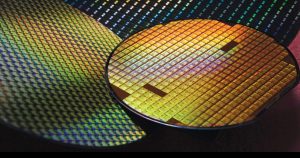


3 comments