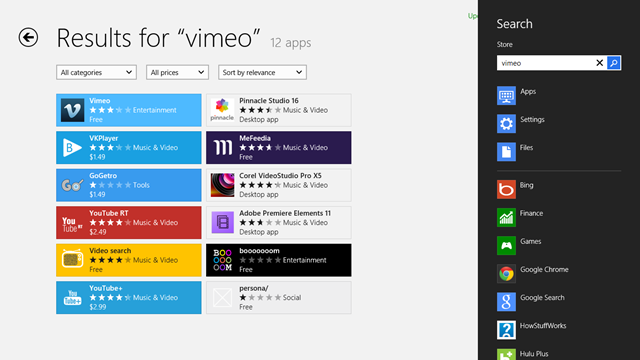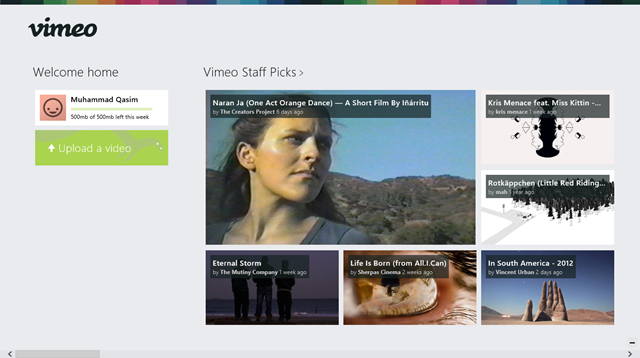Vimeo, one of the most popular videos sharing websites on the web, recently launched its official Windows 8 app. The app brings all the incredible user-generated video content from Vimeo to Microsoft’s fast and fluid modern user interface.
Vimeo Shines With HD Video on Windows 8
Launched in 2004, Vimeo now has 65 million unique users, making it a direct competitor against other video sharing websites like Dailymotion and YouTube. With Vimeo’s Windows 8 app, users can upload and watch videos on Vimeo and browse expertly curated featured channels. Users can also share video links to other apps, and even project content to any connected external devices via PlayTo integration.
To install Vimeo App on Windows 8, open Windows Store and search for Vimeo to install it. Once installed, the app can be launched from the Start Screen through its live tile.
Once launched, you will see videos shown as tiles under their respective channels. This view can be scrolled left and right to uncover additional video tiles. When you click on any tile, the video starts playing back in full-screen mode. Users can also login to their Vimeo accounts from the home screen.
In the playback window, the video title and uploader’s name are displayed at the top while there are some more controls like a Like button, watch later, open in IE, copy link and other information at the bottom.
To upload any video, chose the upload option in the main screen. You can browse for the video you want to upload, from within the app, type in the title and description for that video and you’re good to go. You can also toggle between Private and Public privacy settings if needed. This is pretty barebones and doesn’t provide full functionality such as password protection for videos.
The app is available for free in Windows Store with support for ARM-based devices like Surface RT.
Download Vimeo App for Windows 8 [Windows Store Link]