2022 has been a great year for Apple. The tech giant released a bunch of new hardware, including its flagship iPhone lineup, and generally saw a lot of success. However, my favorite Apple release of 2022, without a doubt, has been iOS 16. In fact, I believe that iOS 16 is Apple’s best software update in years.
With new features for Messages, a redesigned Lock screen experience, and more, iOS 16 proves once again that Apple may be late to the game when it comes to introducing new features, but it is always five steps ahead of competitors.

Here’s how iOS 16 managed to make my second-gen iPhone SE feel brand new
Apple typically releases a handful of new hardware products every year, and it always comes with the hustle and bustle of an event or an exciting press release. While that can be stimulating in its own right, software updates are my favorite part of the year. This is because, unlike Android users, iPhone owners have access to software updates for at least five years, depending on the device they own. And since I am not interested in purchasing the latest iPhone 14 Pro Max, it’s always nice to know my second-generation iPhone SE can feel brand-new with the most recent iOS update.
That’s where iOS 16 comes in. Other iOS updates in the past, like iOS 14 and iOS 15, brought a host of new features to iPhone. However, iOS 16 has been the only update that has made my iPhone experience feel brand new. To be honest, some of the more prominent iOS features in the past have been completely useless to me, such as the additional functionality for Maps, Safari, Wallet, and so on. But iOS 16 has given me more control over my device with the new Lock screen experience. In addition, the improved Live Text is a feature I have used regularly since I updated my iPhone.
My top 5 features
1. The new Lock screen
Let’s talk about the new Lock screen experience. Historically, Apple has been known for being in control of the iPhone experience. Users have never been given full freedom over the customization of their devices. But, the tech giant has been loosening its control, little by little.
The iOS 16 Lock screen lets you add widgets, shuffle wallpapers, link Lock screens to Focuses, and more. I especially love Lock screen widgets way more than I thought I would. Another thing I love about the new Lock screen experience is being able to change my Lock screen without having to go to Settings.

2. Visual Look Up
The next iOS 16 feature I want to highlight is the ability to create stickers using photos. The best part about this is that it can be done using existing images you have in your library. From there, you can paste the sticker into Notes, Messages, and even Reminders. Half of the notes I have on my phone are filled with stickers I made using iOS 16. And you can do almost anything with this feature. I have seen users online make virtual lookbooks or collages with this functionality.

3. New features in Photos
I think all iOS 16 users can collectively agree that being able to copy and paste screenshots is a blessing. Gone are the days when my library would be clogged with unnecessary screenshots I would forget to delete. Now, I can take a screenshot, copy it, paste it into any chat and move on with my life. I hope I am successfully conveying how exciting this has been for me. This is quite literally my favorite part of sending screenshots. Just knowing that my library will not get filled with clutter.
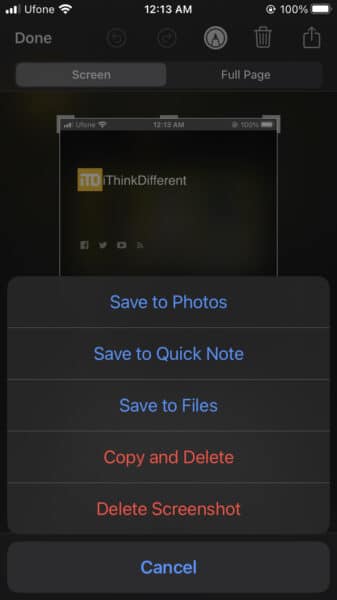
Honorable mentions include duplicate detection, the ability to copy and paste edits, and Touch ID/Face ID protection for Hidden albums as well as the Recently Deleted album. Because what is the point of having a Hidden album if anyone can access it? iOS 16 finally gave me one less thing to worry about.
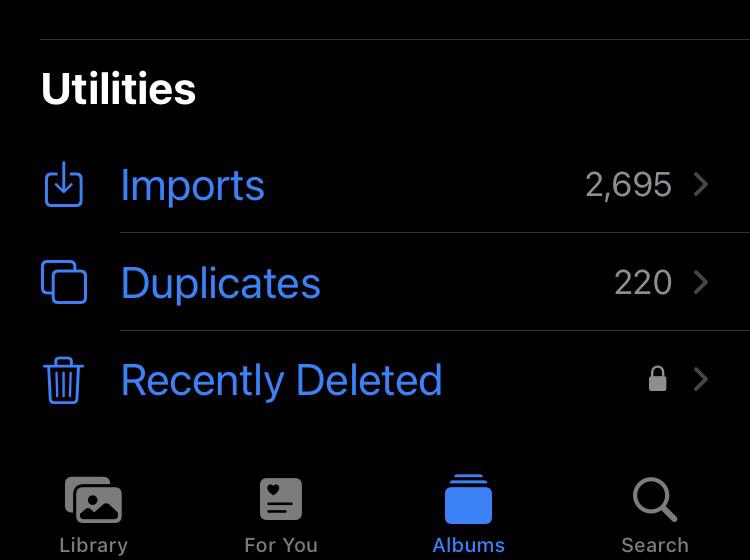
4. Messages
This year’s iOS update gives iMessage users more leeway with iMessage. You can edit messages and even undo sending them to ensure an accidental text never reaches the recipient. There is one caveat: if you are texting someone who is on iOS 15 or older, they will be able to see any message you delete. While that is a bummer, I have found myself regularly using these new features. I hope that Apple continues to improve the Messages experience on iPhone since it still feels pretty barebones to me.
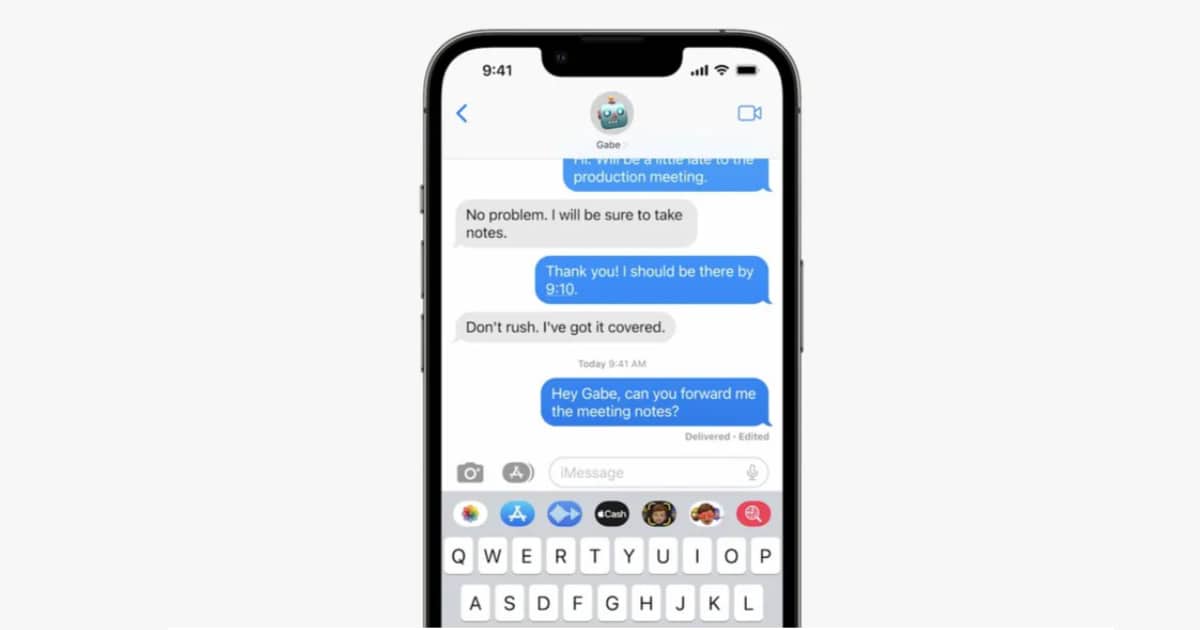
5. New format for notifications
Okay, I know this one may be a bit controversial, but hear me out. I like the new Stack format for notifications on iOS 16. I have not had any issues with missing important notifications, but I understand if some users prefer to revert to the old format (pssst! learn how to do that here).
Similar to the new Lock screen experience, I just like that there are more options for how I want my notifications to be displayed.
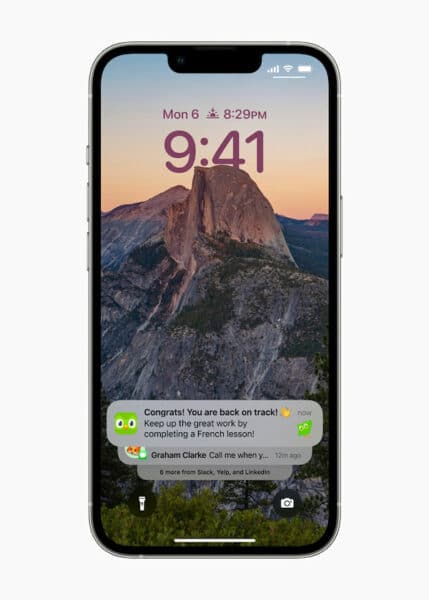
Before I conclude, I also want to highlight some other iOS 16 features I have enjoyed including keyboard haptics, lockable notes, expandable Apple Music Lock screen album art, and the new Pin Tab option in Safari.
All in all, iOS 16 is not just about exciting headlining features. There is a lot more to the update than meets the eye, and I have enjoyed every second of the experience. Moving forward, I hope that Apple keeps going in this direction, and I cannot wait for what iOS 17 has in store for us.