At the WWDC21 event, Apple announced major software updates across devices. Although iOS and iPadOS get similar features like Live Text, Visual Look Up and more due to unified architecture, in the new iPadOS 15 Apple has introduced new updates designed exclusively for the bigger screen experience like improved multitasking split-screen, Shelf, Quick Notes, Translation, and more.
And to discuss the concept behind the upcoming additions, mental models and other improvements to iPadOS 15, Bob Borchers, Apple’s VP of Worldwide Product Marketing, and Sebastien Marineau-Mes, VP, Intelligent System Experience at Apple sat down with Matthew Panzarino of TechCrunch.

Apple finally introduces multitasking enhancements on iPadOS 15 we all had been waiting for
Apple took its sweet time to update multitasking capability on the iPad, “the only successful tablet device on the market”. Borchers and Marineau-Mes shared the company’s philosophy in developing the new design of multitasking to change it from confusing gestures and combinations to more user-friendly functionality and a “strong sense of spatial awareness”. Borchers said that:
“I think you’ve got it. when I mention the spatial gymnastics, but the way that we think about this is that the step forward and multitasking makes it easier discover, easier to use even more powerful. And, while pros I think were the ones who were using multitasking in the past, we really want to take it more broadly because we think there’s applicability to many, many folks. And that’s why the, the discovery and the ease of use I think were critical.
Marineau-Mes, who is part of Apple software SVP Craig Federighi’s team, added that:
“You had a great point there when you talked about the spatial model and one of our goals was to actually make the spatial model more explicit in the experience. where, for example, if you’ve got a split view, and you’re replacing one of the windows, we kind of open the curtain and tuck the other app to the side, you can see it — it’s not a hidden hidden mental model, it’s one that’s very explicit.
Another great example of it is when you go into the app, switcher to reconfigure your windows, you’re actually doing drag and drop as you rearrange your new split views, or you dismiss apps and so on. So it’s not a hidden model, it’s one where we really try to reinforce a spatial model with an explicit one for the user through all of the animations and all of the kinds of affordances.”
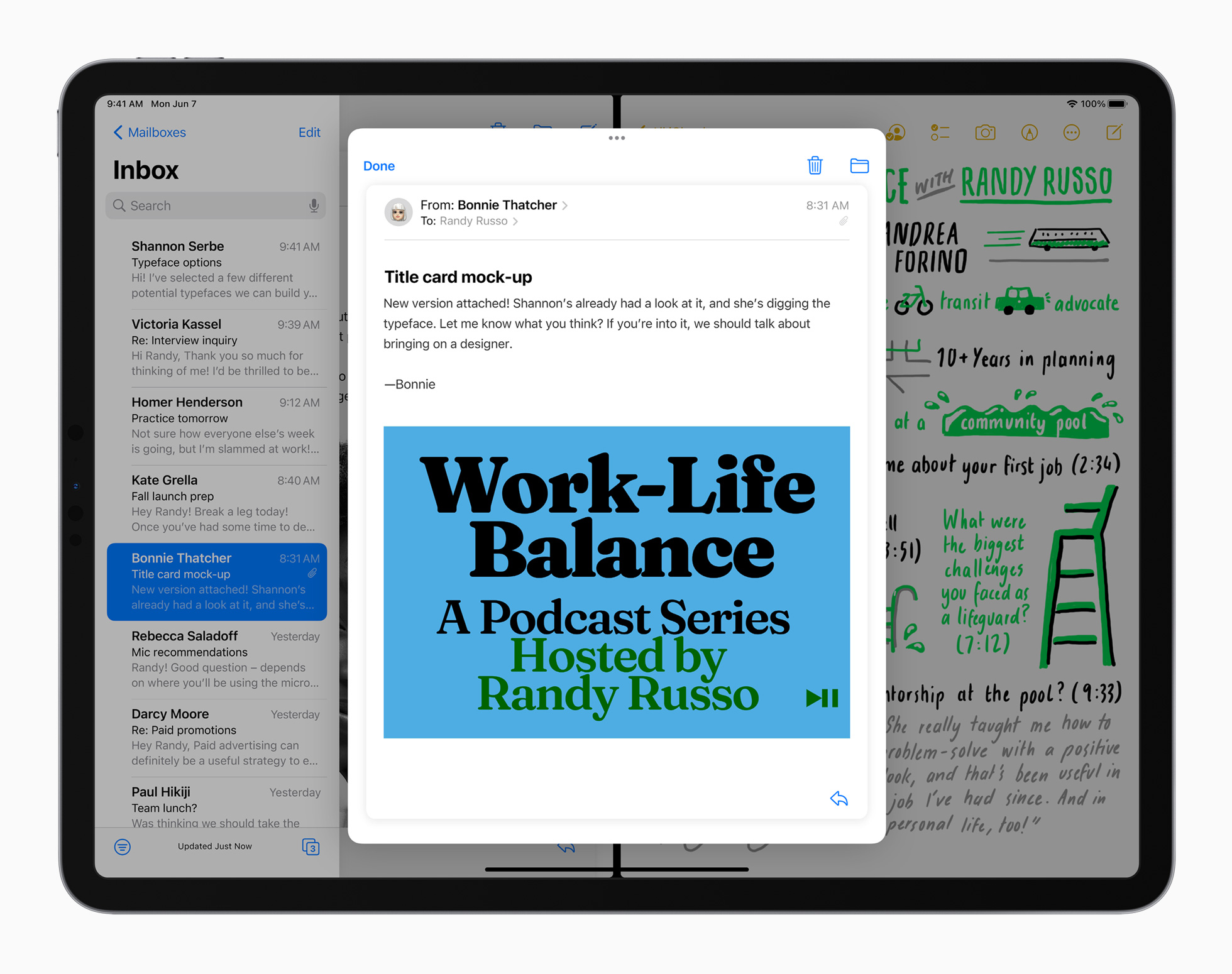
Talking about new the ‘Shelf’ feature that houses open tabs in different apps on the bottom of the screen, Marineau-Mes said that it was not implemented as a system-wide feature “because the association of that shelf with a particular app fit the overall mental model that they’re trying to build.” He also said that:
The value of this shelf may jump into higher relief when more professional apps that may have a dozen documents or windows open at once and active during a project ship later this year.
The new keyboard shortcut on iPadOS 15 will drastically improve the iPad experience by allowing users to perform tasks or commands without taking their hands off the keyboard. The new Center Window will house native apps like Mails, Notes, and Messages which are designed to enhance users’ productivity. Marineau-Mes said that:
“It was a very deliberate decision on our part. This really brings a new level of productivity where you can have, you know, this floating window. You can have content behind it. You can seamlessly cut and paste. And that’s something that’s just not possible with the traditional [iPadOS] model. And we also really strive to make it consistent with the rest of multitasking where that center window can also become one of the windows in your split view, or full size, and then go back to to being a center window. We think it’s a cool addition to the model and we look really look forward to 3rd parties embracing it.”
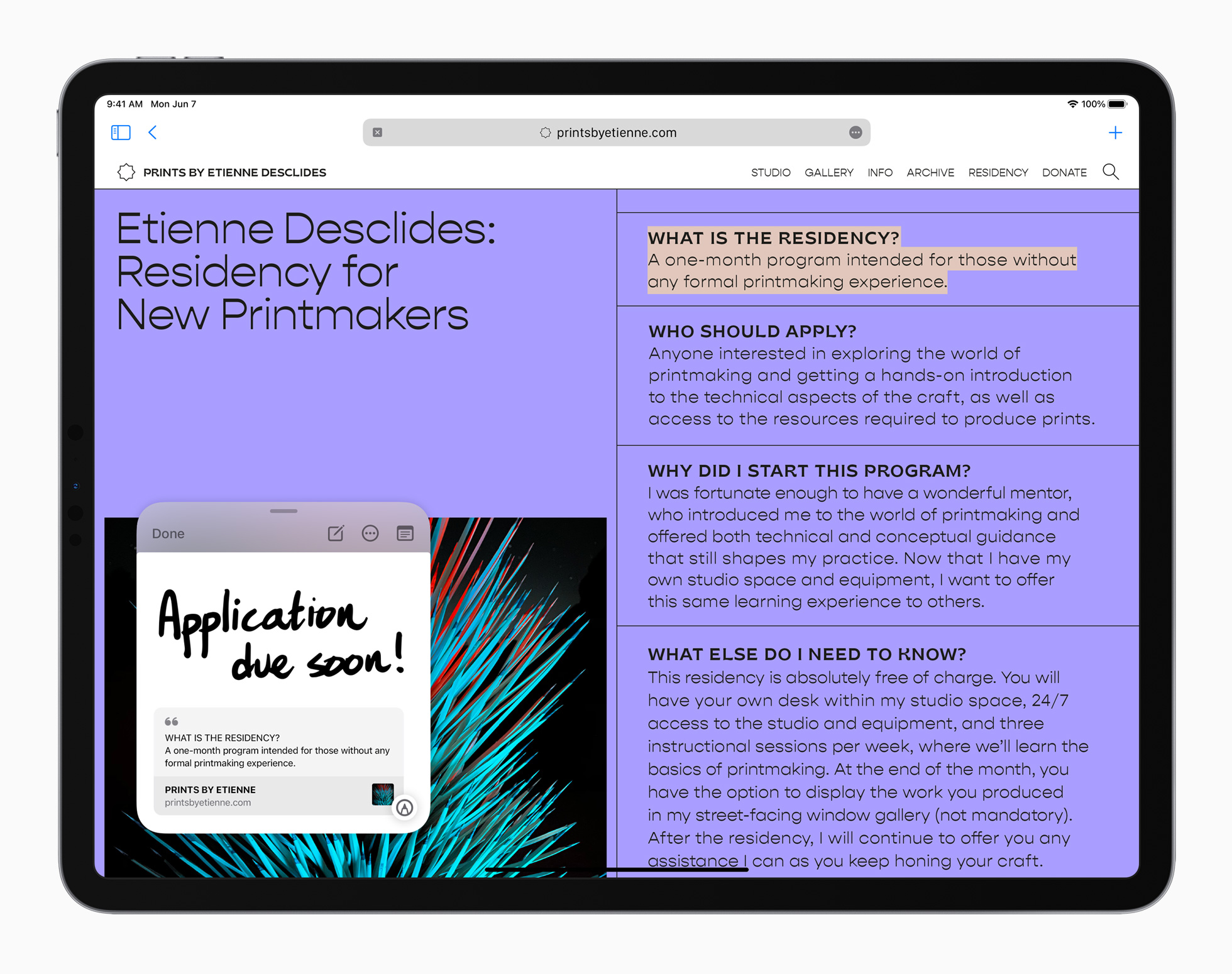
Universal Control looks like a very futuristic feature but for users in Apple’s ecosystem that uses “Bluetooth beaconing, peer-to-peer WiFi, and the iPad’s touchpad support to allow you to place your devices close to one another, slide your mouse to the edge of a screen and onto your Mac or iPad seamlessly.” Borchers explained that:
“I think what we have seen and observed from our users, both pro and otherwise, is that we have lots of people who have Macs and they have iPads, and they have other iPhones and we believe in making these things work together in ways that are powerful. And it just felt like a natural place to be able to go and extend our Continuity model so that you could make use of this incredible platform that is iPadOS while working with your Mac, right next to it. And I think the big challenge was, how do you do that in kind of a magical, simple way. And that’s what Seb and his team and been able to accomplish.
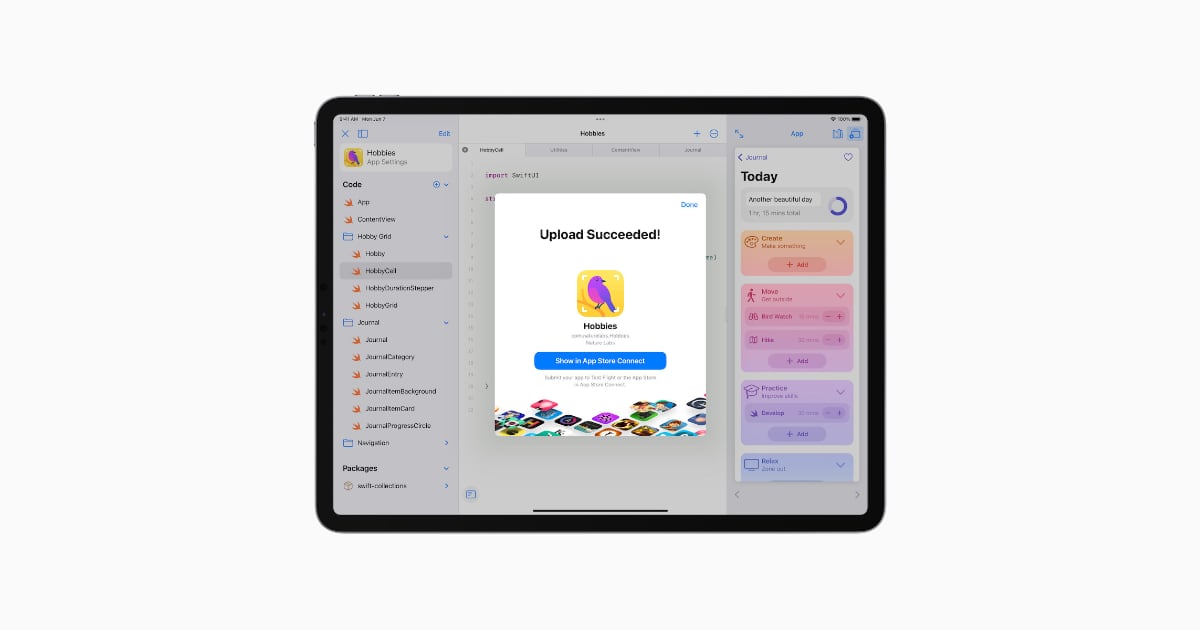
Borchers and Marineau-Mes discussed the new smarter Siri with on-device processing, Safari, new Quick Notes, and others. Apple has also introduced ‘Swift Playgrounds 4’, an app on iPadOS 15 for anyone to write, compile and release apps on the App Store directly from the iPad.
“ Think one of the big insights here was that we also saw a number of kind of pro developers using it as a prototyping platform, and a way to be able to be on the bus, or in the park, or wherever if you wanted to get in and give something a try, this was super accessible and easy way to get there and could be a nice adjunct to hey, I want to learn to code.” -Borchers
“If you’re a developer, it’s actually more productive to be able to run that app on the device that you’re working on because you really get great fidelity. And with the open project format, you can go back and forth between Xcode and Playgrounds. So, as Bob said, we can really envision people using this for a lot of rapid prototyping on the go without having to bring along the rest of their development environment so we think it’s a really, really powerful addition to our development tools this year.” – Marineau-Mes
Apple has released innovative capabilities that are designed to bring convenience and simplicity. You can read the complete insightful interview here.
Read More:
1 comment