Apple has released iPadOS 15 and iOS 15 beta 8 to developers. The major new operating system updates feature massive design and usability improvements, along with enhancements focused on productivity and a distraction-free experience.
The update includes new updates for FaceTime, Messages, Maps, Notifications, Weather, Wallet, Safari, Health, and more. A new ”do not disturb’ feature called Focus is also part of this release which helps reduce distractions and notifications across Apple devices. The update also features new on-device intelligence improvements, advanced Spotlight search features, and improvements to Siri.

What’s new in iOS 15 beta 8 and iPadOS 15 beta 8?
Apple has released the 8th developer betas for iOS 15 and iPadOS 15. We will update this post as we find any new changes.
iOS 15 public beta 6 and iPadOS 15 public beta 6
Apple released for iOS 15 and iPadOS 15 public beta 6 on April 25, right after the developer beta.
What’s new in iOS 15 beta 7 and iPadOS 15 beta 7?
Apple has released a new beta today. This update marks iCloud Private Relay as a public beta.
iOS 15 public beta 5 and iPadOS 15 public beta 5
Apple released public beta 5 for iOS 15 and iPadOS 15 on April 18.
What’s new in iOS 15 beta 6 and iPadOS 15 beta 6?
Apple released iOS 15 and iPadOS 15 beta 6 to developers on August 17. The update features changes to the Safari toolbar, along with the option to move it back to the top. Apple has finally listened to the feedback and made considerable changes and improvements to the browser.
https://twitter.com/viticci/status/1427683610031702017
iOS 15 public beta 4 and iPadOS 15 public beta 4
Apple released public beta 4 for iOS 15 and iPadOS 15 just a day after developer beta 5 was released.
What’s new in iOS 15 beta 5 and iPadOS 15 beta 5?
Apple has released beta 5 for both iOS 15 and iPadOS 15 on August 10. We are downloading the new updates and will update this post as we find any changes.
iOS 15 public beta 3 and iPadOS 15 public beta 3
Apple has released iOS 15 and iPadOS 15 public beta 3, just a day after developer beta 4 was released. This update features a number of changes for Safari.
What’s new in iOS 15 beta 4 and iPadOS 15 beta 4?
Apple released iOS 15 beta 4 and iPadOS 15 beta 4 to developers on July 27. Here is everything new we have found so far:
- Apple has added the share icon to the address bar in Safari, making it easier to access share actions and shortcuts. The address bar also shows a persistent refresh button now.
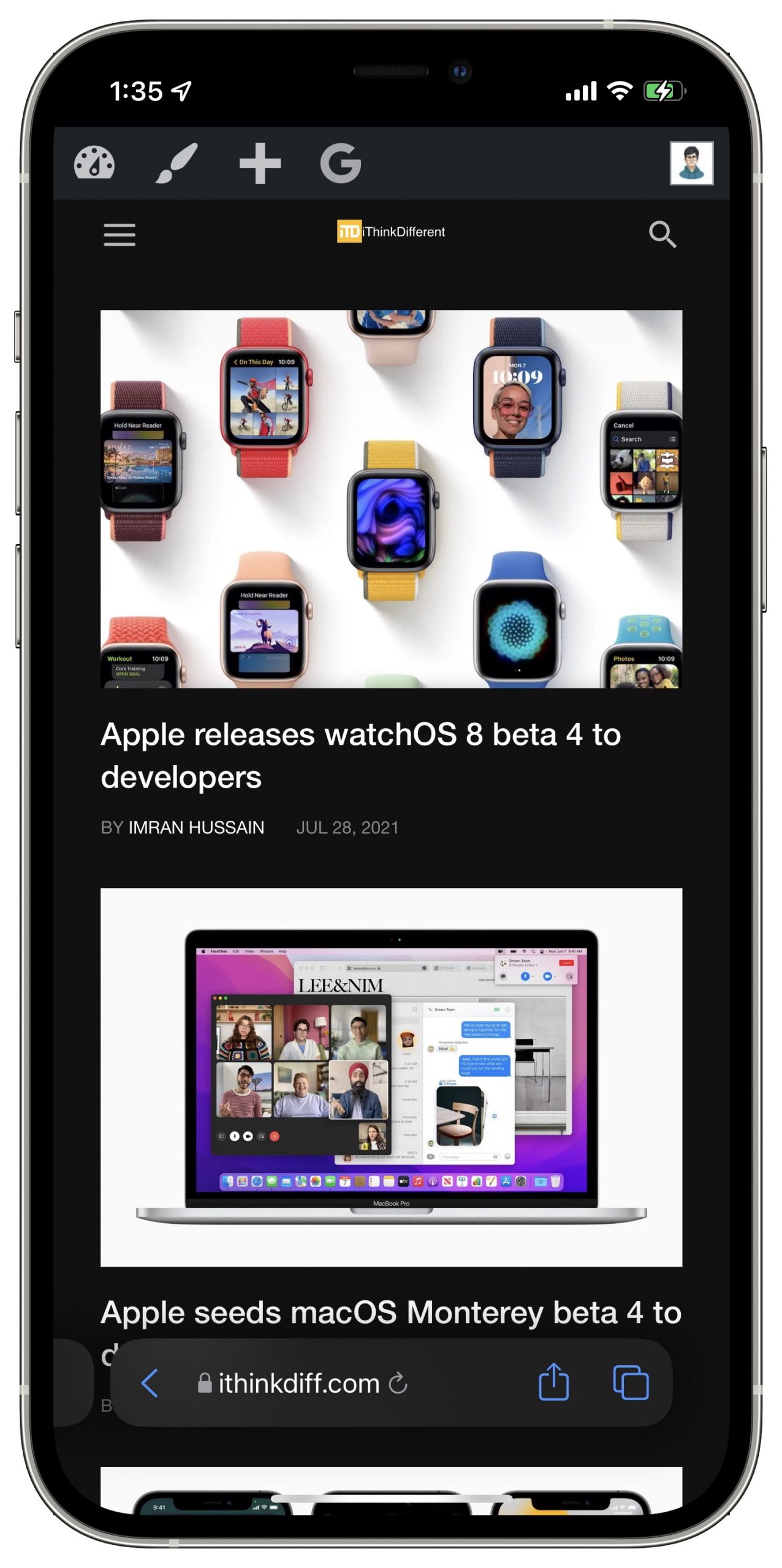
- The refresh button shows even when the address bar shrinks down when you scroll.
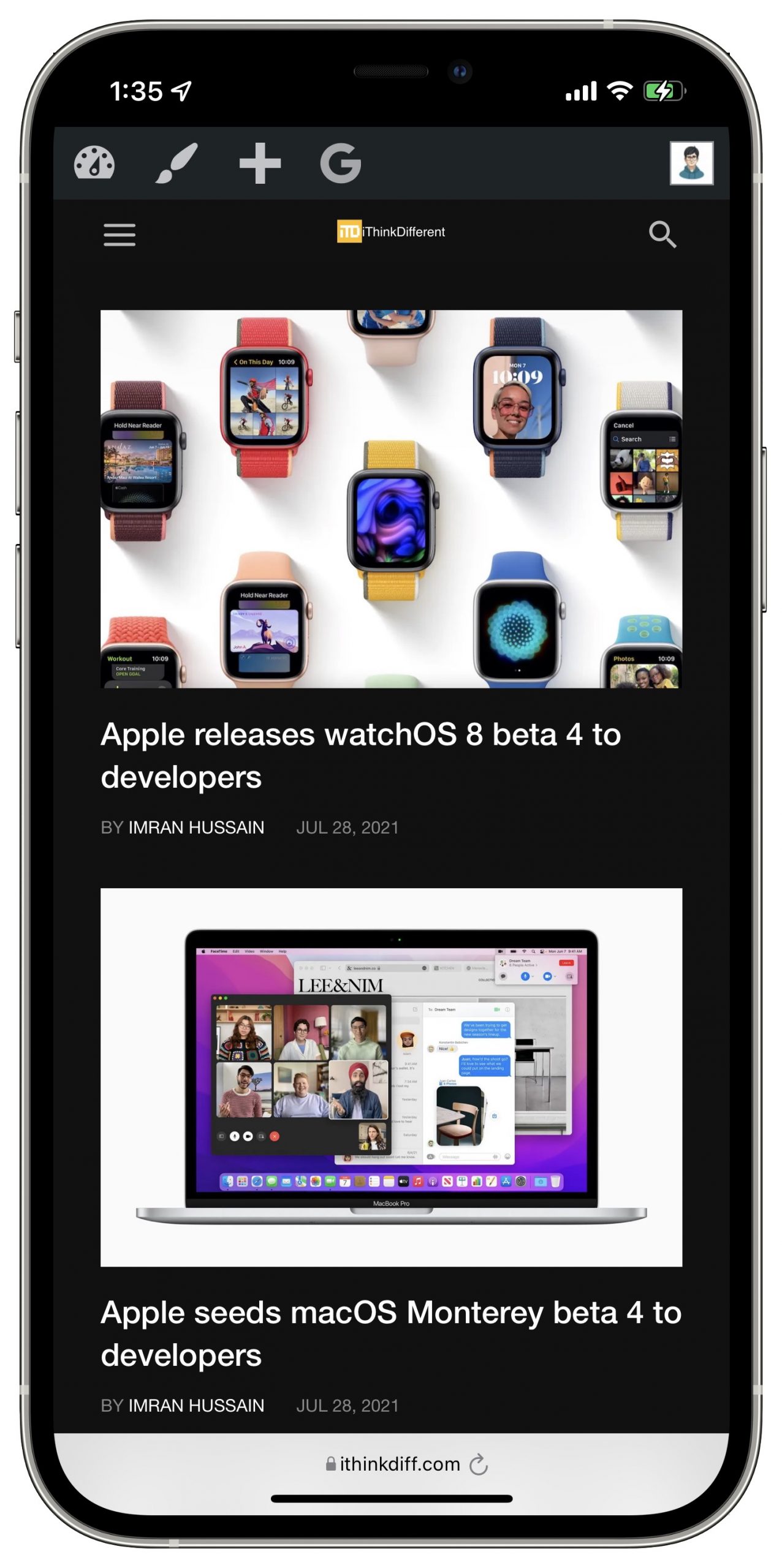
- New icons for Notifications
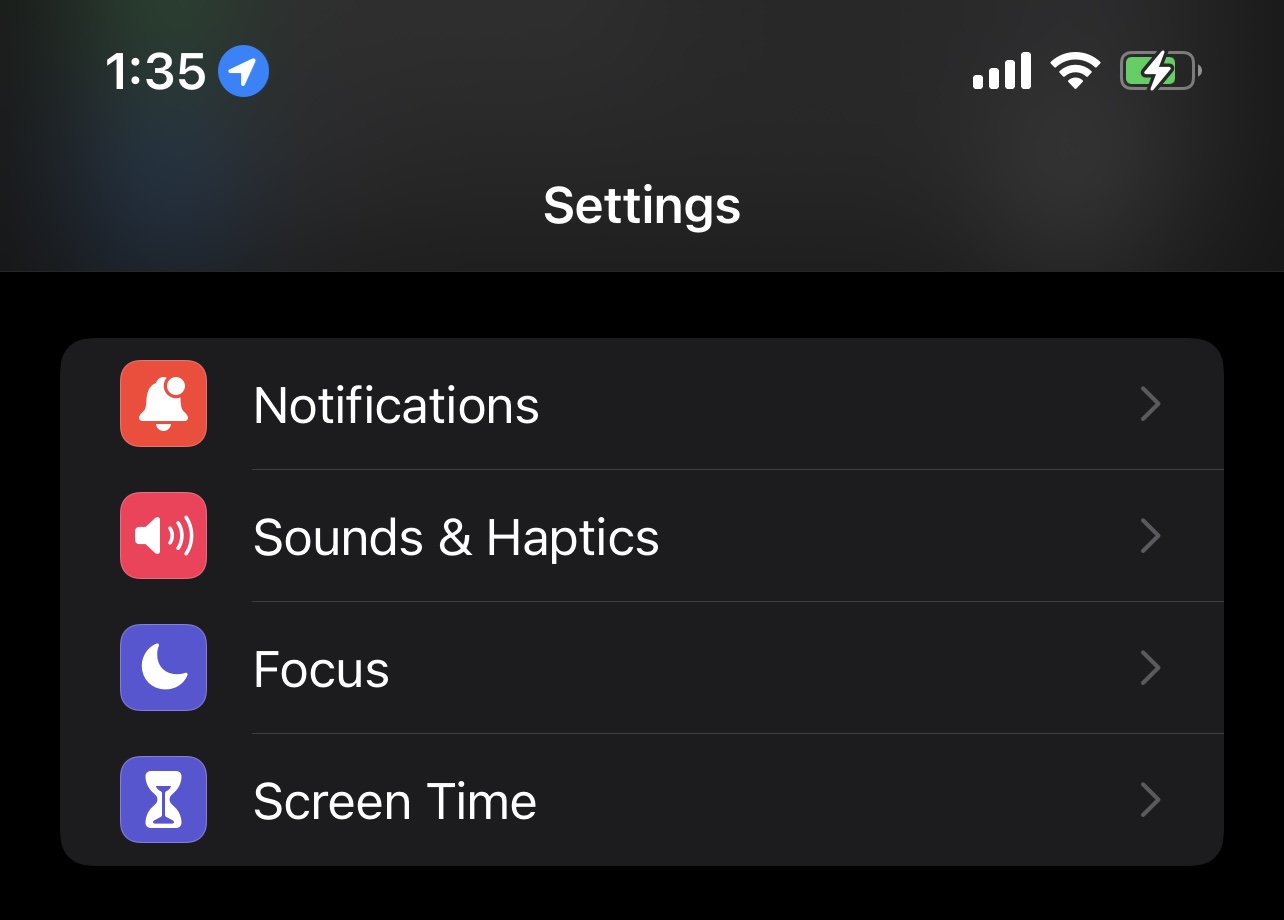
- Safari on iPadOS 15 beta 4 now features the same new tab bar that was introduced in macOS Monterey beta 3.With these updates, Apple has completely gotten rid of the ‘…’ more menu that hid all options.
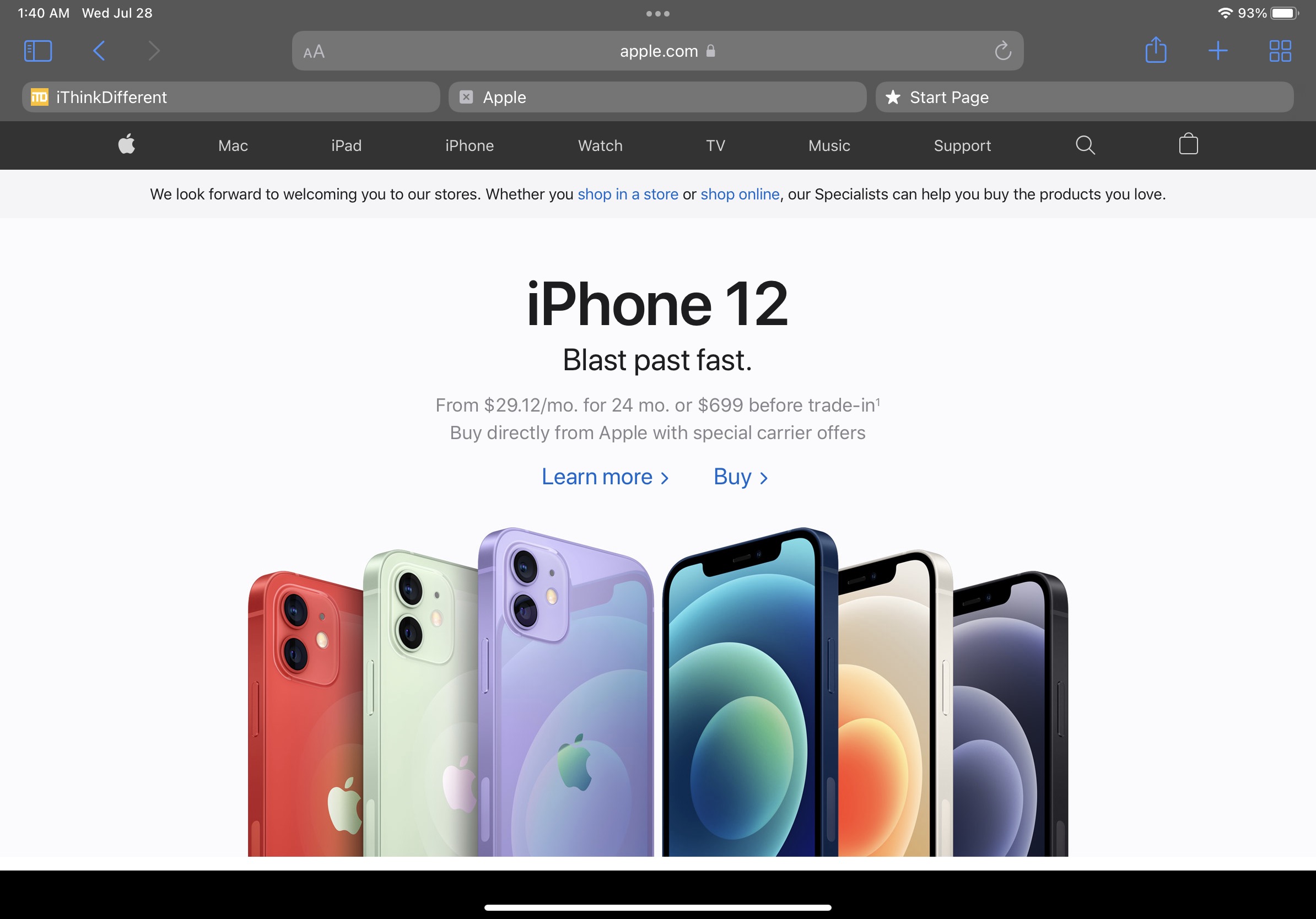
- If you were somehow a fan of the compact tab bar, Apple has given an option in Safari settings to select between the two options. It is very rare for Apple to give such customization options but Apple seems to have done the right thing.
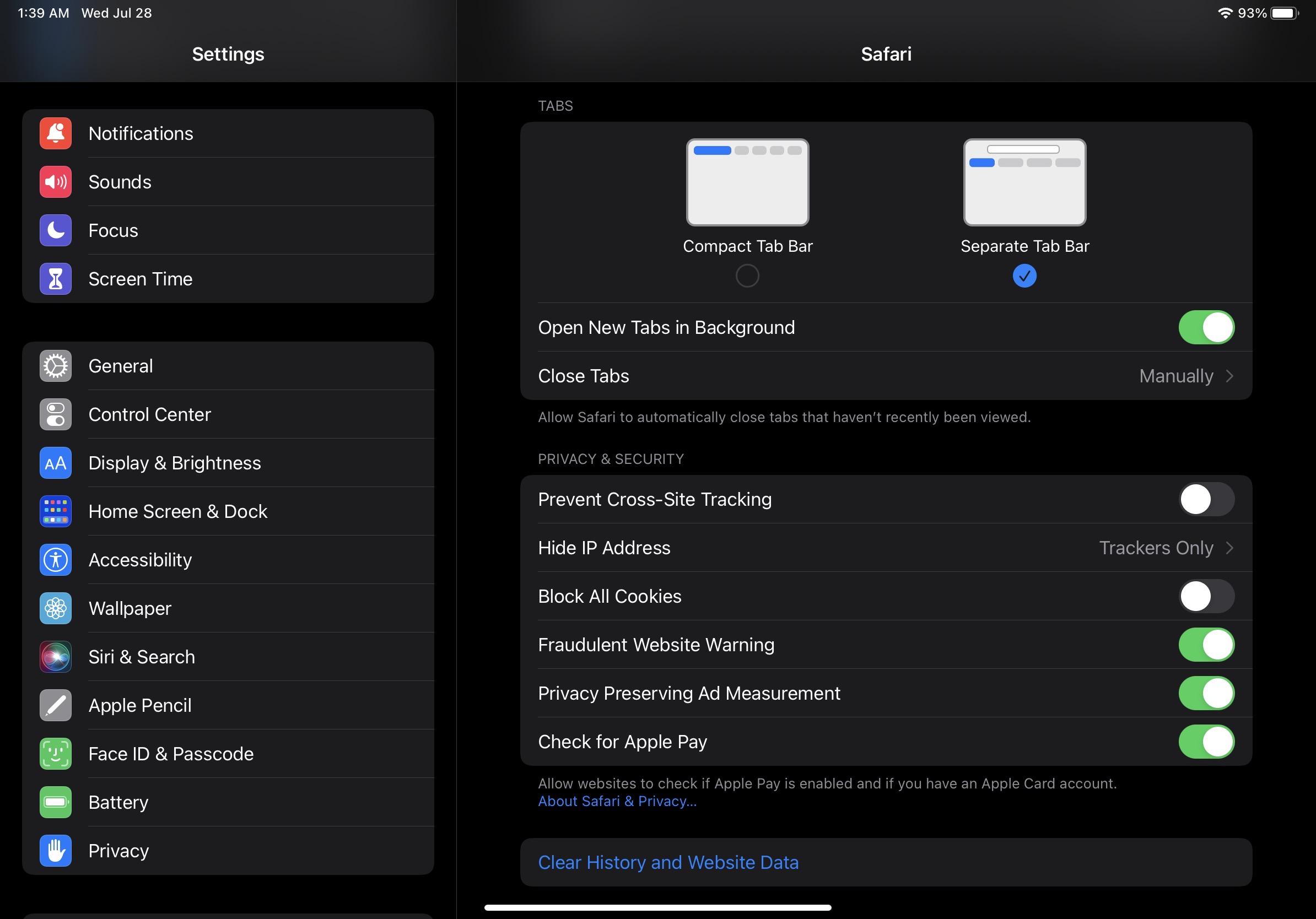
- iOS 15 beta 4 removes iPhone lens flare from photos automatically
iOS 15 public beta 2 and iPadOS 15 public beta 2
Apple released iOS 15 and iPadOS 15 public beta 2, two weeks after the first public beta was released. This update has the same features as developer beta 3, which was released a few days ago.
What’s new in iOS 15 beta 3 and iPadOS 15 beta 3?
Apple released iOS 15 beta 3 and iPadOS 15 beta 3 on 14 July. The company has finally made some changes to Safari after it received a lot of backlash from users. The changes still do not make it as comfortable to use as Safari on iOS 14, but Apple seems to be going in the right direction.
Here are all the new updates in this release:
- Safari now features an address bar that sticks to the top of the keyboard when tapped. When you start typing, there’s a new interface that shows suggestions from history, web search, and from the currently open webpage. If you long-press on the address bar, you now see the refresh option. However, the share option is still hidden behind the menu.
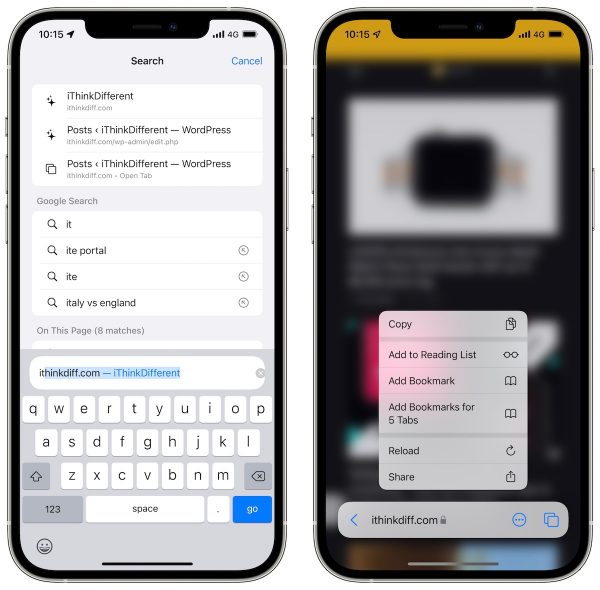
- On iPadOS 15, Safari now the share icon in the top bar. However, the other Safari changes that have made their way to macOS Monterey are not part of this build yet. As per John Gruber from Daring Fireball, “(Similar changes are coming for iPadOS, but didn’t make it for today’s beta.) The iOS changes today aren’t as significant, but, having talked to folks at Apple, there are a lot of changes and refinements still to come as summer progresses. I feel good about what I’ve heard.”
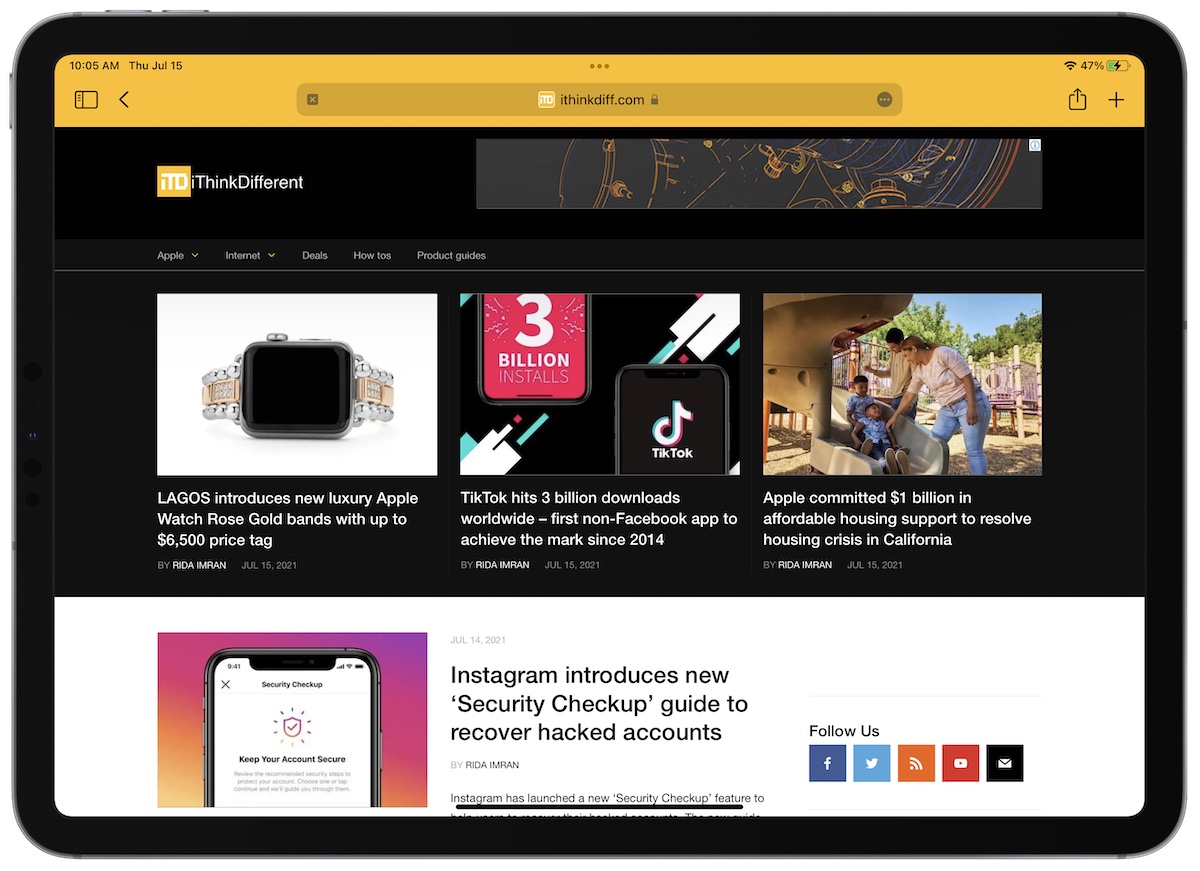
- Apple has tweaked Focus settings in iOS, and moved calls and Focus status to each Focus profile.
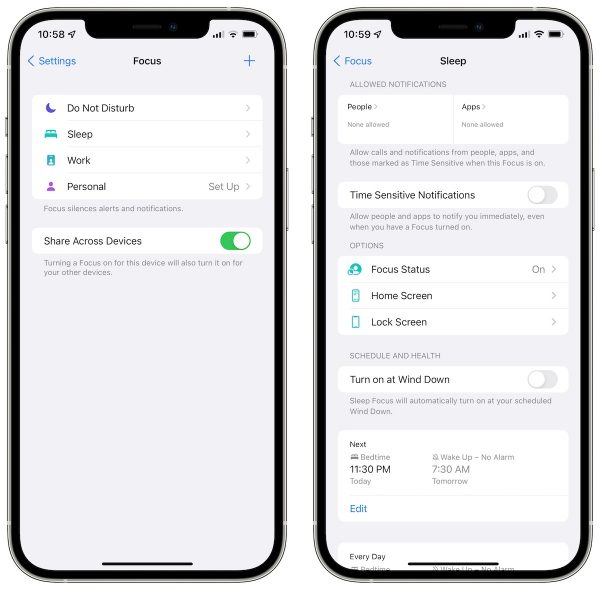
- Music widget now adapts its color based on the album artwork and shows music playback status.

- Apple has made some major changes to the reset options on iPhone. It has been renamed to ‘Transfer or Reset iPhone’. A new feature that is front and center, allows users to prepare for migration to a new iPhone, while at the bottom of the screen, users can access reset options for network settings etc, as well as the option to reset all content and settings.
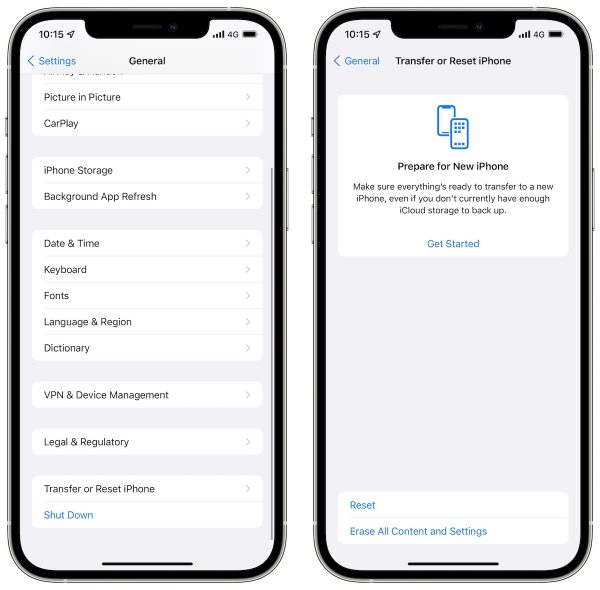
iOS 15 public beta 1 and iPadOS 15 public beta 1
Apple has released the first public beta for iOS 15 and iPadOS 15. These public betas can be downloaded by going to the Apple Public Beta Software Program website, and registering to download the installation profile. This profile enrolls your iPhone or iPad in the public beta program, allowing you to download the builds.
The public beta builds usually have the same features and updates as the developer beta that was released before them or alongside them.
What’s new in iOS 15 beta 2 and iPadOS 15 beta 2?
Apple released iOS 15 beta 2 and iPadOS 15 beta 2 on June 25. The update is available for iPhone and iPad models except for the WiFi + Cellular version of 9.7-inch iPad Pro.
The update features a number of improvements to Safari, iCloud Private Relay, Memojis, Quick Note, and Apple Maps, as well as enables SharePlay. Here are the changes found so far:
- Apple’s release notes list a bunch of fixes for App Store, Camera, FaceTime, Files, Fonts, and much more. There are still a lot of known issues though.
- New Apple Maps icon which was first shown during WWDC 21:
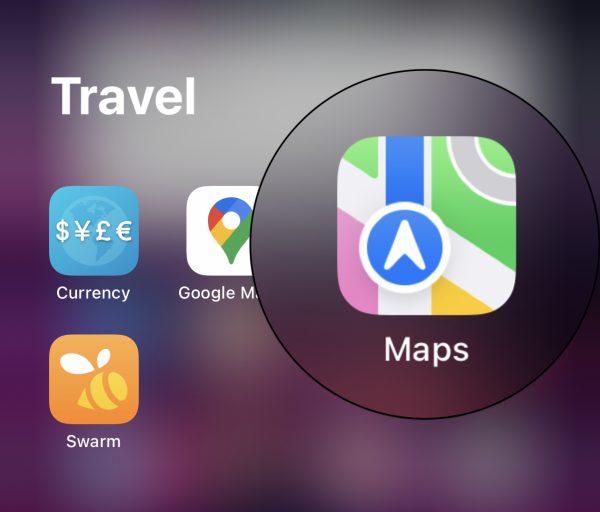
- New Memoji outfits, also announced at WWDC 2021:
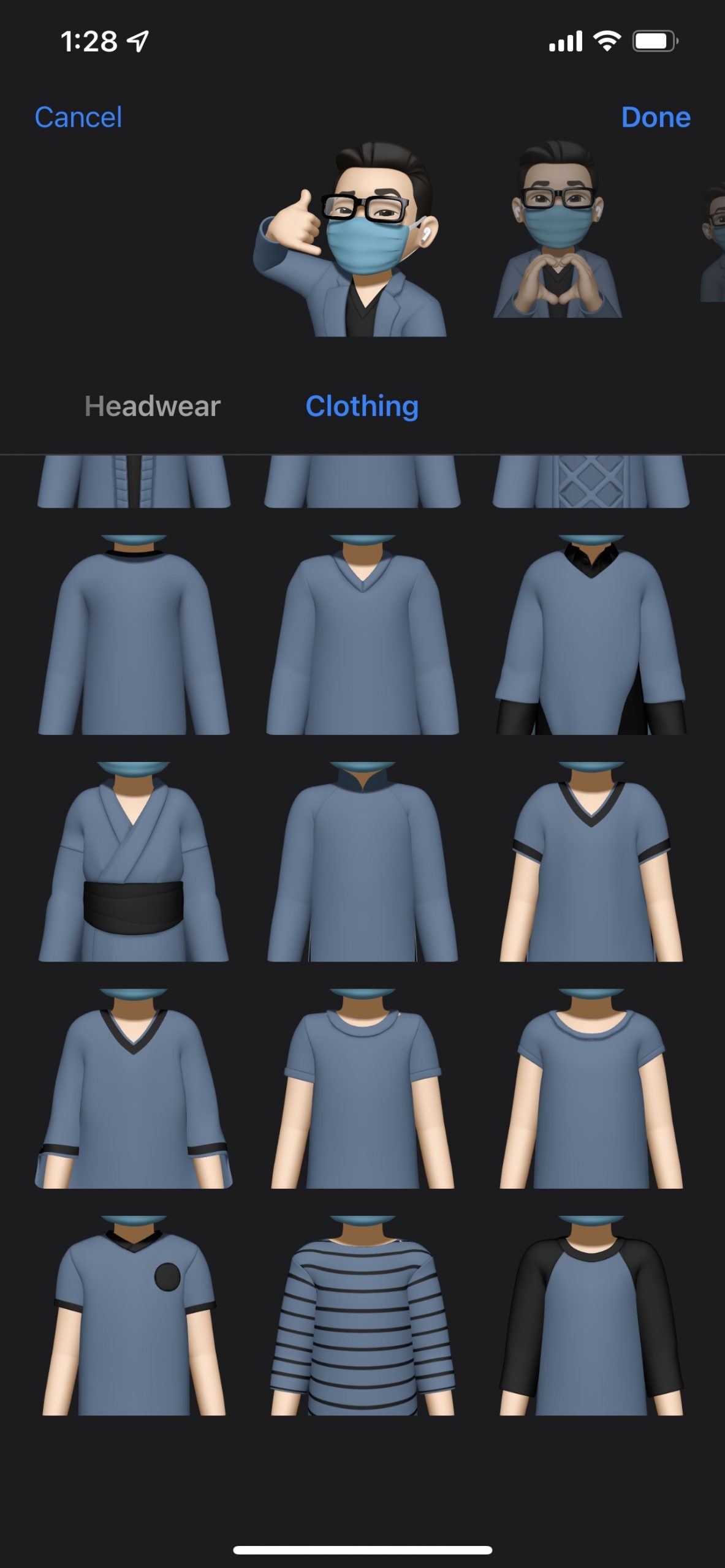
- On iPadOS 15, users can now swipe from the bottom right corner to bring up Quick Note. This means that you can invoke Quick Note without an Apple Pencil, but so far, it has become easier to open it accidentally.
- Safari in iPadOS 15 now shows the reload button when you hover over the address bar with a mouse or trackpad. No luck for touch users yet – you still have to tap the ‘…’ button to reveal all options.
- New FaceTime SharePlay feature is now available on iOS 15 beta 2
What’s new in iOS 15 beta 1 and iPadOS 15 beta 1?
You can check our detailed coverage of iOS 15 announcement and a feature-by-feature breakdown below:
- Focus and new notifications features in iOS 15 and macOS Monterey
- Messages in iOS 15: Shared with You, better integration with other Apple apps and more
- FaceTime in iOS 15: Spatial Audio, SharePlay, cross platform calls and more
- iOS 15 features WPA3 security for hotspot connections
- Here is how Siri works offline in iOS 15
- What is iCloud+ Private Relay in iOS 15 and macOS Monterey, and how does it work?
- iOS 15 allows users to update to beta release when restoring device from iCloud backups
- iOS 15 and iPadOS 15 allow developers to access more of a device’s RAM
- How to make a FaceTime call to Android users on iOS 15
- iOS 15 and macOS Monterey get password authenticator for two-factor authentication
- Safari in iOS 15 and macOS Monterey features new design, Tab Groups and switches to HTTPS for compatible websites
- iOS 15 features new Memoji customization options with 40 new outfits, new stickers and multicolored headwear options
- Users can mark specific subjects for Photos to suggest less often as featured images in iOS 15
- iOS 15 and macOS Monterey will support 15-second gameplay recordings via game controllers
- iOS 15 and macOS Monterey to simulate Spatial Audio for non-Dolby content with new option called ‘Spatialize Stereo’
- iOS 15 brings back date picker wheel and text selection magnification
- Apple Maps in iOS 15 will offer more details in cities, night mode, and immersive 3-D experience
- New intelligence features in iOS 15: Live Text, Visual Look Up, smarter Siri, much more
- iOS 15 features revamped Apple TV Remote within Control Center
- Find My can track devices that are turned off or erased with iOS 15
- Find My Separation Alerts in iOS 15 will inform you if you leave an Apple device behind
- Apple finally launches Screen Time API for app developers with iOS 15
- iOS 15 apps: new features in Wallet, Photos, Weather and Apple Maps
We will continue to update this list over the coming days as we dive deep into the humungous list of new features that Apple announces for iPhone and iPad at WWDC 2021.
iOS 15 and iPadOS 15 compatible devices
iOS 15 beta and iPadOS 15 beta are compatible with the following devices:
- iPhone 6s and later
- iPad Pro (all models)
- iPad Air 2 and later
- iPad 5th generation and later
- iPad mini 4 and later
- iPod touch (7th generation)
Some of the devices in this list are 6 years old yet Apple is still supporting them.
Upgrade to iOS 15 and iPadOS 15 beta
As both iOS 15 and iPadOS 15 beta are currently available only for developers, they might have stability issues. If you are aware of the risks or have a secondary device, you can register with Apple Developer Center ($99/year) and download the beta profile by visiting the website from your iPhone or iPad.
Once the profile is downloaded to your iPhone or iPad, go to Settings and install it. You will be asked to restart your device. Once done, go to Settings > General > Software Update and you will see the new iOS 15 or iPadOS 15 beta for download. Before starting the download process, make sure that your device has at least 50% battery charge, and is connected to a reliable Wi-Fi network.
Alternatively, you can also install the new beta update by download the IPSW file from Apple Developer Center to restore it to your iPhone and iPad. Connect your device to a Mac or Windows PC using a cable, open up the Files app (in macOS) or iTunes (in Windows), and restore the IPSW file by clicking on the restore button while holding down the Option key (or Shift key on Windows). This will let you select the IPSW file that you just downloaded.
Enjoy the new beta!
18 comments