Safari for iOS 15, iPadOS 15, and macOS Monterey is a major upgrade. It features a new design for the tab bar, an improved search field, a redesigned sidebar with Tab Groups, new privacy protections, and HTTPS upgrade for known websites. Here is our look at all the new Safari features coming to iPhone, iPad, and Mac this Fall.
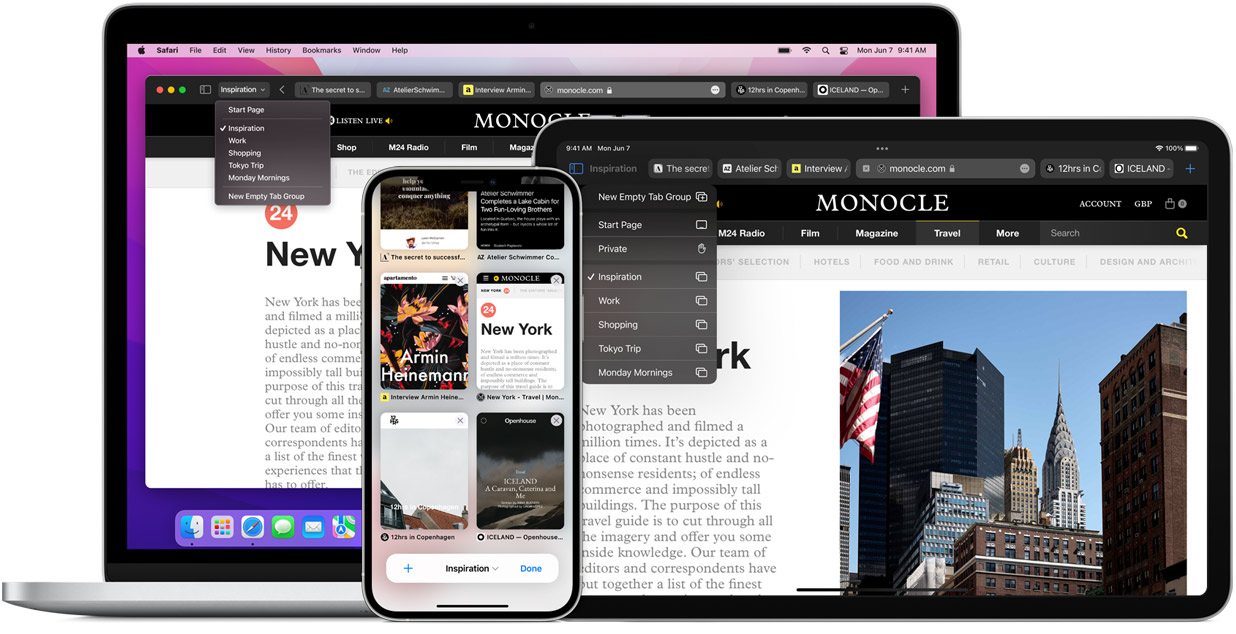
New Safari features for iOS 15, iPadOS 15, and macOS Monterey
Design
Safari for macOS Monterey and iPadOS 15 features a new design for its tab bar, which takes less space than before, and adapts the color of the website as well. The tab bar takes lesser space than before and hides most of the features behind a new ‘more’ menu. This means that apart from tabs and any extensions that show in the tab bar, all other features like reload, share, bookmarks, quick notes, and privacy report are hidden in this new menu.
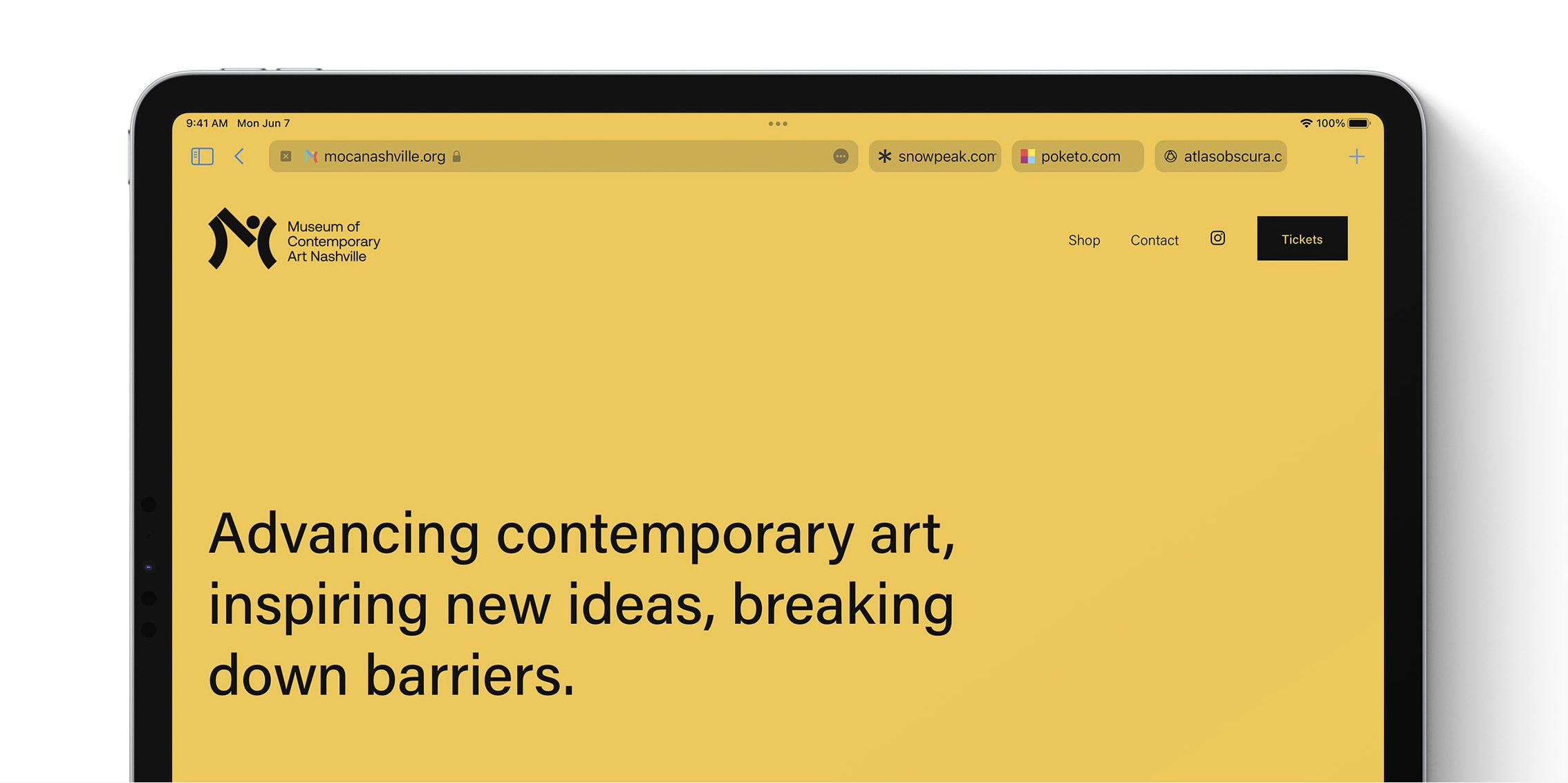
Safari for iPadOS 15 and iOS 15 now features the same customizable start page as macOS, which means that users can add a background, and add or remove sections as per their liking. Any changes are instantly synced across to other synced devices, including the background image. Users can also see their tabs in a Tab Overview in iOS 15.
The sidebar in macOS Monterey and iPadOS 15 has also been redesigned. It previously used to show just the bookmarks, reading list, and history, but not it also houses the new Tab Groups. This means that to get to bookmarks or reading list, you have to now go through an additional click or tap. Strangely, browser history is still accessible from the sidebar in iPadOS 15. Hopefully, Apple will add this to the desktop version of Safari too.
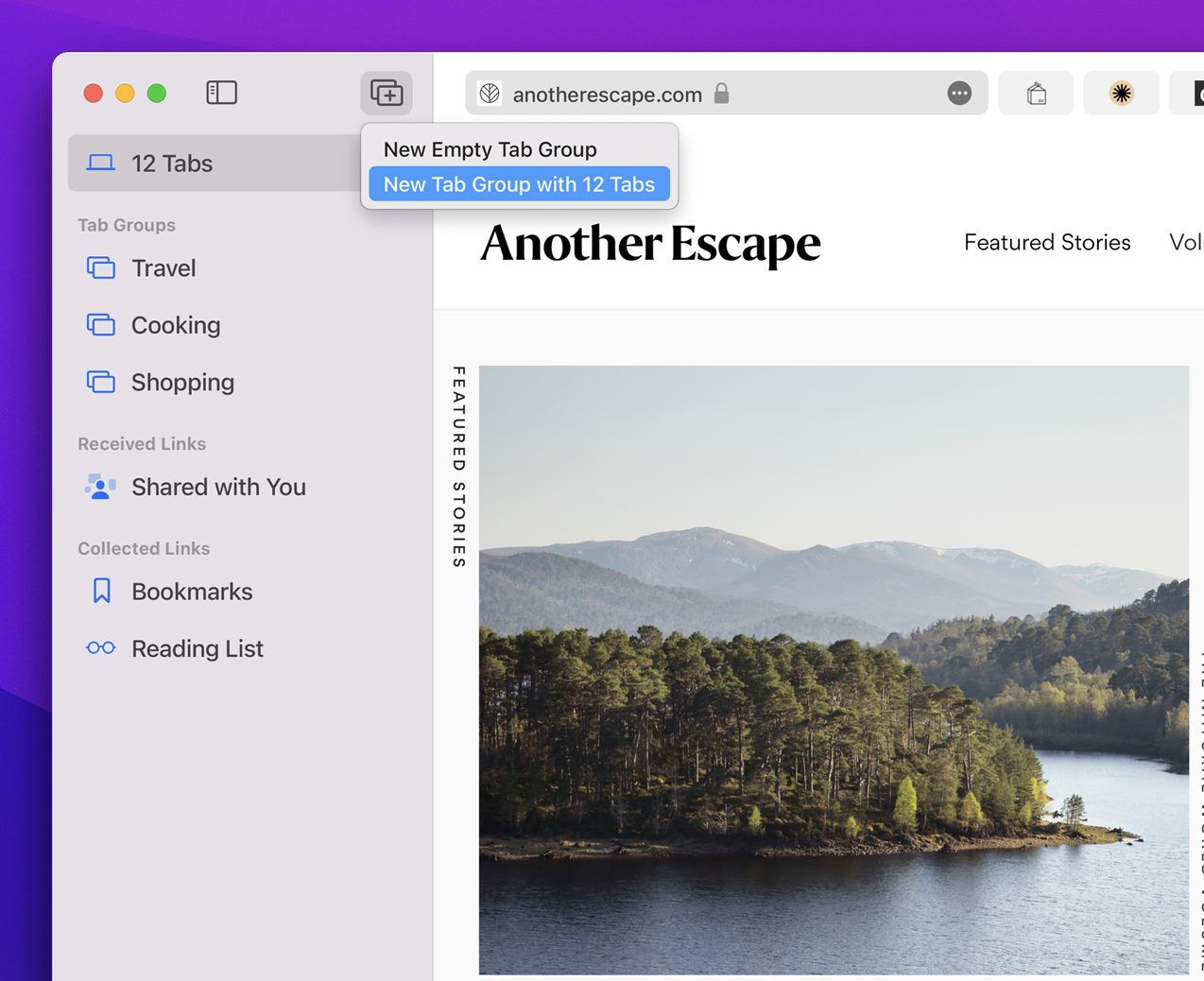
Safari for iOS 15 also features a new design and shows a floating address bar at the bottom. This also has the same more menu which hides every other feature. However, the address bar supports gestures, and users can swipe right or left on it to switch between open tabs. Swiping left on the last open tab opens up a new tab while pulling down the webpage refreshes it.
Tab groups
The new Tab groups feature allows users to save and organize open tabs into various groups. These groups automatically sync between all devices signed in to the same iCloud ID. Tab groups are accessible from a button on the top left of the browser in macOS Monterey and iPadOS 15. If users already have Tab groups created and saved, they can easily switch between them from this button.

From the Tab groups section in the sidebar, users can see all tabs in an overview, rename Tab Groups, or delete them.
Shared with You
Shared with You, one of the new highlight features for macOS Monterey, iOS 15, and iPadOS 15, is available from the Start page in Safari, as well as from the sidebar. Users can see the name of the iMessage contact that shared the link and quickly access the chat message to communicate with them.
Web Extensions
Safari for iPadOS 15 and iOS 15 now supports web extensions, similar to Safari on Mac. The web extensions will be available to install from the App Store and will greatly improve the experience of using apps like 1Password and Grammarly.
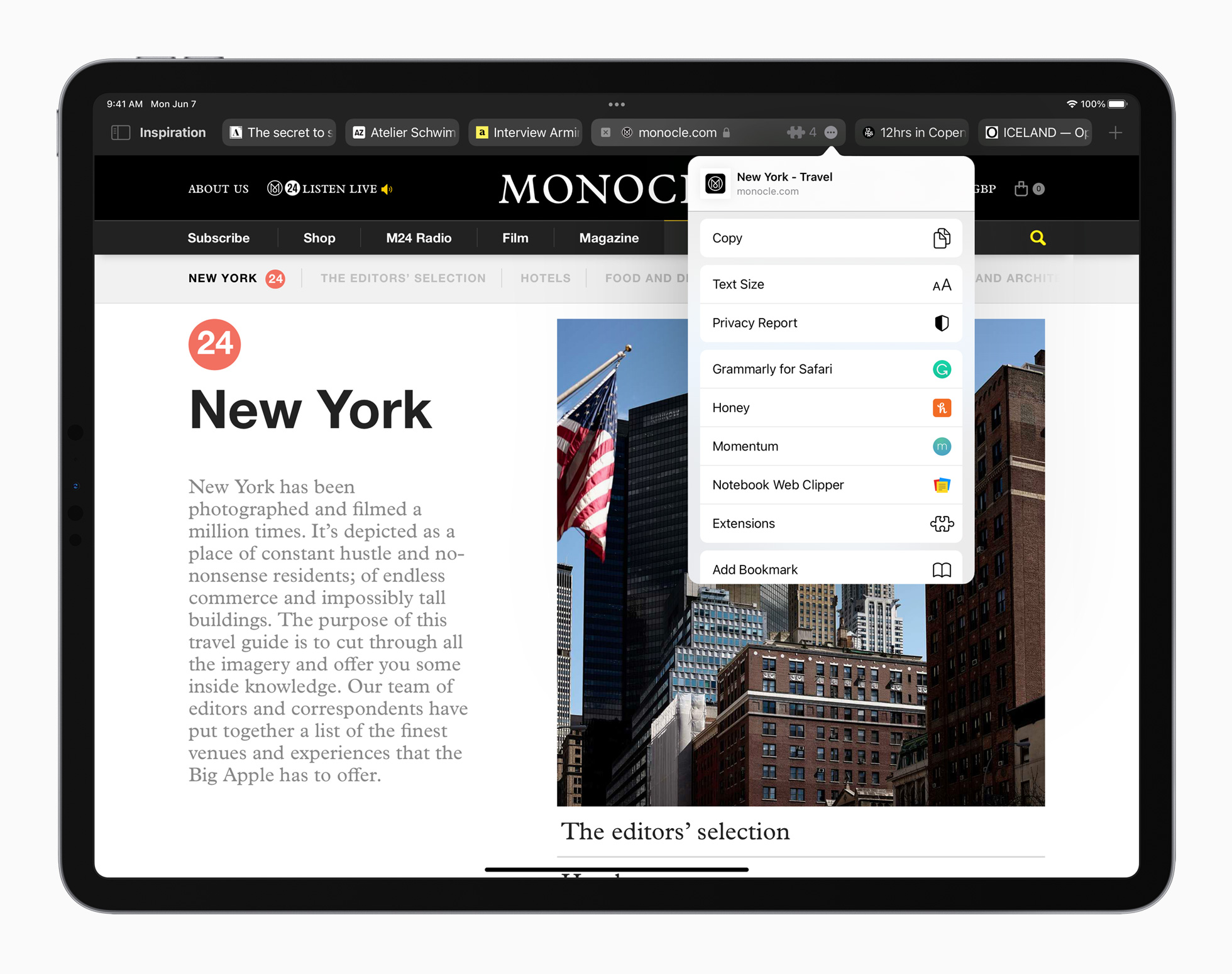
Voice Search
Users can now tap the new microphone button in Safari to search the web using their voice. The results are provided by Google, Bing, DuckDuckGo, or any other available search engine options.
HTTPS upgrade
Safari now automatically upgrades known websites from HTTP to HTTPS to provide an additional layer of security.
Our Take
The new Safari design looks beautiful on all platforms, however, it hides many of the useful features that users regularly use. Features like refresh are hidden behind a more button on the desktop, the reading list requires more clicks and taps to access, and so on. Perhaps Apple will add some improvements to this in subsequent beta releases but there is a good chance that users would just need to get used to this new way of using Safari.
The utility of Tab groups will depend on the user and how much they stay organized, however, the feature is not for everyone and might stay unused by some users.
Web Extensions are the most welcome addition to iPadOS 15, and will make it much easier to use Safari for work purposes. Extensions like Grammarly will make it much easier to blog from an iPad, while 1Password has already shown how its extension for Safari on iPadOS 15 might look like.
We will update this post if Apple makes any changes to Safari in the latter beta updates for macOS Monterey, iPadOS 15, and iOS 15.
8 comments