With the introduction of iOS 15, Apple has made it possible for people who have Android phones and Windows laptops to join FaceTime calls – no iPhone or Apple ID required. The process is similar to what apps like Zoom and Microsoft Teams feature. Note that an iPhone is still required to make a FaceTime call to Android but the functionality is still pretty useful for iOS users who want to contact friends and family that are not a part of Apple’s ecosystem. Here’s how to make a FaceTime call to Android users on iOS 15 in a few easy steps.

Learn how to make a FaceTime call to Android users on iOS 15
- Launch FaceTime on your iPhone or iPad.
- Tap Create Link.
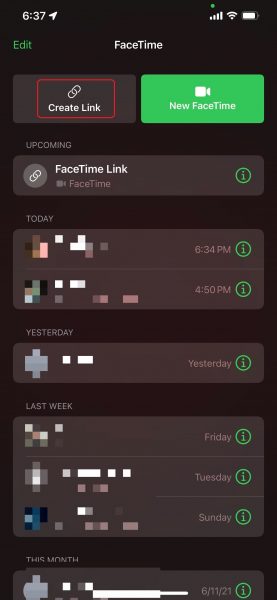
- Give your FaceTime Link a unique name by tapping Add Name at the top of the Actions menu.
- Finally, choose whichever app you want to share your link through from the Actions menu.
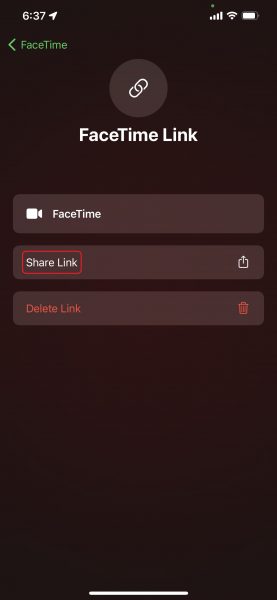
Once you have shared the link and the recipient opens it, they will be directed to a web page where they can enter their name to join the call. Once they have joined the call, they will have access to the same FaceTime options you do like disable video, mute their microphone, leave the call, etc.
We hope this guide helped you learn how to make a FaceTime call to Android users on iOS 15. If you have any questions, let us know in the comments below.
Read more:
- How to set a music streaming service as default with Siri on iOS 14.5
- How to change iPhone alarm to your favorite song
- How to download apps larger than 200MB over cellular data on iPhone
- How to set reminders for Apple Music tracks and albums on iOS 14.5
- How to use iOS 14.5’s app tracking transparency to block apps from tracking you
- How to free iCloud storage by deleting old backups
- Found an unknown AirTag moving with you? Here is how to disable it
- How to share iPhone screenshots without saving them to Photos
- How to unlock iPhone with Apple Watch while wearing a face mask
- How to launch actions by tapping on the back of your iPhone
2 comments
Comments are closed.