iOS 15 has brought back two beloved old features that were replaced in iOS 14. The date picker wheel, which allows users to rotate numbers to get to the date or time they need in built-in and third-party apps, as well as magnification during text selection, which made it easier to see what you are selecting as the text is under the user’s finger.
iOS 15 date picker wheel
Apple had replaced the date picker wheel in iOS 14 with manual text input, which people did not like. It was not intuitive and took longer to get to the right date. Not only has Apple brought back the date picker wheel, but the company has also kept the manual number entry as well.
When you go to an app like Clock in iOS 15, and try to set a new alarm, you will see the new date picker wheel for selecting the hours, minutes, and AM/PM. You can rotate the wheels to select the date, but a less obvious addition is that you can tap on the wheel to bring up the number entry controls. This way, Apple keeps both features but the most obvious one is the date picker wheel which people love.
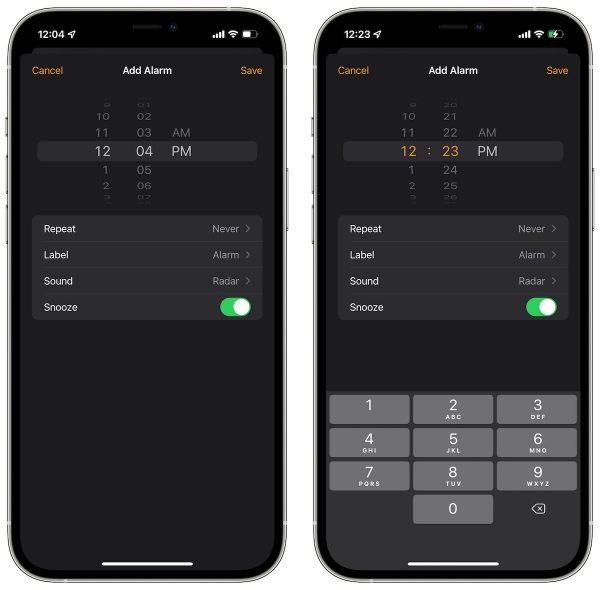
iOS 15 text selection magnficiation
Another iOS 14 update that people did not like was the removal of magnification when users were selecting text. The magnifier made it easy to see what you are selecting below your finger. Apple has brought back the magnification loupe and made it a bit smaller than before but at least it is back and lets you know where your text cursor is. It seems to work fine in most apps in iOS 15 beta, but can be buggy in other apps and not appear at all.

Apple has also added a few other minor changes to iOS 15 that can be grouped under the quality of life improvements. Users can set per-app text size from the control center and drag apps from Spotlight to the home screen.
Read more:
- Apple Maps in iOS 15 will offer more details in cities, night mode, and immersive 3-D experience
- Apple makes privacy stronger in iOS 15 with new App Privacy Report, secure paste and more
- New intelligence features in iOS 15: Live Text, Visual Look Up and smarter Siri, much more
- iOS 15 features revamped Apple TV Remote within Control Center
- Find My can track devices that are turned off or erased with iOS 15
- Find My Separation Alerts in iOS 15 will inform you if you leave an Apple device behind
- Apple finally launches Screen Time API for app developers with iOS 15
- iOS 15 apps: new features in Wallet, Photos, Weather and Apple Maps
- Focus and new notifications features in iOS 15 and macOS Monterey
- Messages in iOS 15: Shared with You, better integration with other Apple apps and more
- FaceTime in iOS 15: Spatial Audio, SharePlay, cross platform calls and more
- AirPods features with iOS 15: conversation boost, ambient noise reduction, Announce notification and more
3 comments