Apple has introduced several new features on its native browser, Safari available across devices like privacy report, And with the latest iOS 15 and iPadOS 15 updates, users are given the freedom to personalize their Safari experience by adding extensions, moving the address bar to the top on iOS 15, and even customize the Start Page.
If you want to learn how to set a colorful image or a memorable photo as the Start Page’s background on your iPhone or iPad, we have an easy-to-follow guide for you. For Mac users, we also have a comprehensive guide on how to customize Safari Start Page.
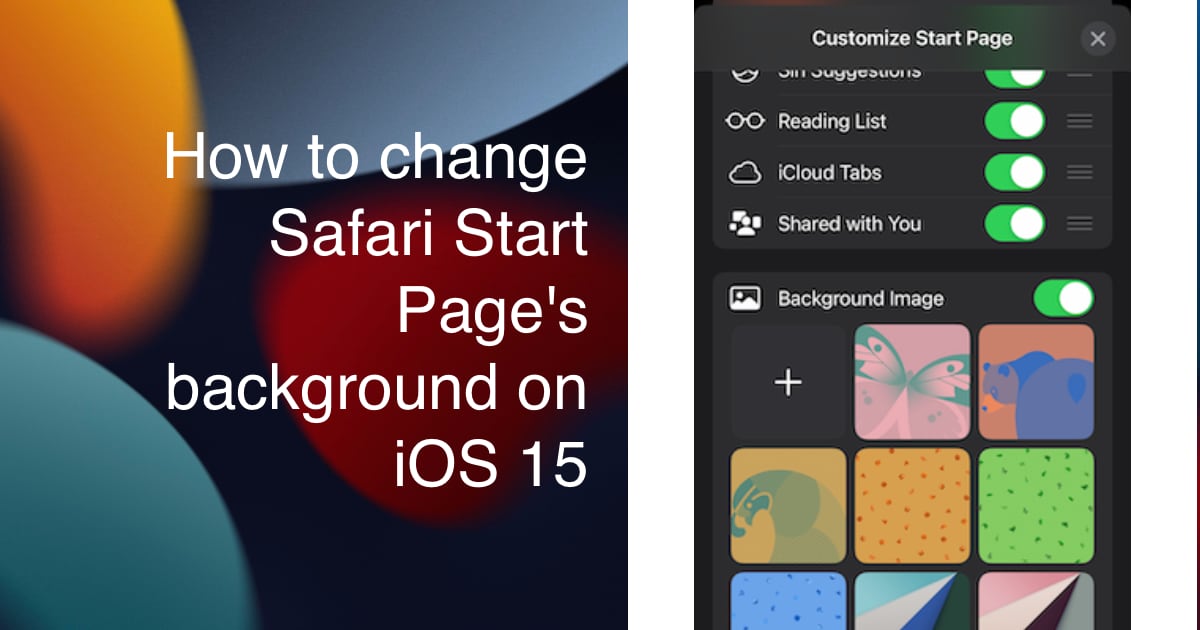
Here to how to easily change Safari colorful background or photo as on iOS 15
To customize your Safari browser, make sure that your iPhone or iPad are updated to iOS 14 or newer version. With iCloud support, the changes made to the browser’s Start Page will be automatically updated across devices.
- Open the Safari app on your iPhone or iPad.
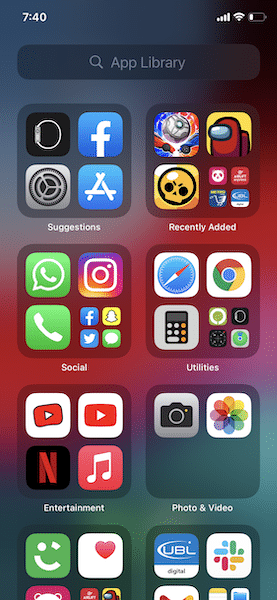
- To access the Safari ‘Start Page’, do either one of the following
- If you have a website open, tap on the square icon on the bottom right of the screen and then the ‘+’ icon on the left of the screen.
- If you are already on the empty Safari page, directly tap on the ‘+’ icon.
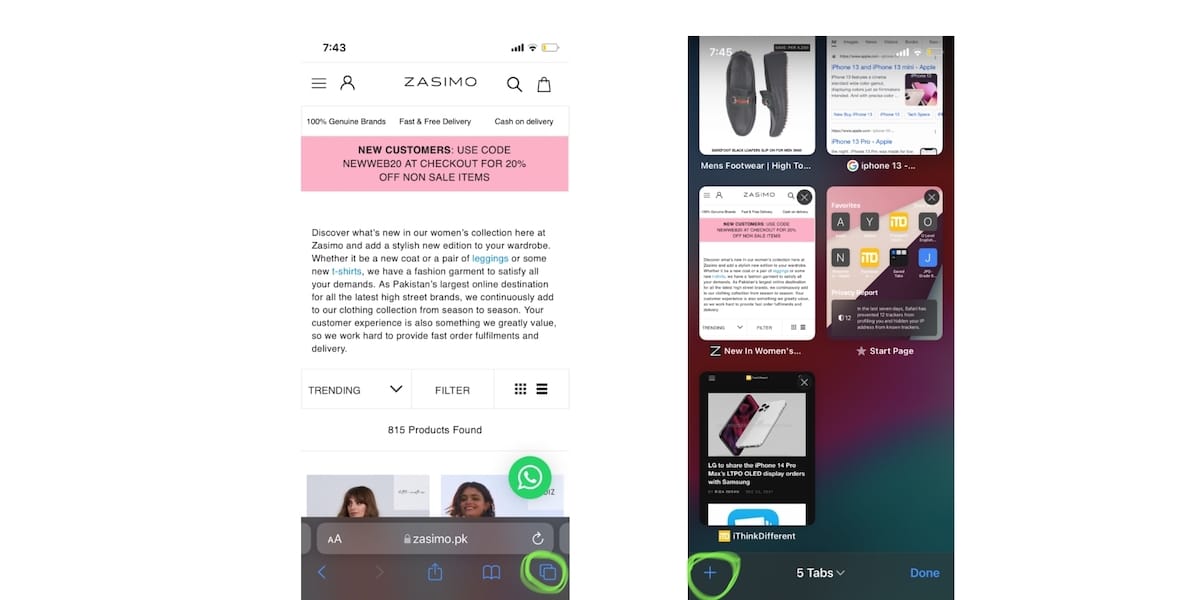
- Scroll down the Start Page and tap on the ‘Edit’ option.
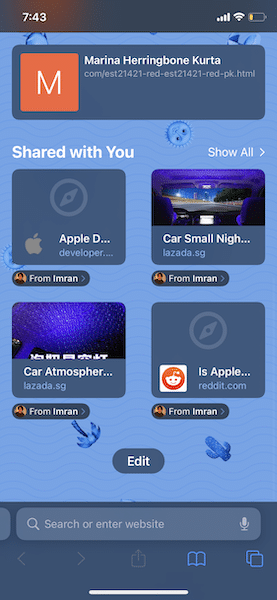
- Simply enable the ‘Background Image’ option in the customize start page menu.
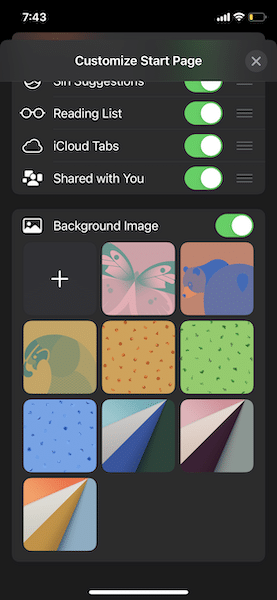
- You either choose from the default background or add an image from your Photos library by tapping the window with the ‘+’ icon.
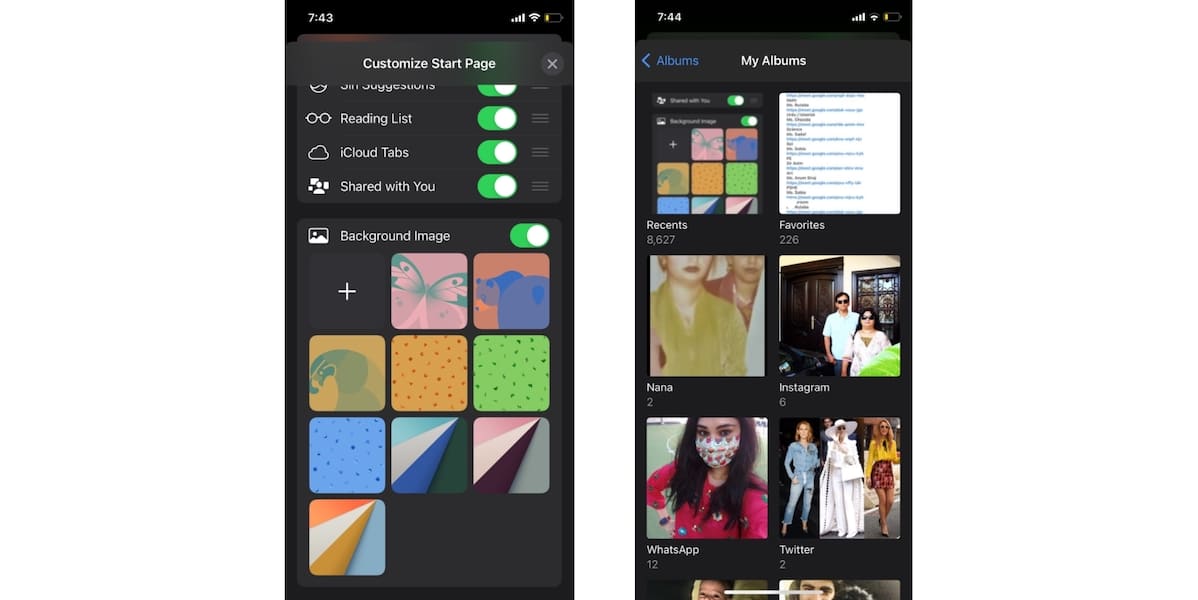
- In the customize start page menu, you can also choose to see the following websites and content: favorites, frequently visited, privacy report, Siri suggestions, iCloud tabs, shared with you, and reading list.
Read More:
- How to clear cookies from Safari without deleting your browsing history on iPhone & iPad
- How to set fun icons on the iPhone status bar via Focus Mode
- How to easily turn on Communication Safety in Messages on iOS 15.2
- How to send audio messages with Siri from iPhone or iPad
- How to easily set Memoji as Apple Watch face
- How to turn on rain and snow notifications for your current location on iPhone