Apple’s latest software update for iPhone, iOS 17, brings a host of exciting updates and features to supported iPhone models, including the new iPhone 15 and iPhone 15 Pro. While the iOS 17 announcement keynote primarily focused on communication enhancements in FaceTime and Messages, the update introduces a slew of lesser-known features and improvements that enhance the iPhone’s operating system.
This article will explore some hidden iOS 17 gems that aim to improve your experience on your iPhone.

iOS 17 hidden gems include autofill for one-time passwords, AirTag sharing, and more
Learn if your iPhone is compatible with iOS 17 here.
AirDrop: Seamless file sharing
- iOS 17 enhances AirDrop with proximity-based initiation.
- Share contact info and start SharePlay sessions with ease.
- Continues transfers in the cloud if users move away, preventing interruptions.
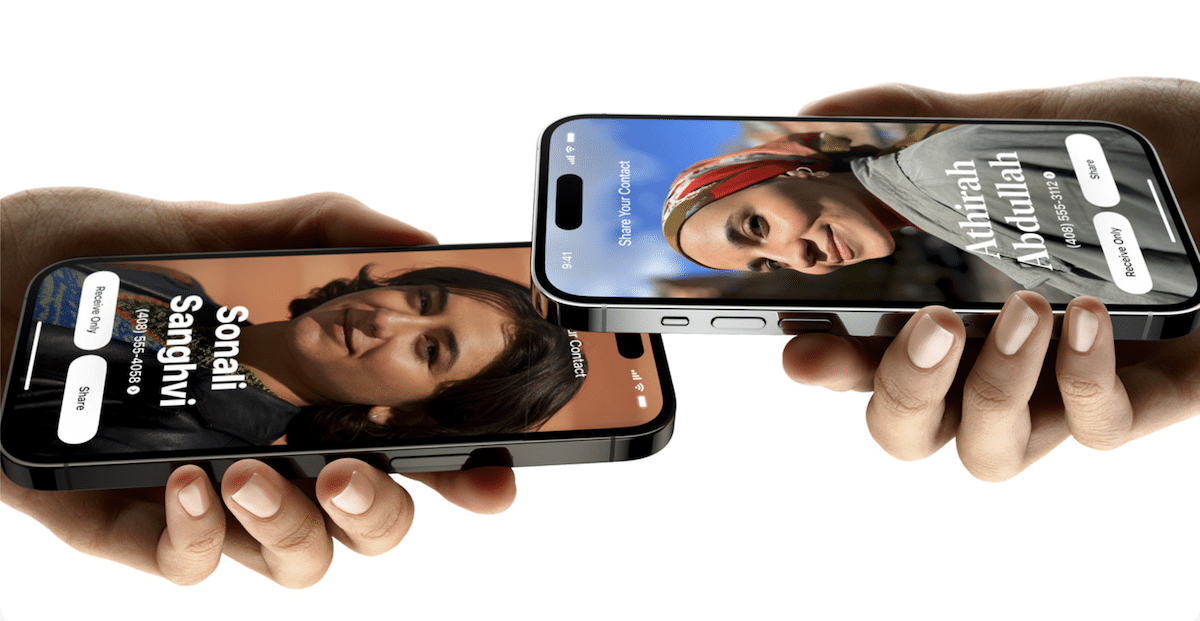
App Store: Download transparency
- App download and update times now displayed on app pages.
- “Installing” replaces the time stamp after downloads conclude.
Camera: Improved QR code handling
- QR code links shown at the bottom for easy access.
- New guidance tool assists with straightening shots for better photography.
Clock: Multitasking timers
- Set multiple timers with unique durations, labels, and tones.
- Aligns iPhone features with those of the Apple Watch.
FaceTime: Video messages and reactions
- Leave video messages when calls go unanswered.
- Express reactions with thumbs-up and heart effects during video calls.
Find My: Shared AirTags
- Share AirTag locations with up to five people simultaneously.
- Enhances the utility and convenience of Apple’s tracking devices.
Fitness: Custom workouts
- Overhauled Sharing tab streamlines activity sharing.
- Friends’ achievements showcased prominently.
- Create personalized Fitness+ plans based on your preferences and schedule.
Freeform
- Introduces new tools like watercolor brush, calligraphy pen, and highlighter.
Health: Expanded data recording
- iOS 17 allows the recording of additional data types, including mental and vision health.

Home app
- Settings button in accessory pages now floats for better accessibility.
- HomePod overview screen redesigned with a translucent interface.
- Fine-tune smart bulb lighting shades with an improved color picker.
- Stores certain Home activities for 30 days.
Home and Lock Screens
- Use Live Photos as wallpapers for animated Lock Screens.
- Interactive Lock Screen widgets offer control without app launches.
- Autofill support for one-time passwords received through email.
- Simplifies login code insertion and eliminates the need to switch apps.
- Optional auto-deletion of messages after code usage.
Maps: Offline navigation
- Download cities for offline navigation on Apple Maps.
- Access navigation, ratings, and more without an internet connection.
- Smart suggestions for offline downloads in areas with limited cellular connectivity.
Messages
- Inline location sharing and faster reply gesture.
- “Check In” feature and revamped App Drawer.
- Simplifies 2FA code insertion.
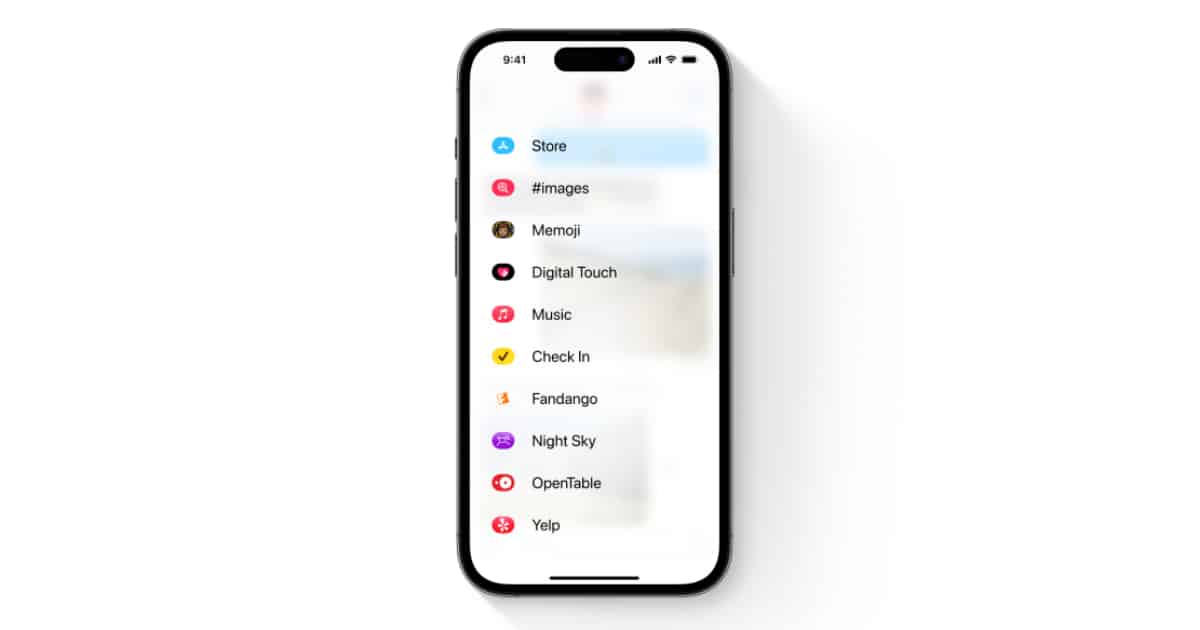
Music: Animated artwork and crossfade
- Animated artwork enhances the Now Playing screen.
- Rounded, floating Now Playing screen.
- Crossfade available for iPhone users.
- Dedicated section for song credits and lyrics.
News
- Exclusive Puzzles section in the Following tab for Apple News+ subscribers.
Notes
- Link one note to another for better organization.
- Export notes to Apple Pages for advanced features.
Phone
- Major features added, with Contact Posters and Live Voicemail.
- Larger preview of contact profile photos.

Photos: Pet face recognition
- Recognizes pet faces and groups them with people.
- Revamped editing interface for quick access to cropping.
Podcasts: Streamlined Now Playing screen
- Now Playing screen overhauled with a translucent design.
Reminders: List and column views
- Supports both List and Column views for customized lists.
- Categorize grocery lists automatically.
Safari
- Lock Private tabs with Face ID.
- Clear history interface redesigned, with an option to close tabs.
- Profiles feature for separate Safari sandboxes.
Spotlight Search
- Spotlight Search offers a cleaner layout and detailed results.
- Direct toggles for system settings like Low Power Mode.
Translate
- Live translation displays results as you type.
Wallet: Recurring auto payments
- Set up recurring auto payments through Apple Cash.
- Display stored IDs to businesses for age verification.
Weather: Moon phases
- Dedicated section for moon phases to track its cycle and visibility.
Additional features
- Train iPhone to replicate your voice with Personal Voice.
- New section in Settings for Standby mode options.
- Create shared groups for sharing passwords and 2FA codes.