If you’ve already broken your iPod Touch 2G with iOS 4 using redsn0w, we suggest that you stick with it. But if you’re interested in cooking up a custom firmware which you can use to easily restore your iPod Touch 2G to a jailbroken state, PwnageTool is the app for you. Version 4.0 of PwnageTool was released yesterday with iOS 4 support. There was an issue with iBooks which has now been fixed in PwnageTool 4.0.1. PwnageTool also works with iPhone 3GS and iPhone 3G.
Here’s how you can jailbreak your iPod Touch 2G using PwnageTool 4.0.1:
- Download iOS 4 for iPod Touch 2G
- Download PwnageTool 4.0.1
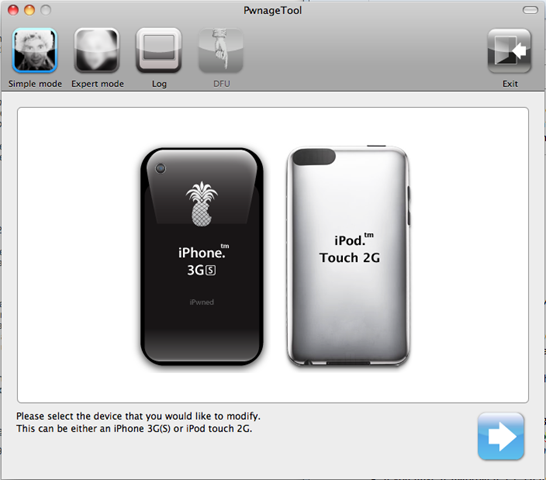
- Launch PwnageTool and select Expert Mode from the top. Click on iPod Touch 2G on the right as shown in the picture above and click next.
- Browse to the iPod Touch 2G iOS 4 firmware that you just downloaded.
- Click build. PwnageTool will now build your custom restore firmware.
- After its done, there will be a file called iPod2,1_4.0_8A293__Custom_Restore.ipsw on your desktop. We’ll restore this firmware to the iPod Touch using iTunes.
- Open up iTunes and connect your iPod Touch 2G. While holding the Option button, click Restore. It’ll ask you to browse to the firmware. Point it to the iPod2,1_4.0_8A293__Custom_Restore.ipsw on your desktop.
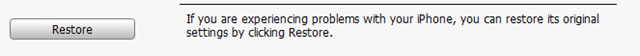
- The restore will take some time, but after it’s done you’ll have a jailbroken iPod Touch 2G
Enjoy!
If you have any questions, let me know. I’ll be glad to help you out!
Also, check out our helpful guides at the following links:
Jailbreak and Unlock iOS 4 on iPhone 3G
Jailbreak iOS 4 on iPod Touch 2G
If you’re using an iPhone 3GS, follow our guide on how to jailbreak and unlock it using PwnageTool.
Push notifications on unlocked and hacktivated iOS 4 on iPhone 3G/3GS can be fixed by following our guide here.
It says me (when I choose iPod Touch 2G and the iOS 4-Firmware) I have choosen the wrong IPSW-File. But it's iOS 4 for iPod touch 2G. What can I do to fix this error?
My system is Mac OS X Leopard 10.5.4 (hackint0sh) with iTunes 9.2
does this jailbreak ipod touch 2G mc Model?
It never did anything but restore my ipod to factory fault and never even gave me a choice to pick anything before it restored T_T
hold down shit while you click it
I downlaoded Pwnage Tool but when I went to launch it, it says “File is being updated”
its a damned torrent…. JUST GIVE US AN ACTUAL LINK!! :P
What’s wrong with the torrent?
Fail…didn't do anything. Wasted my time.
it is shift actually, but i think that for macs it is alt.
yea .do u no how to backup the files in ipod to computer?
hey when i click restore on itunes it gives an potion restore and update and when i click it, it starts updating to iOS 4.2