Apple’s latest iPhone 13 lineup may offer incredible performance, but that does not stop the occasional need to force restart a smartphone. A restart may be required if you are dealing with a buggy app or a software update that is slowing down your device. Here’s how to restart or force restart iPhone 13 in a few simple steps.

How to restart iPhone 13
Before force restarting your device, try a simple restart. It may temporarily fix your problem. Here’s how to restart iPhone 13.
- Press and hold either the volume button and the sleep/wake button until the power-off slider appears.
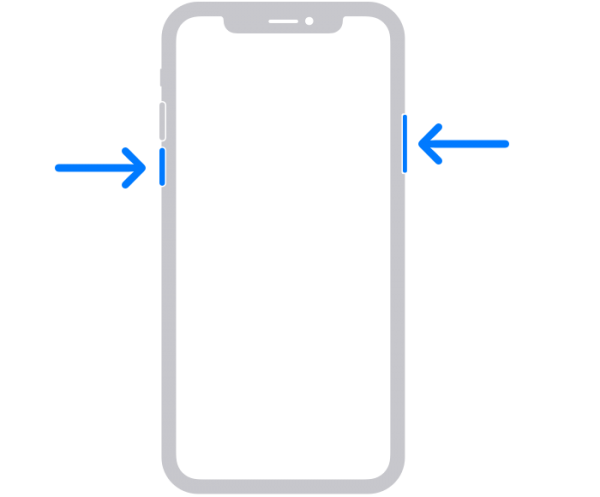
- Drag the slider, then wait for around 30 seconds for your device to turn off.
- To turn your device back on, press and hold the sleep/wake button until you see the Apple logo.
How to force restart iPhone 13
If your iPhone is experiencing persistent problems and becomes unresponsive, it may require an immediate force restart. Follow these steps to force restart your iPhone 13:
- Quickly press and release the Volume Up button.
- Quickly press and release the Volume Down button.
- Finally, press and hold the Screen/Wake button, even when you see the option to turn off the phone until the Apple logo appears
- The screen will temporarily go dark as the iPhone shuts down and reboots.
- Release the Screen/Wake button when you see the Apple logo on your iPhone’s screen and wait for it to boot.
We hope this guide helped you learn how to restart or force restart iPhone 13. If you have any questions, let us know in the comments below.
Read more:
- 6 tips to fix iOS 15 battery drain issues
- How to stop photos from Messages appearing in Shared with You in iOS 15
- iOS 15 Safari: how to move address bar back to top
- How to use Announce Notifications with Siri in iOS 15
- How to use iOS 15 portrait video and audio effects in any app including Instagram, Snapchat and TikTok
- How to use Spotlight to search for photos in iOS 15
- How to use Background Sounds in iOS 15 to focus, stay calm or rest
- How to edit the date, time, or location of photos in iOS 15
- How to make a FaceTime call to Android users on iOS 15
1 comment