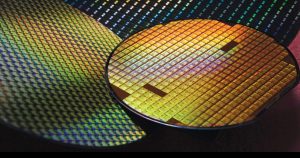Following Apple’s acquisition of the music recognition app Shazam in 2018, the app was integrated more tightly into its ecosystem starting with iOS 14. With the software update, Apple introduced a new Music Recognition toggle that can help iPhone and iPad users can quickly figure out which song is playing at a party or on the radio without having to open a separate app.
Now, in iOS 16, songs identified with the Music Recognition toggle in Control Center finally sync with the Shazam app.

Music Recognition and Shazam app feature deeper integration in iOS 16
Twitter user @someone_andrew recently brought forth the deeper integration between Music Recognition and the Shazam app in iOS 16.
Currently, users can identify a song and tap on the banner their iPhone shows which will direct them to Shazam’s website with more information about the track, where they can also check out synced lyrics. Long pressing the Music Recognition toggle in Control Center provides users will a list of previously identified songs. However, improved integration between the functionality and the Shazam app is useful for users who prefer to use the app.

Apple acquired Shazam in 2018 for reportedly $400 million. In September last year, it was revealed that the app’s functionality had been used to identify over a billion songs straight from the Control Center in iOS.
Learn how to add the Music Recognition toggle to your Control Center
- Launch Settings from the Home screen of your device.
- Tap Control Center.
- Tap the “+” next to Music Recognition.
- This adds a Shazam icon to Control Center. To move the position of the icon, tap and hold the hamburger icon to the right of the Music Recognition option and drag it up or down.
Now, whenever you need to find out the name and artist of a song that catches your attention, swipe down from the top-right of your iPhone (or swipe up from the bottom if you have a Home button) to reveal Control Center, then tap the Shazam icon. The feature will display the name, artist, and a small cover art image as a notification banner at the top of the screen within a few seconds.