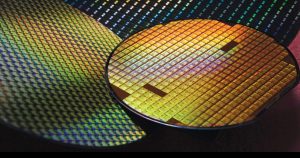YouTube has support for almost all types of popular video formats now: HD, 4K, 3D and 360. However, YouTube does not allow you to set a default setting to play videos in either format. For people with fast Internet connections, this is a let down as more often than not, they have to manually update the quality of each video.

YouTube has playback settings available but all they allow users to do is to either set their video playback quality to always be low or leave it up to YouTube to chose the best quality for your connection and player size. Manually changing the video quality is easy, but it makes the player take a slight hiccup and manual user interaction. It can be very annoying, especially when you are watching a playlist. It is one of the few minor annoyances from YouTube but luckily, there are workarounds for it.
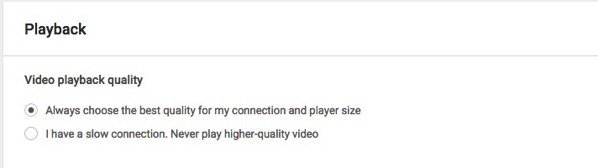
Extensions for different browsers such as Safari, Google Chrome, and Firefox allow users to set the default quality of videos so anytime a video is played, it starts on the preferred quality setting, or at least the highest quality available for that video. Following extensions let you get rid of this annoyance:
Safari: HD Quality for YouTube
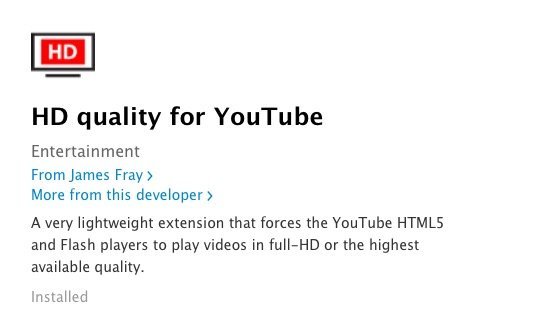
A simple extension for Safari which defaults YouTube player to always play videos in the best available quality. The issue with this extension is that there is no setting available so a 4K video will start playing at full quality too, even if your computer can not play it properly.
P.S. Users should also check out these list of must have Safari extensions and tweaks to improve the browser to work more like Chrome.
Chrome and Firefox: Magic Actions for YouTube
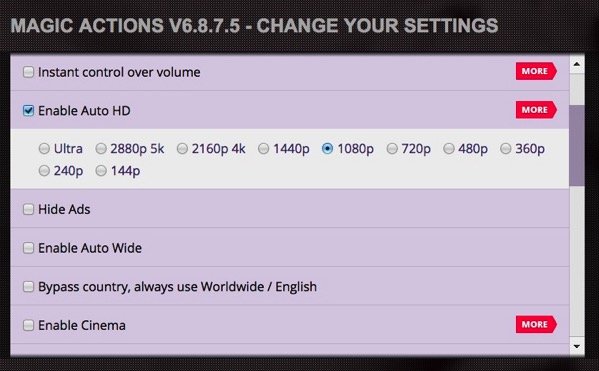
One of the best and must have extensions for YouTube users using Chrome or Firefox. Not only does it allow you to set the ‘Auto HD’ quality to whichever video resolution you desire, it also has tons of settings such as auto widening the video player, a ‘cinema mode’, autoplay, hiding certain elements on the website such as comments, annotations and much more. See the complete list of features here.
P.S. these extensions work fine with YouTube’s new 60fps 4K videos and the redesigned video player. Also, if you know of any good extension for Internet Explorer, please share in the comments and I’ll update this post to add it